Best Video Conferencing Software in 2023
Video chat software lets collaborative projects run smoothly. It enables you to see and hear a person, even if they're located on the other side of the world.

In today's business world, the ability to have face-to-face meetings is more important than ever. However, with the rise of the internet and the proliferation of mobile devices, people are increasingly working remotely. This is where video conferencing software comes in, allowing people to have meetings without being in the same room.
Video conferencing is a type of online meeting that allows participants to communicate with each other using webcams, VoIP, or SIP phones. Participants can share documents and presentations, and view each other's screens. Video conferencing can be used for remote team meetings, customer support, webinars, and more.
One of the most important developments in recent years has been the adoption of cloud-based solutions. These allow businesses to host their video conferencing software in the cloud, making it much easier to scale up or down as needed. Another key development has been the introduction of mobile apps. These allow users to connect to a video conference from their smartphone or tablet, making it much easier to stay connected while on the go. Finally, businesses are increasingly turning to artificial intelligence (AI) to power their video conferencing software. AI can be used to provide features such as automatic transcription and translation, which can be extremely helpful for international businesses.
Video conferencing software has come a long way since its inception in the early 2000s. In the early days, the quality of video conferencing was poor and the software was difficult to use. However, over the years, the quality of video conferencing has improved drastically and the software has become much easier to use. Today, there are a variety of video conferencing software options available on the market, each with its own set of features and benefits.
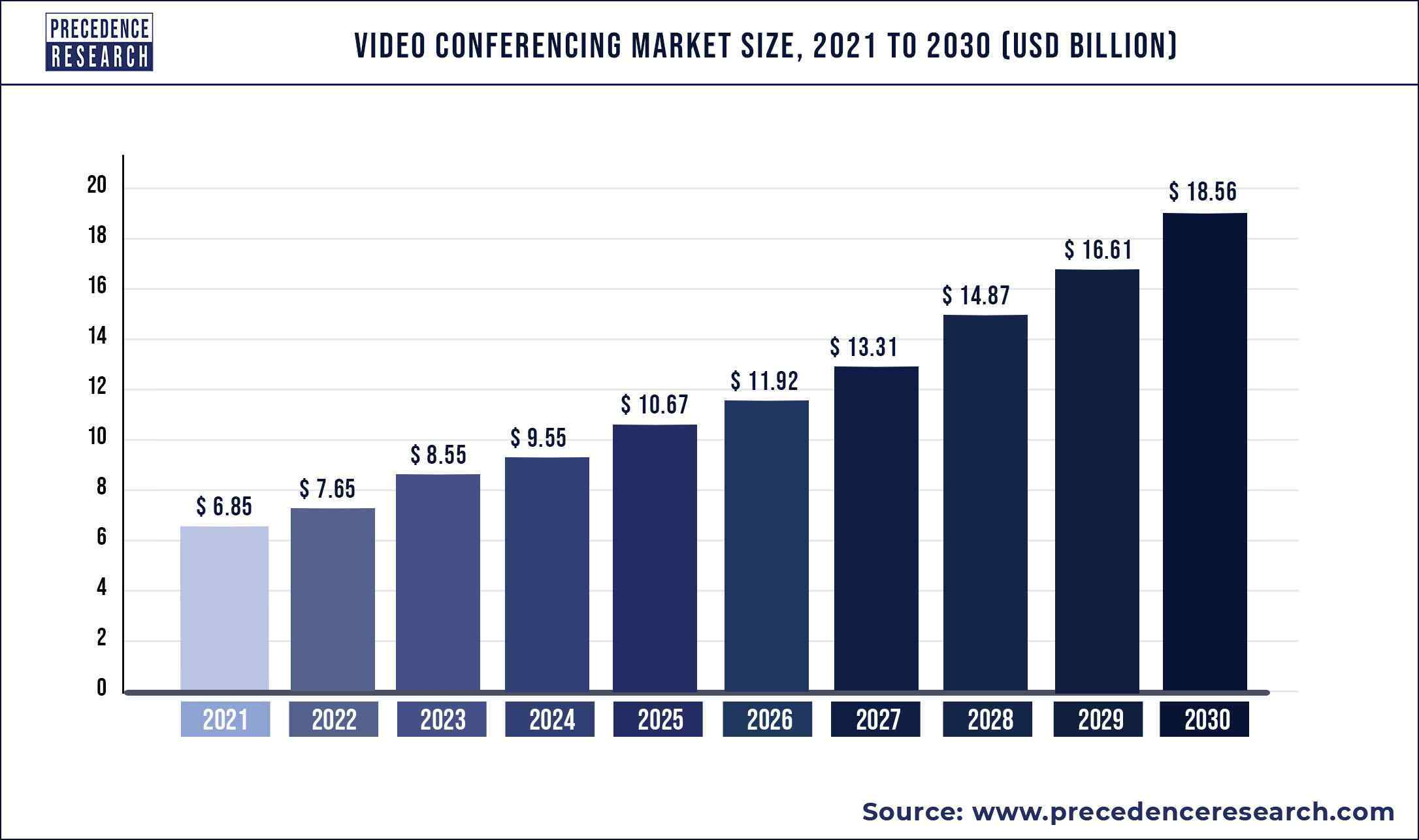
The Benefits of Video Conferencing Software
Here are some of the more prominent benefits of video conferencing software.
Enhance communication
Video conferencing software helps to improve communication by providing a visual and auditory connection between people who are not in the same physical location. This type of software can be used for business meetings, conferences, and even personal conversations.
Save money and time
When you use video conferencing software, you can save both money and time. You won’t have to travel to meet with clients or colleagues, which can save you money on airfare, lodging, and other travel expenses. And, you can save time by not having to take time out of your schedule to travel.
Streamline collaboration
In today's business world, being able to collaborate effectively is essential to success. Video conferencing software enables businesses to communicate and collaborate with employees, clients, and partners located all over the world in a streamlined and effective manner.
Helps build relationships
Video conferencing software helps build relationships by providing a platform for people to communicate with each other in real time. This technology can be used to connect with colleagues, clients, and customers from around the world, which helps to build and maintain relationships. Video conferencing software also allows people to share documents and files, which can be helpful in building relationships.
Improves efficiency
Video conferencing software also offers a number of benefits that can improve efficiency, such as the ability to schedule and record meetings, and the ability to share meeting recordings with others.The software also provides a number of features and tools that can be used to improve communication, such as video and audio quality, sharing of files and presentations, and collaboration tools.
Increases productivity
Video conferencing software is a great tool for increasing productivity. It allows people to meet and collaborate without having to be in the same physical space. This can be a huge time saver, as it eliminates the need for travel and the associated costs. Additionally, video conferencing software can be used to hold virtual meetings, which can be attended by people from all over the world. This allows for a more inclusive meeting, as everyone can participate regardless of their location.
List of 10 Best Video Conferencing Software

500Conference
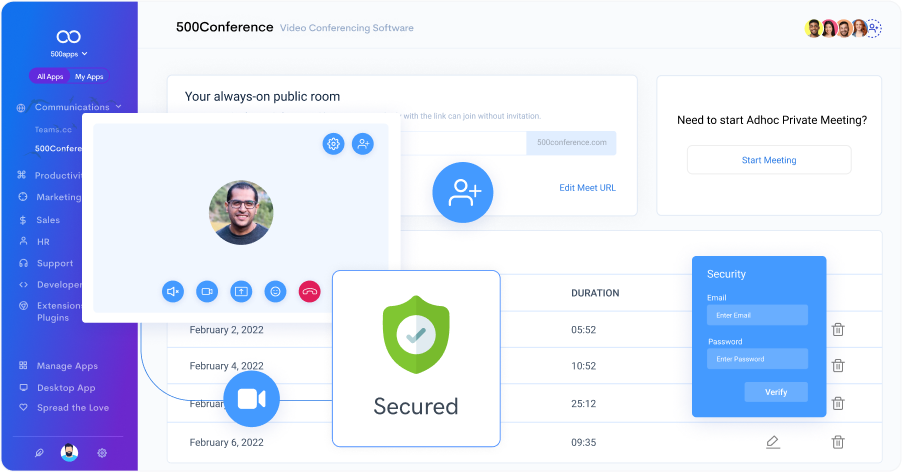
500conference is the greatest video conferencing software for corporations thanks to its wide toolkit, user-friendly UI, and usage of cloud technologies. This scalable cloud-hosted software solution has all the crucial attributes a company needs in a video-conferencing application. It has amazing features, including HD audio and video, screen sharing, video call recording, real-time chat, secure meetings, and private meetings.
Features
Video Conferencing: A method of conducting face-to-face meetings virtually between people spread over different locations.
Screen Sharing: The process of sending the information on your screen to other devices, typically with the goal of promoting collaboration when team members are dispersed over several locations.
Secure Meetings: An online conference that is secured from unauthorized access.
Video Call Recording: A straightforward yet useful tool that enables customers to swiftly follow up is the ability to record video calls. It facilitates the job, allows for the taking of digital notes, and benefits people who aren't in the video call.
File Sharing: To improve team involvement and accelerate productivity, the file-sharing function allows users to instantaneously share anything in any format, including papers, graphics, photos, and links.
Meeting Management: The host may control every participant due to the meeting management tool. You are able to have total control over the virtual meeting due to it.
Private Meetings: Teams are brought together in a private virtual meeting over the internet or another digital network to discuss the workflow, plans, and business objectives. The team can work together and secretly exchange crucial information during these meetings.
Zoom
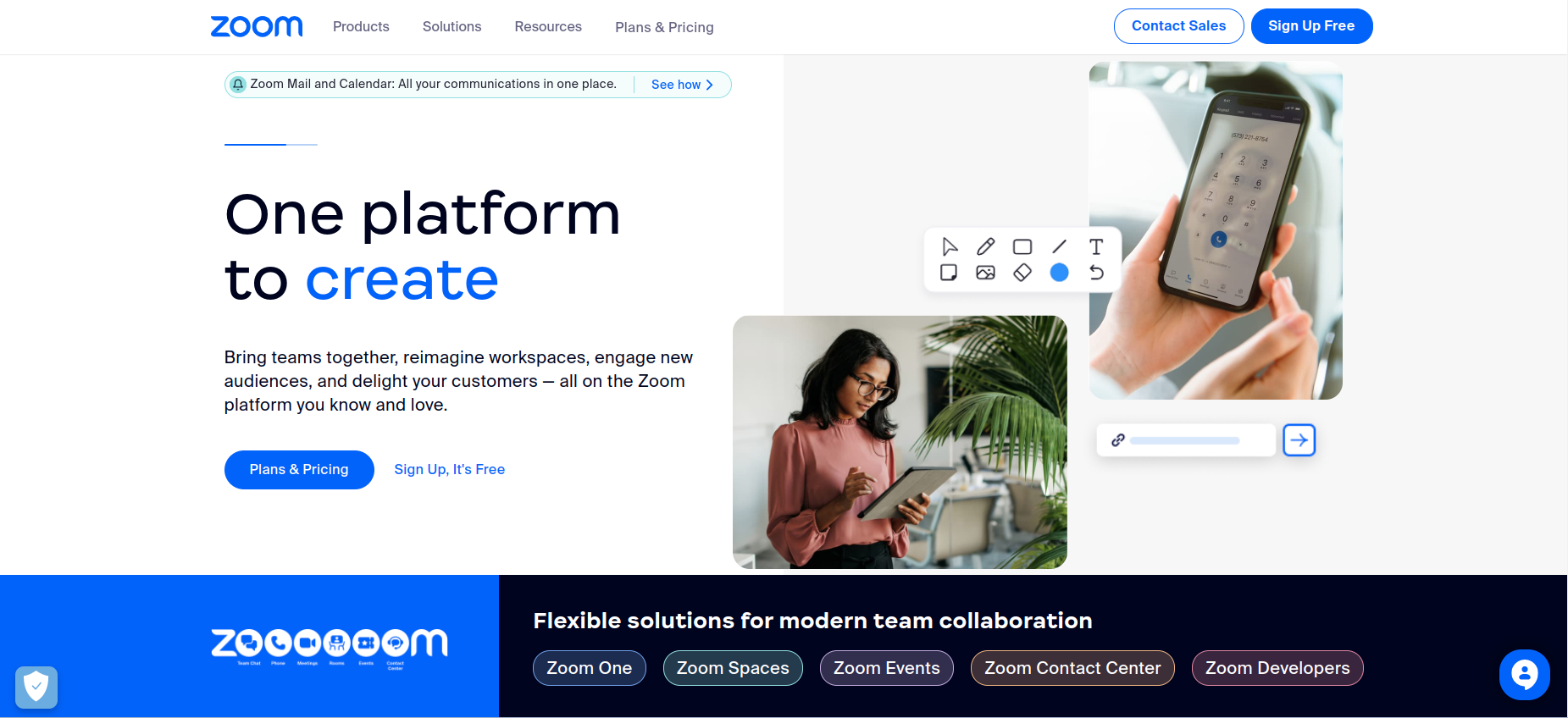
Zoom is a video conferencing software that is used by businesses, educational institutions, and organizations of all sizes. It allows users to host meetings, video conferences, webinars, live broadcasts, and other virtual events. Zoom provides a convenient, secure, and reliable way to connect with people all over the world. With its easy-to-use interface, users can quickly and easily join meetings or start their own.
Features
Chat feature that allows users to communicate in real-time.
Built-in collaboration mechanic.
Accommodate over 1000 attendees.
256 TLS encryption for formidable security.
Searchable history and meeting recorder.
Webex by Cisco
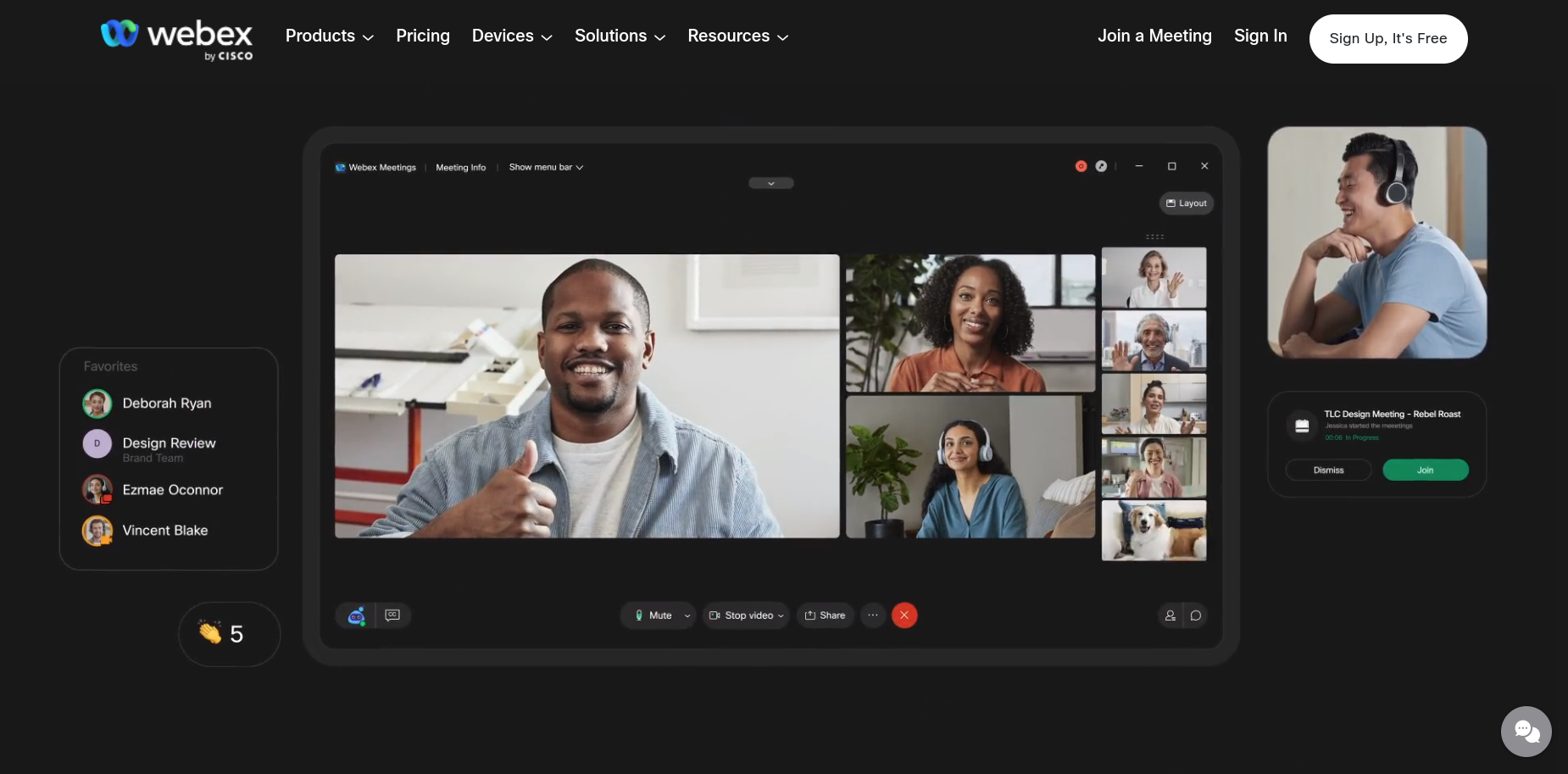
Webex by Cisco is one of the video conferencing software. It allows users to conduct virtual meetings, webinars, video conferences, and more with ease. Webex is available for both mobile and desktop devices, making it easy to stay connected no matter where you are. With features such as screen sharing, file sharing, whiteboarding, and more, Webex makes it simple to collaborate with colleagues and customers alike.
Features
It offers high-definition video and audio quality, making it easy to communicate clearly during meetings and presentations.
It makes it easy to share your screen with other participants, enabling you to quickly share documents, presentations, images and more.
Cisco Webex's whiteboard feature allows participants to brainstorm and collaborate using a shared digital canvas.
Cisco Webex's breakout rooms feature allows you to quickly divide the call into smaller groups, making it easy to have more focused conversations.
Cisco Webex also offers a mobile app, making it easy to participate in meetings from anywhere.
Google Meet
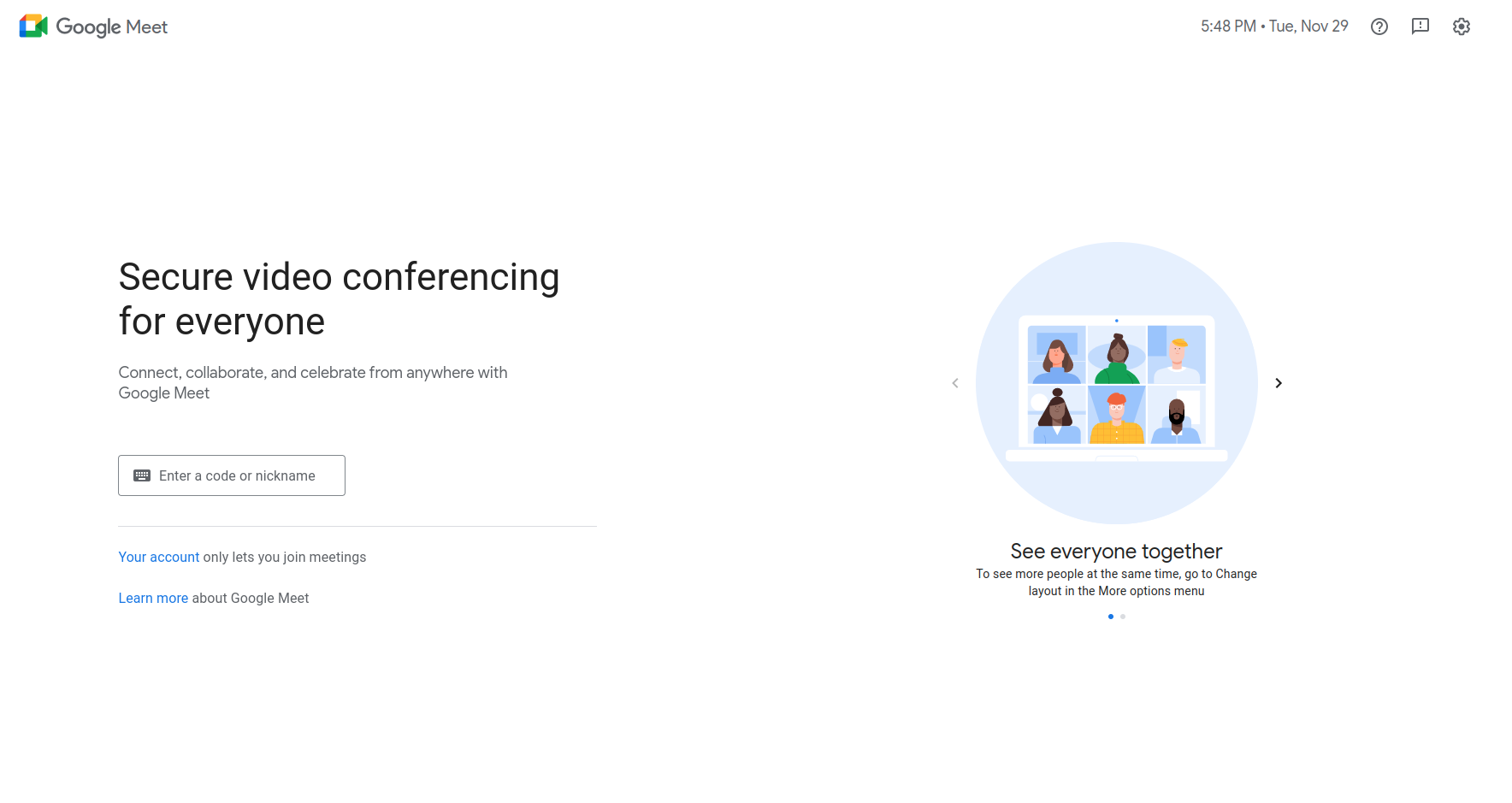
Google Meet is a video conferencing software developed by Google. It is a part of the G Suite platform and is used to facilitate real-time communication between participants located in different locations. Google Meet enables users to host, join, and participate in video chats, audio calls, and online meetings. Google Meet is often used for communication and collaboration between colleagues, students, and friends.
Features
Available to both Android and Apple users.
Dedicated dial-in number.
Google Meet can transcribe conversations in real-time, allowing users to search through the transcript for specific topics or words.
Integrates well with other Google suite applications allowing users to easily add Google Calendar events, Google Drive files, and other G Suite services to their meetings.
Participants can chat with one another before and during the meeting, allowing them to discuss the agenda and other topics before the meeting begins.
Microsoft Teams
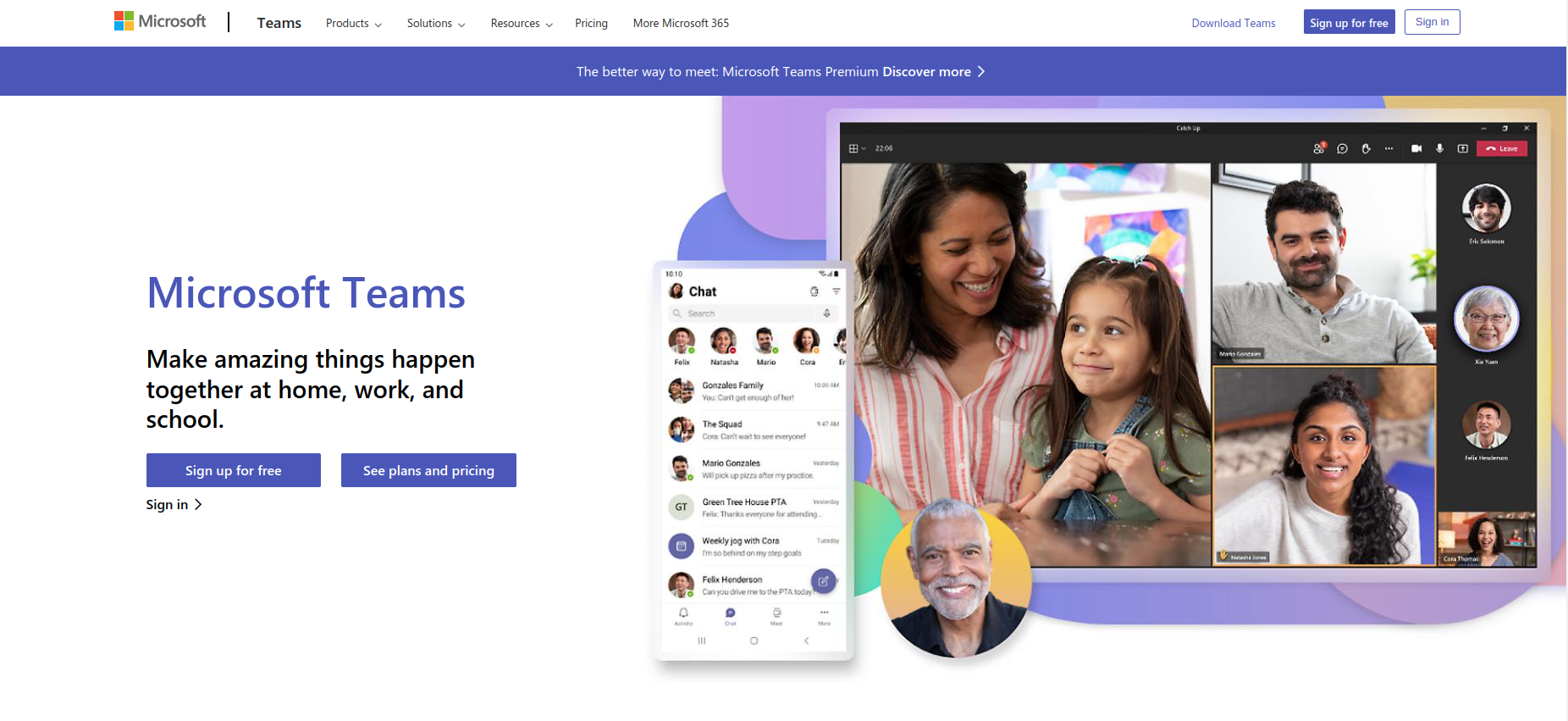
Microsoft Teams is a video conferencing software developed by Microsoft. It is an all-in-one communication platform that combines voice and video calls, messaging, file sharing, and collaboration tools. It is available on various platforms such as Windows, Mac, iOS, and Android. Microsoft Teams is a great tool for businesses to connect with their employees and customers.
Features
Accommodate Up to 1000 attendees
Full Microsoft 365 integration
Record video chat
Screen sharing
But-in chat messaging system
Zoho meeting

Zoho Meeting is a video conferencing software designed for both businesses and individuals. It provides a secure, reliable and feature-rich platform that allows users to easily connect and collaborate with their colleagues, customers, and partners. Zoho Meeting is easy to use, with intuitive features that make it simple to set up and start a meeting in just a few clicks.
Features
Online video conferencing through a desktop or external camera
Zoho Meeting allows 300 participants in one meeting
It displays 25 active video feeds at a time on the screen
It will let you share the screen during the presentation
Zoho Meeting also offers a Video Gallery which allows users to upload and store their recorded meetings
GoToMeeting
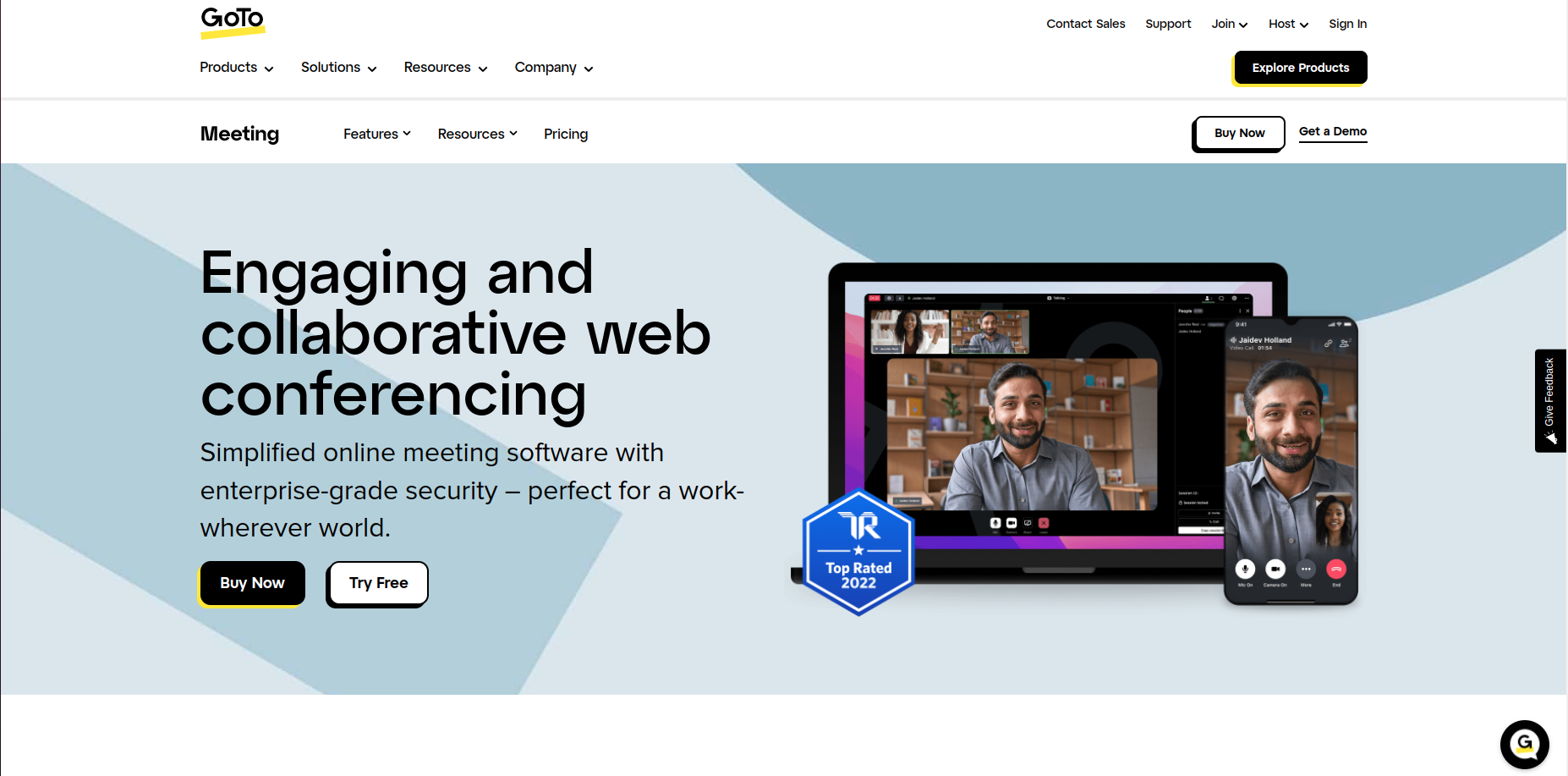
GoToMeeting is a video conferencing software used for virtual meetings and online collaboration. It allows users to host a meeting of up to 250 participants, share audio and video, present documents and slides, and chat with participants. It also offers integrations with Microsoft Office, Salesforce, and G Suite.
Features
GoToMeeting makes it easy to share screens, documents, and presentations with participants in the meeting
Supports high-definition video and audio, so all participants can see and hear each other clearly, even in larger groups.
Record your meetings, so you can refer back to important discussions or projects.
Accessibility from web browsers and mobile apps, making it easy to join a meeting from any device.
GoToMeeting takes security seriously, with 256-bit encryption and other measures to keep your data secure.
Ring central
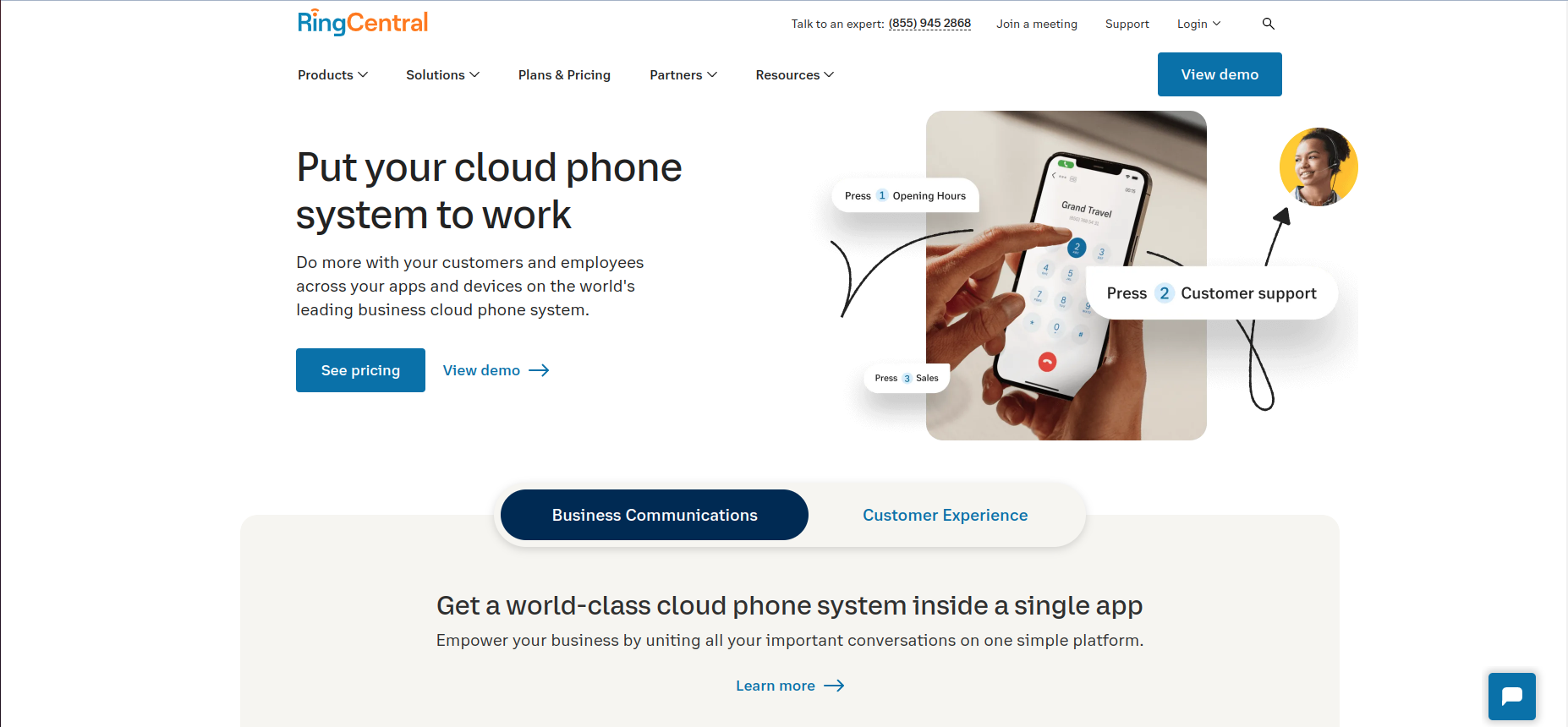
RingCentral is a video conferencing software that offers a variety of features and functionality for businesses of all sizes. It provides a reliable and secure platform for online meetings, video calls, and remote collaboration. The software is cloud-based, so it can be accessed from any device, including PCs, Macs, tablets, and smartphones. It also offers a range of features to ensure smooth and successful video conferences.
Features
It is designed to be user-friendly, with a simple and intuitive interface that allows users to quickly find the features they need
It provides high-definition video conferencing with crystal clear audio and video quality.
It offers a range of file sharing options, allowing users to easily share documents, images, and presentations with others in the meeting
It makes it easy to schedule meetings, allowing users to easily create, modify, and cancel meetings right from their dashboard.
It takes security seriously, offering users a range of features to help them protect their data and communications
BlueJeans
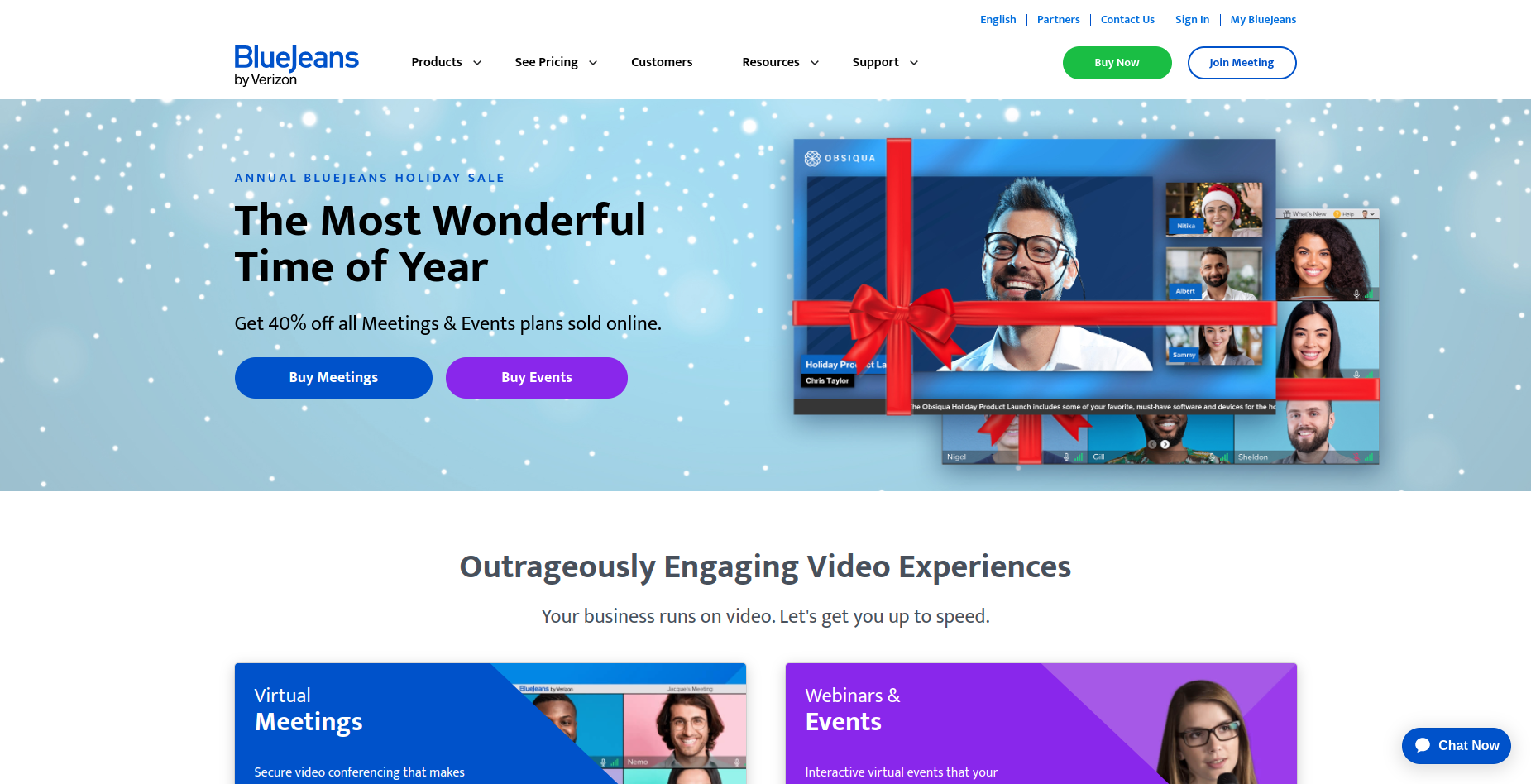
BlueJeans is a video conferencing software designed to make it easy for people to stay connected. It enables users to collaborate from any location, on any device, including laptops, desktop computers, tablets, and smartphones. The software provides high-quality video, audio, and screen-sharing capabilities for up to 100 participants in a single meeting.
Features
Compatible with a variety of devices and operating systems, including Windows and Mac, iOS, and Android
It allows users to share the contents of their desktop or application, including PowerPoint presentations, documents, or videos
Offers HD video and audio quality, ensuring users have a clear and reliable connection during calls
BlueJeans provides a secure connection, with encryption and authentication, to ensure all data remains private.
Integrates with a variety of third-party applications, such as Office 365, Salesforce, and Dropbox
Whereby
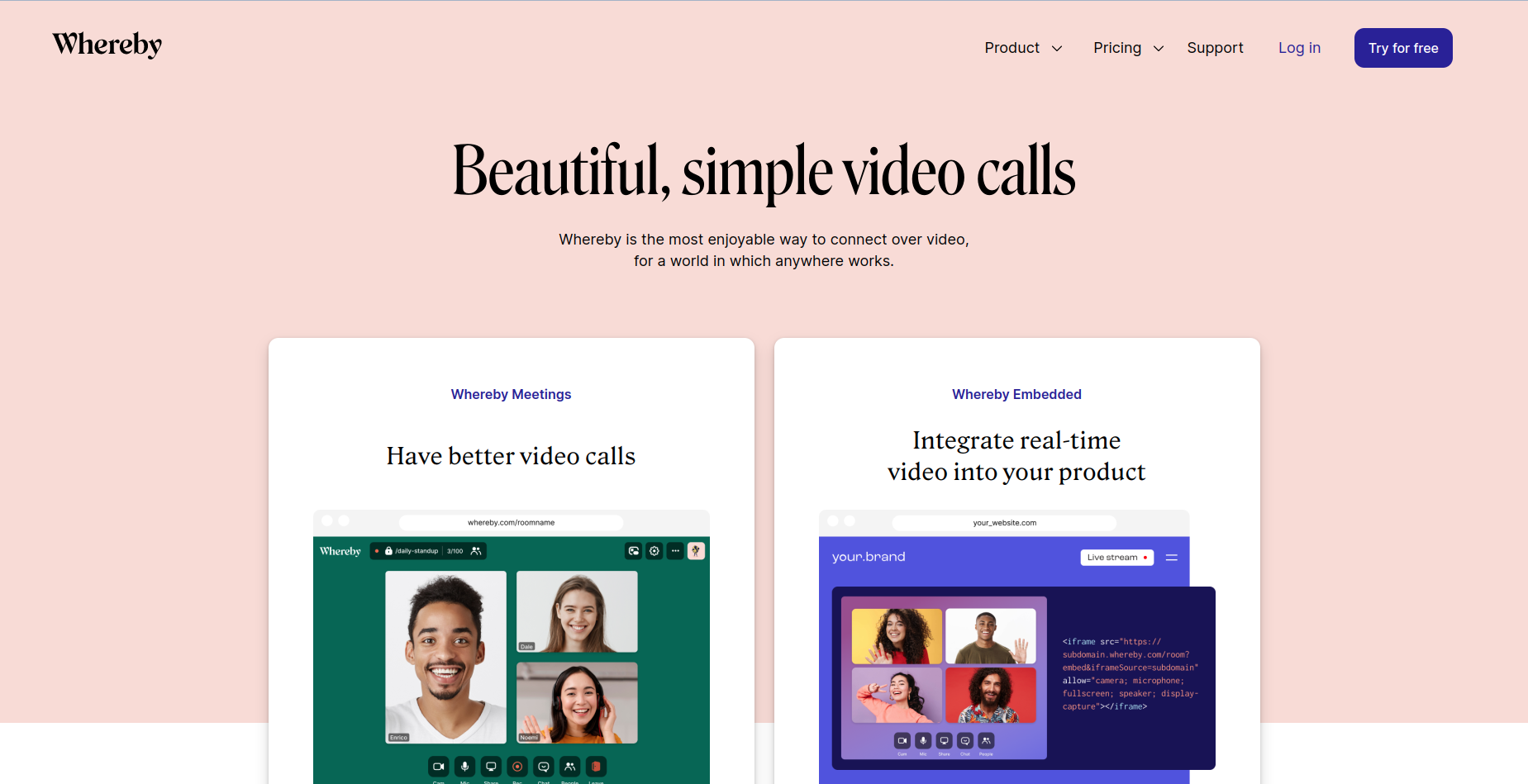
Whereby is an online video conferencing software designed to make online meetings, webinars, and other remote collaborations easy and efficient. It is a powerful, secure, and easy-to-use solution that enables users to connect with people from all around the world with just a few clicks. It is free for up to four participants, and there are additional paid plans for larger meetings.
Features
It allows you to customize your video background so that it's not distracting during the call.
It supports a range of third-party integrations, so you can easily bring other services into your video calls.
It offers high quality audio and video streaming, so you can be sure that your conversations are crystal clear.
Incredibly easy to set up, with no downloads or installations required. All you need to do is create a meeting URL and share the link with the attendees.
It provides analytics and insights into your meetings, so you can track engagement and usage.
Next step?
Businesses would be able to more easily manage their video conference and collaboration operations in one place if multiple collaboration tools were bundled into one suite. This would make it easier to monitor the overall effectiveness of the collaboration effort as well as results and progress.
Having a wide range of business suites, such as collaboration, sales, human resources, productivity, marketing, and other departments, will help you get the most out of your technology investments and make sure that your company is operating as efficiently and successfully as 500apps.
Conclusion
The best video conferencing software for your business is the one that fits your needs and budget. With so many software options available, it can be difficult to narrow down the choices. To make the process easier, consider your company’s size, budget, and feature requirements. However, 500conference by 500apps is among the top video conferencing software available today. With the right video conferencing software, you’ll be well on your way to improving communication, collaboration, and customer service.
Learn more about our All-in-one 500conference, which offers 50 apps for just $14.99 per user, by visiting 500apps today.
Why Choose 500apps?
Join the SaaS Revolution
-
All-in-One Suite of 50 apps
-
Unbelievable pricing - $14.99/user
-
24/5 Chat, Phone and Email Support
