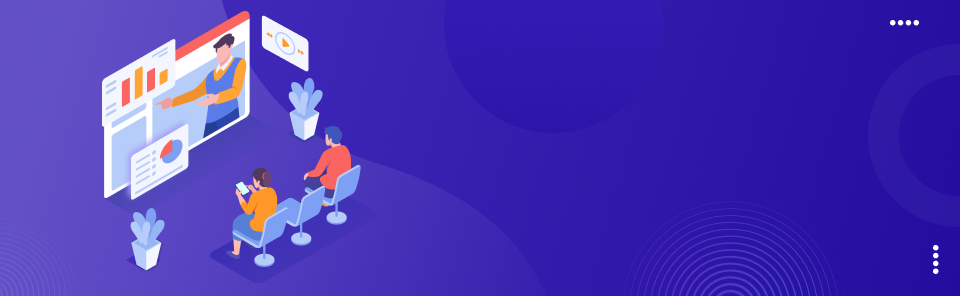Chrome Screen Capture
to quickly capture screenshots
Give the Chrome Screen Capture extension permission to capture all or a portion of a website so that you can organise the file storage.
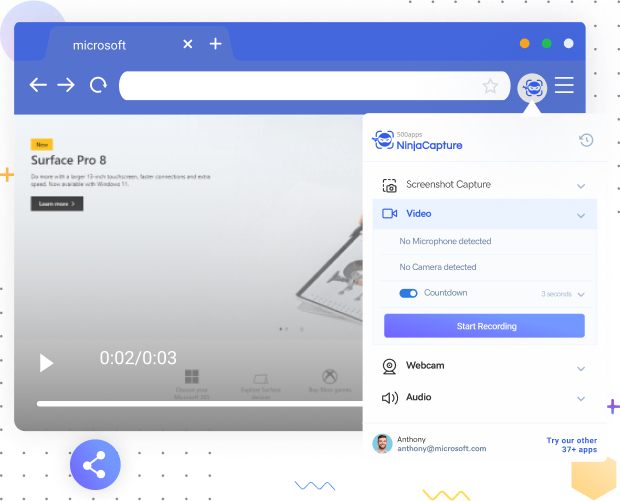
to quickly capture screenshots
Give the Chrome Screen Capture extension permission to capture all or a portion of a website so that you can organise the file storage.
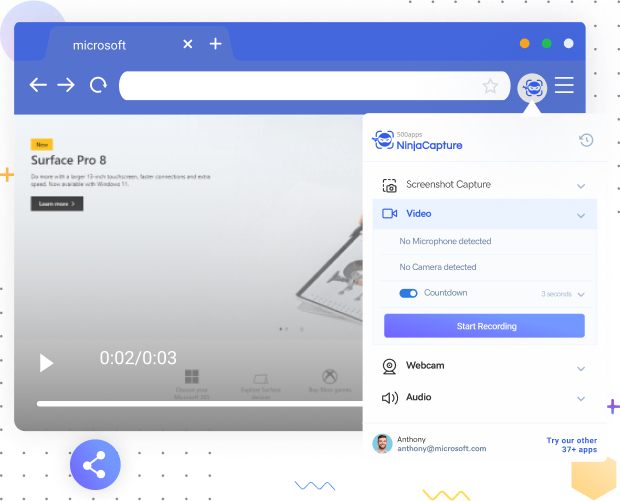
91,436+
Businesses
6
Data Centers
99.5%
Global Uptime
50
Apps Just $14.99
Store any website's information that is important to you conveniently as a screenshot or as a recorded video without the need for additional permissions.
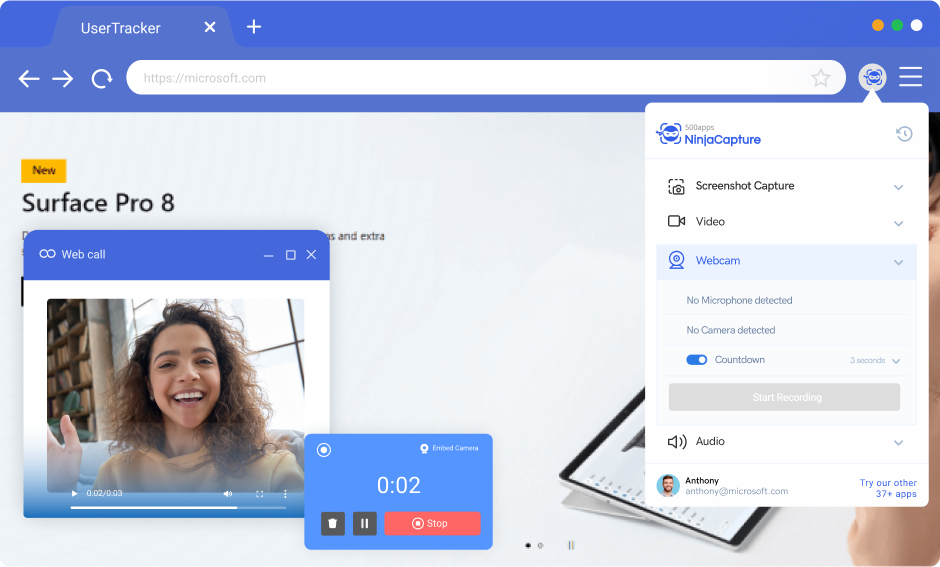
Limitless Possibilities. What will you do for your business?
Gain a better understanding, keep a website's activity log in a format that is flexible. Using NinjaCapture and your webcam or microphone, share your thoughts on this behaviour.
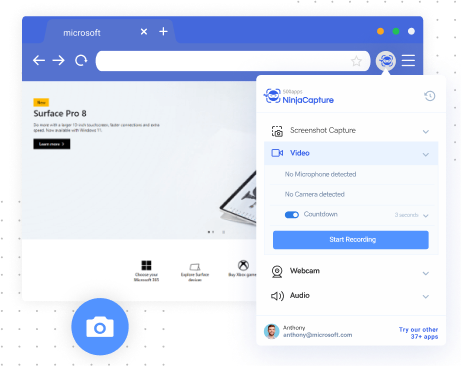
Proactive nature of your workflow will be maintained if you let the recorded video play on a small screen while you browse or work in another window.
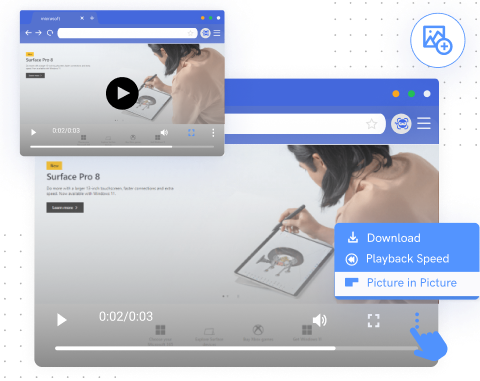
Choose the speed at which to play the recorded video. Play the video at a speed up to two times the standard rate or as slowly as 0.25 times the standard rate.
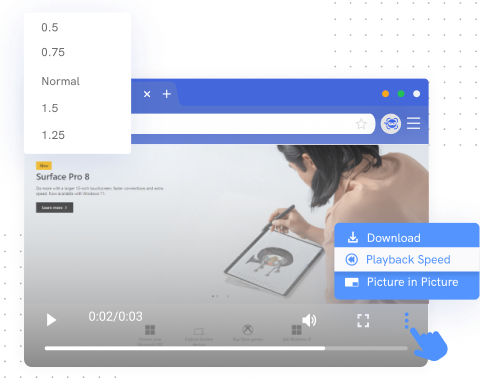
Our application effectively delivers the best-in-class features for your every business needs