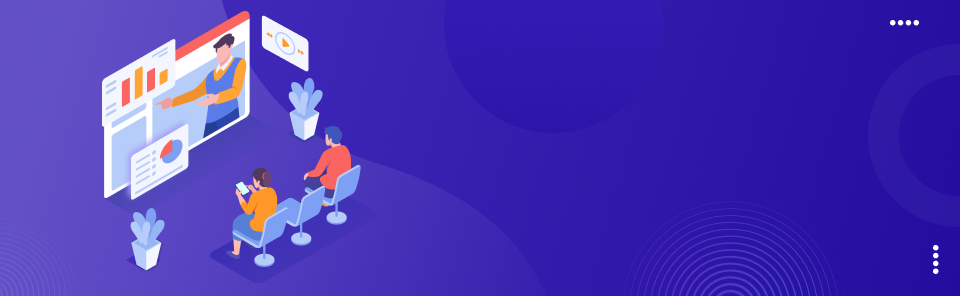Time Logs
to track the time spent on a project or task
Track and monitor the time and effort invested by each employee in various tasks. Basically, evaluate the work of your employees, their progress, and time off to make informed decisions.
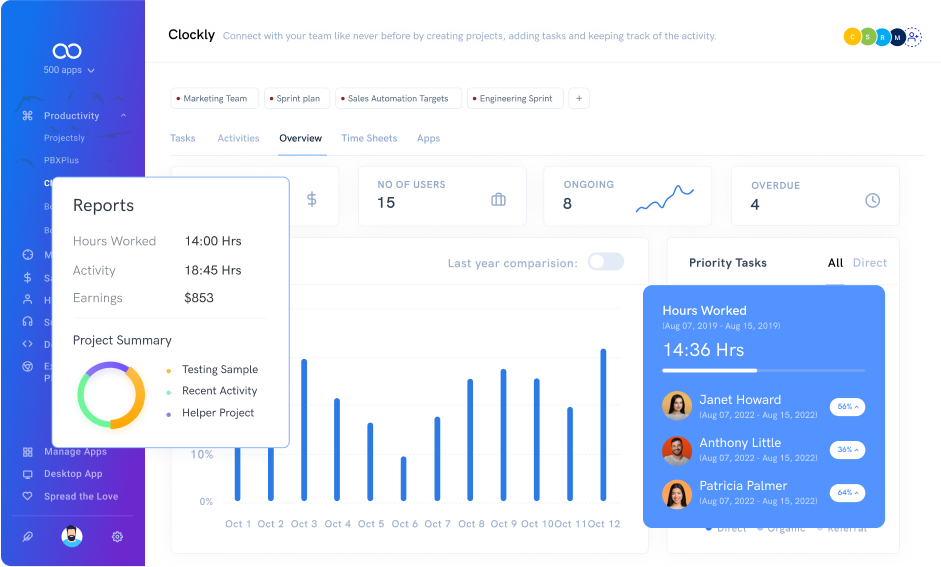
to track the time spent on a project or task
Track and monitor the time and effort invested by each employee in various tasks. Basically, evaluate the work of your employees, their progress, and time off to make informed decisions.
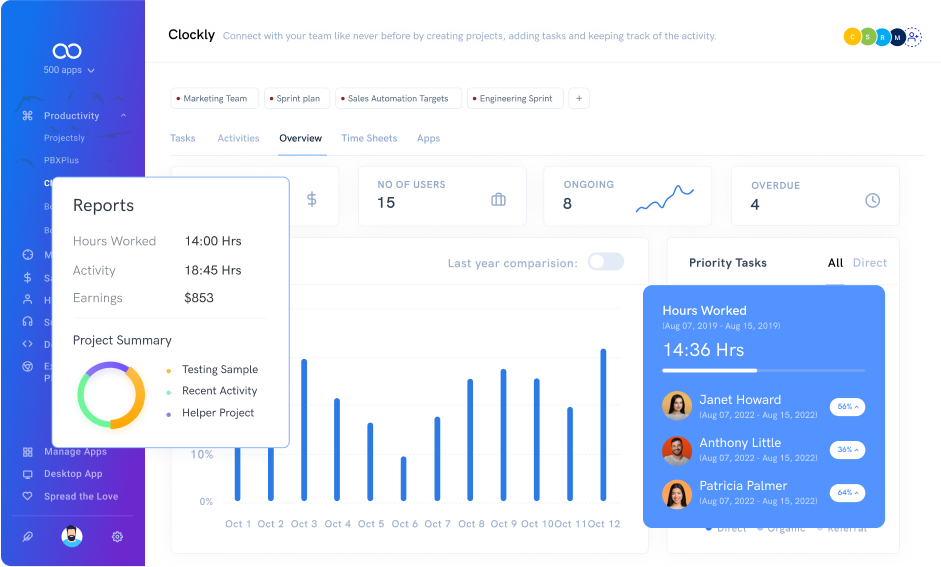
91,436+
Businesses
6
Data Centers
99.5%
Global Uptime
50
Apps Just $14.99
Organize your schedule and optimize the distribution of your tasks by keeping track of where your time is being spent most.
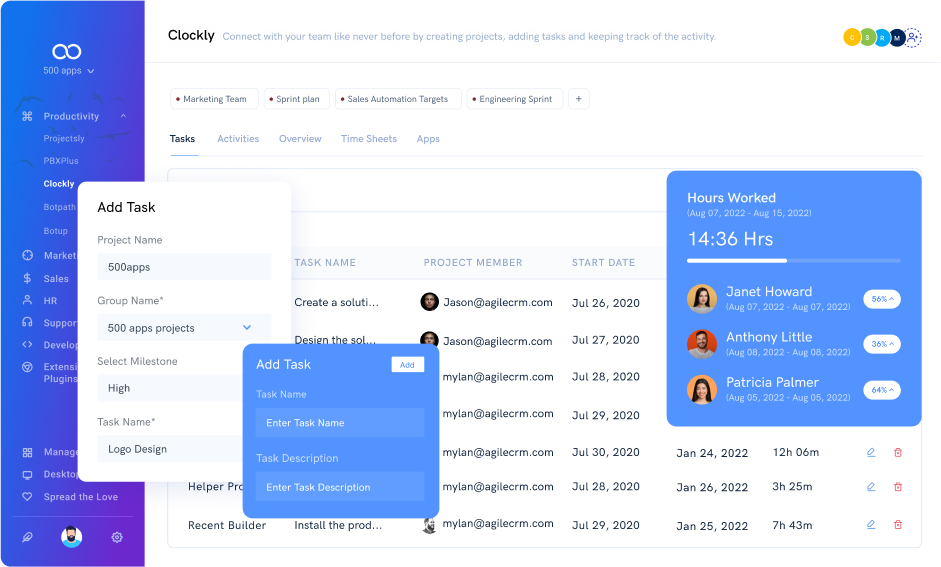
Limitless Possibilities. What will you do for your business?
Monitor the productivity of your staff by obtaining a thorough report on their working hours, vacations, and personal time.
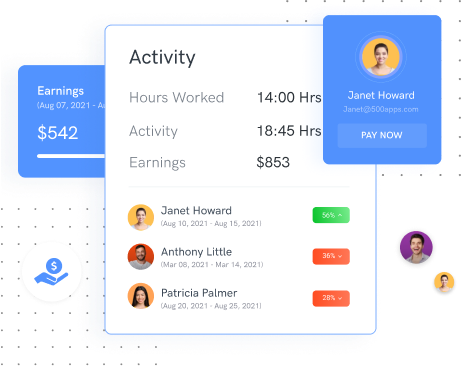
Increase output by utilising productivity metrics, statistical data, and a time tracker to fully comprehend the efforts of your workforce.
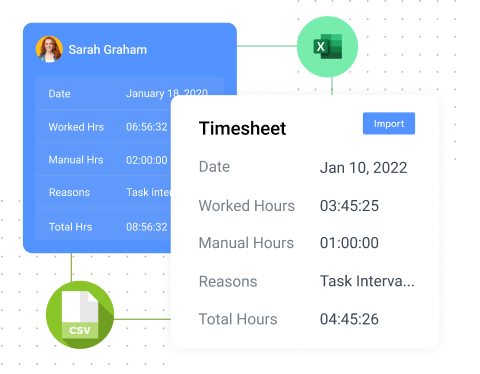
Get an accurate record of when certain tasks are completed and how long it took to complete them. Then, use this information to analyze the productivity and efficiency of employees.
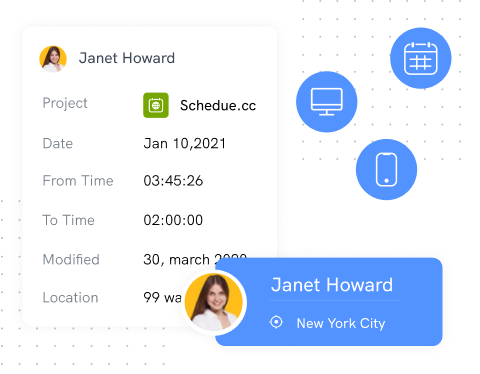
Our application effectively delivers the best-in-class features for your every business needs