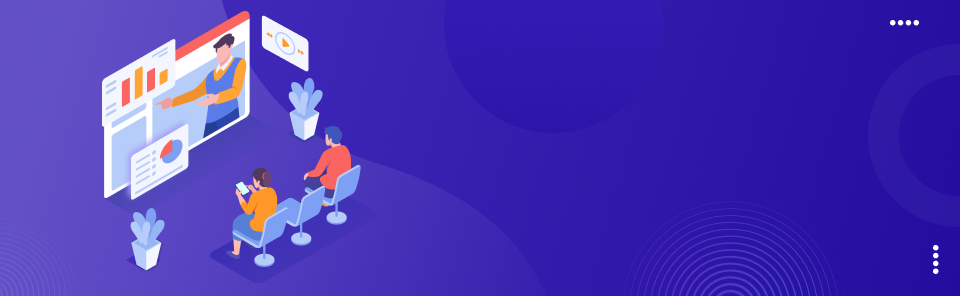Video Call Recording
to watch your meetings later
Record the audio, video, and desktop from a conference meeting. Use the file for reference later or send it to those who could not attend the conference meeting.
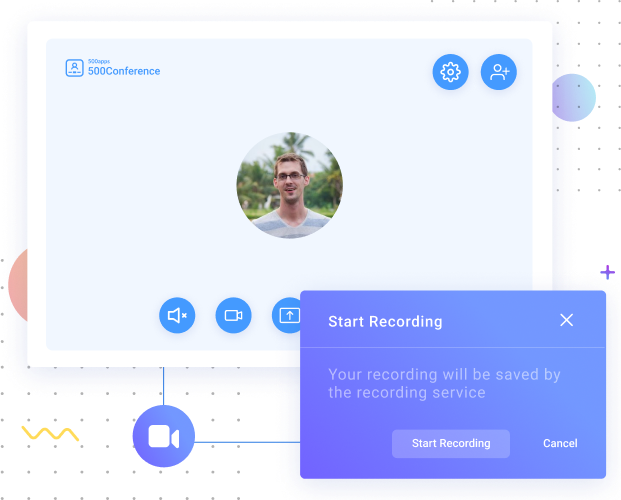
to watch your meetings later
Record the audio, video, and desktop from a conference meeting. Use the file for reference later or send it to those who could not attend the conference meeting.
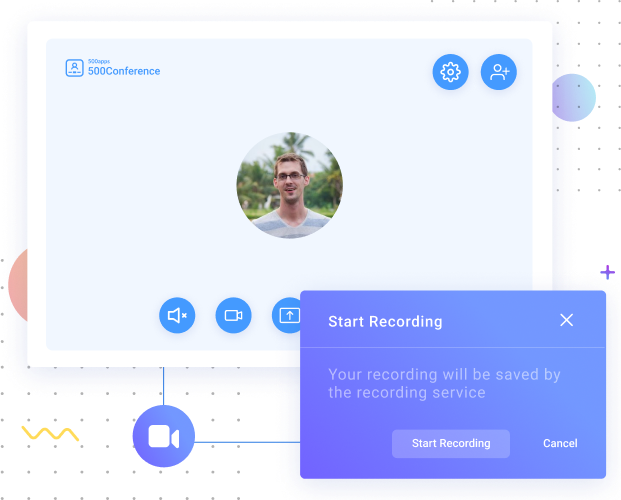
30000+
Businesses
6
Data Centers
99.5%
Global Uptime
50
Apps Just $14.99
A recorded meeting or webinar can be shared with others by creating a video call recording file and distributing it to those who can benefit from it.
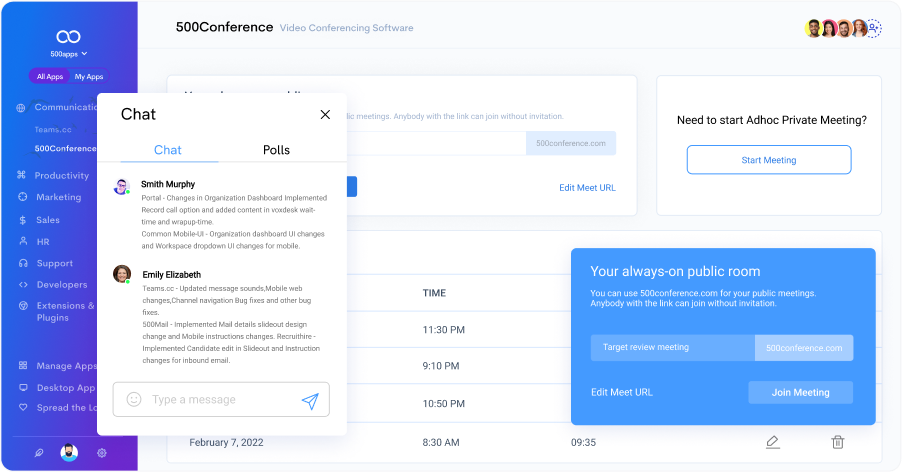
Limitless Possibilities. What will you do for your business?
Use the free recording function of 500Conference to record video calls and meetings.
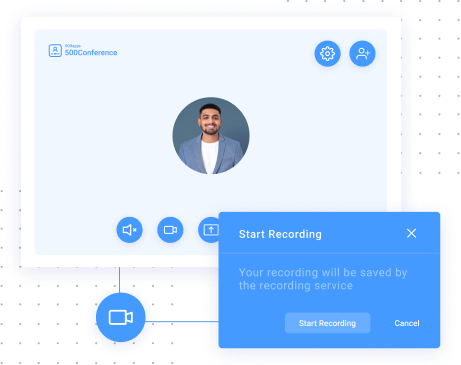
Use 500Conference's powerful video call recording tool to receive HD video and audio recordings.
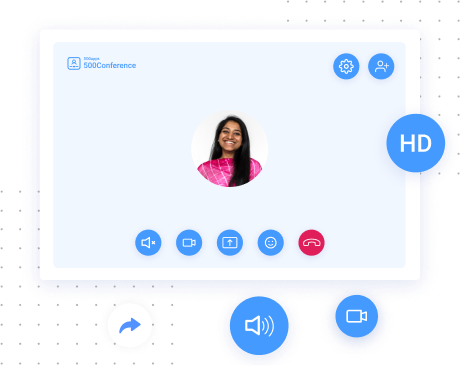
Make sure your participants are aware that they are being recorded. Notify additional participants with recording consents right away.
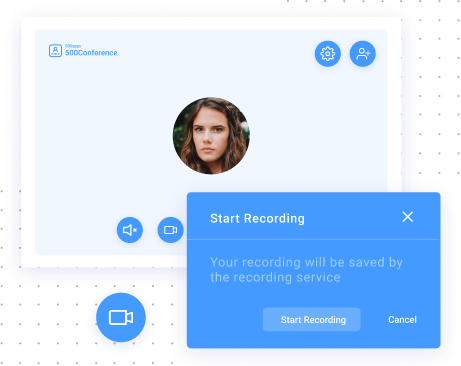
Audio notifications of the video call recording feature can alert attendees when the recording is paused, stopped, or started.
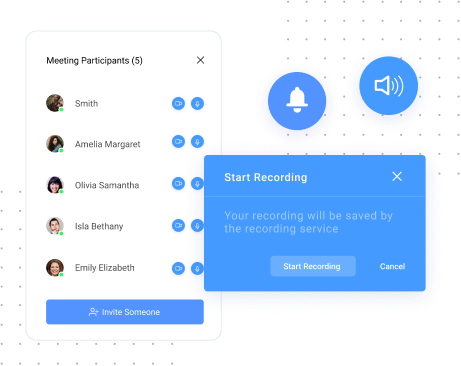
Our application effectively delivers the best-in-class features for your every business needs