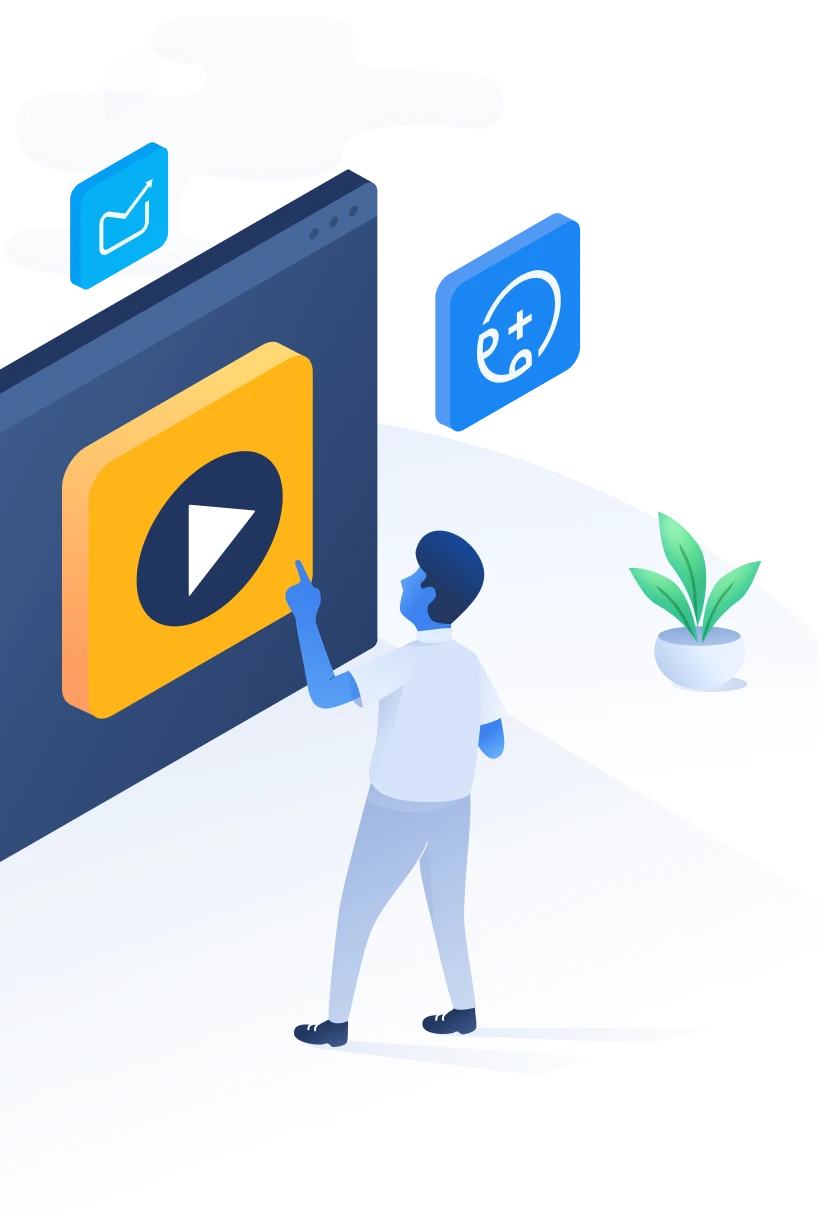
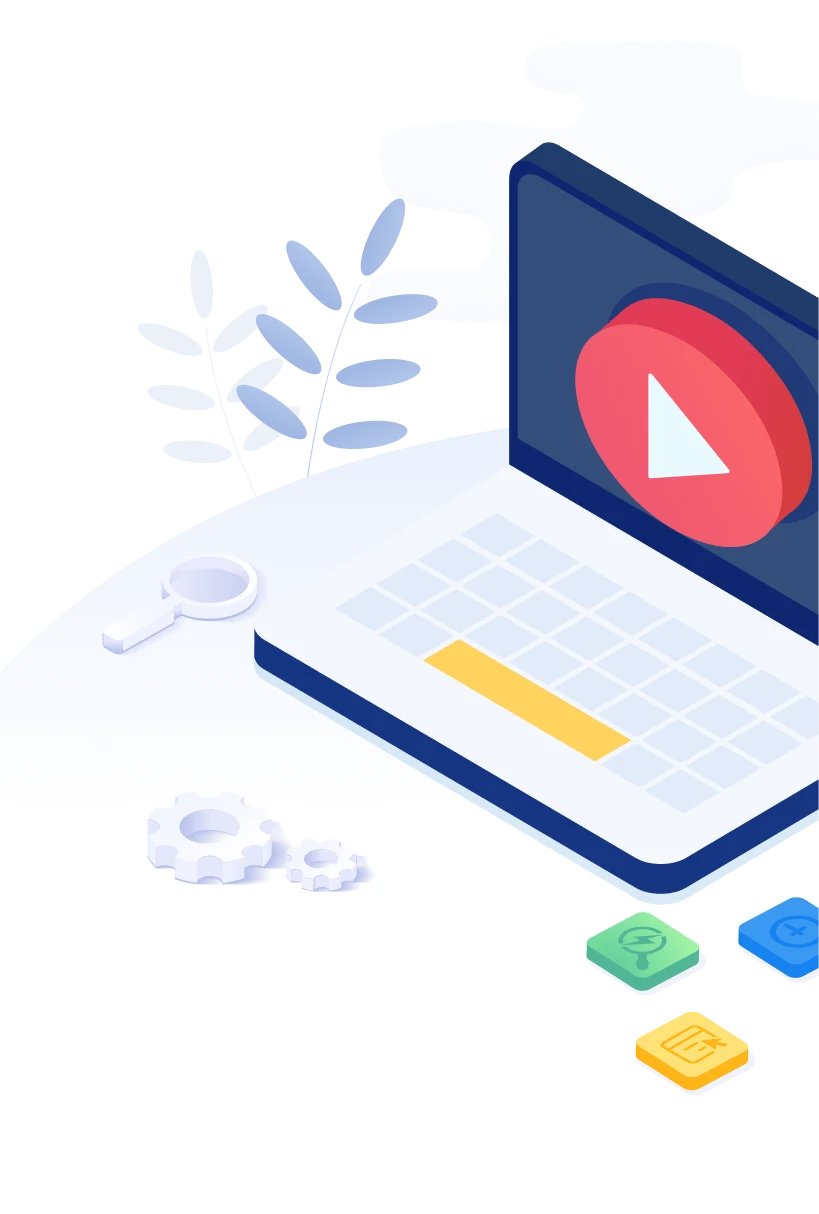
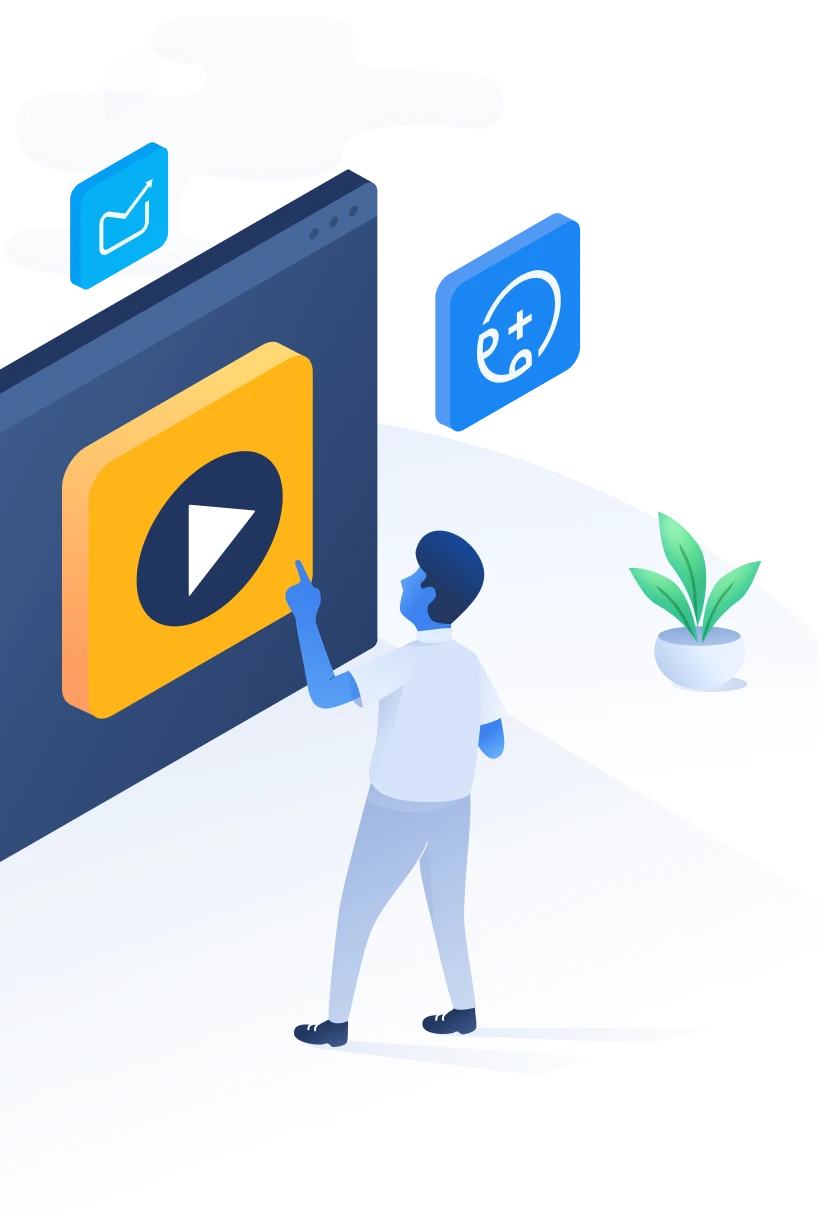
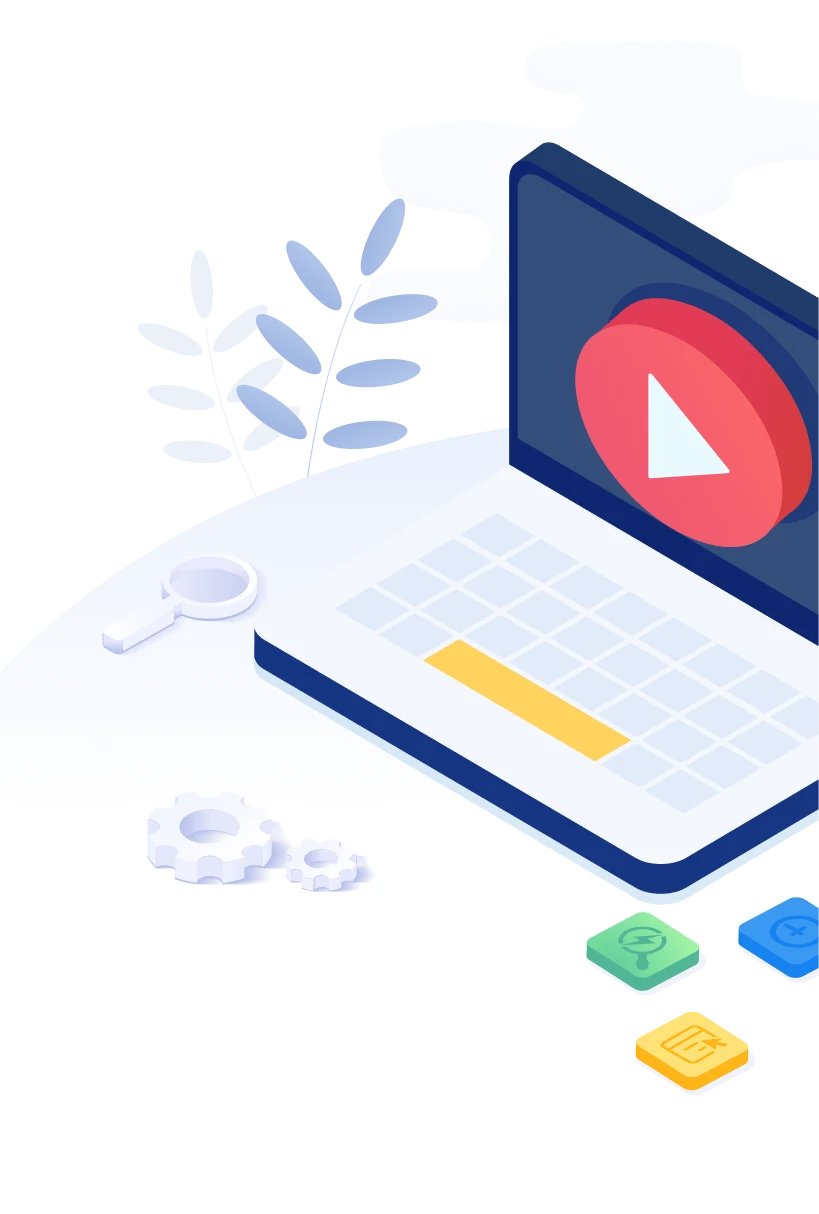
500apps is a collection of All-in-One Suites covering all business functions to help you grow like the Fortune 500. We offer 50 apps for a flat $14.99/user covering Sales, Marketing, HR & Ops, Developers, Collaboration, and Productivity.
There are no caps on usage and once you signup, you get access to all the apps. You can create multiple workspaces and 500apps comes with a 99.5% global uptime guarantee with 6 data centers spread across the globe.
This article is a high-level overview of the Sales apps, the features, and what you need to get started with the Sales Suite.
We believe that primary activities in Sales would fall under these three stages:
500apps All-in-One Sales Suite helps you optimize your lead generation, automate outreach activities, and increase your conversion rates.
Once you log in to your 500apps account, you'll have access to all the apps. To access the sales apps, simply click on sales on the navigation bar right on top of the dashboard.
Salespeople either purchase leads or generate them manually by researching over the web. The accuracy is never 100% and the high bounce rate is often the problem. To help you with verified leads we have two apps.
You can search for leads matching your buyer's persona by applying advanced filters and searching by tech stack, revenue, company size, locations, etc.
1. For finding prospects, + Add Location and apply other filters to narrow down your search.
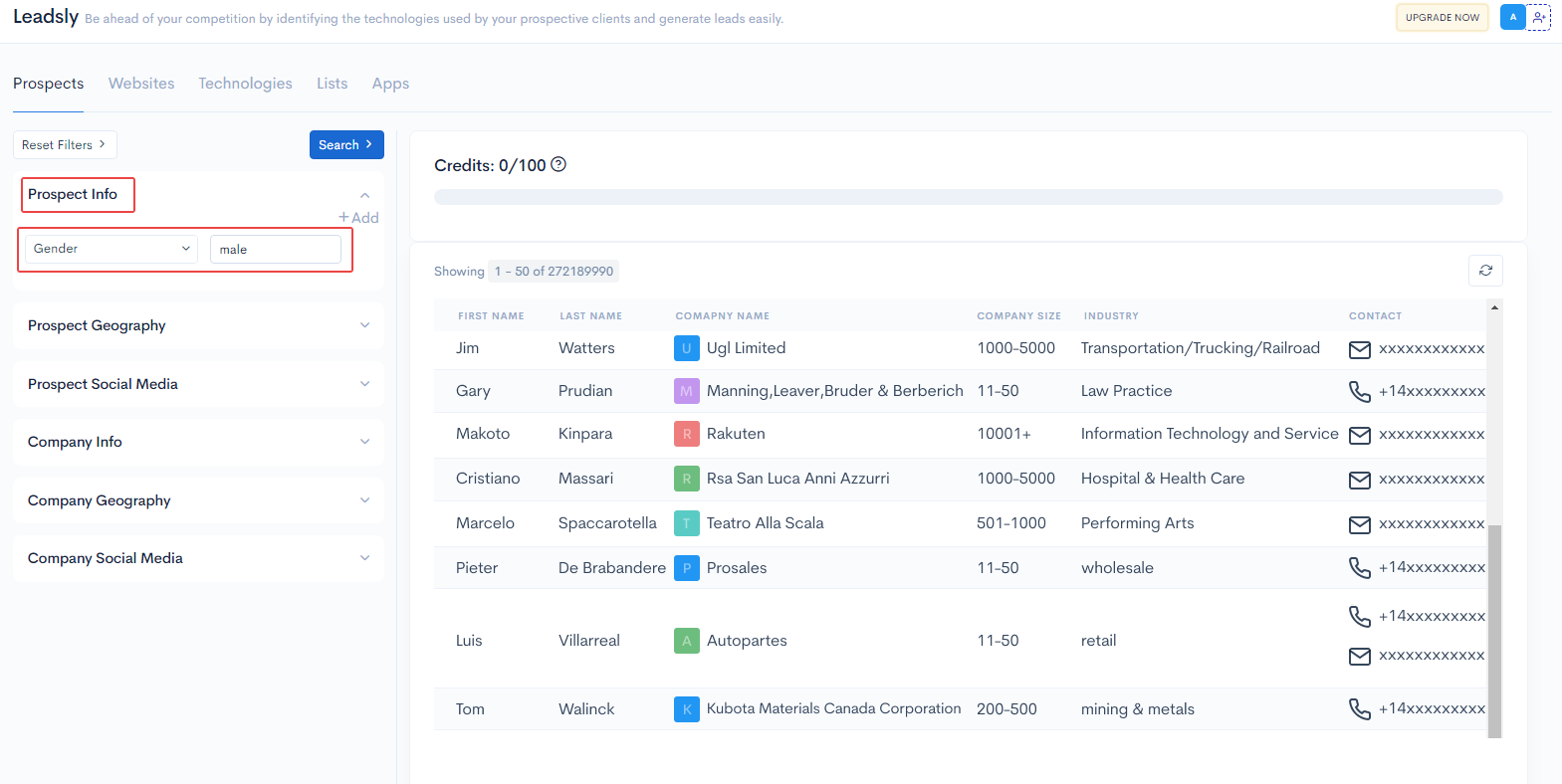
2. You can also search by entering the domain name and you'll get the list of prospects working with the company.
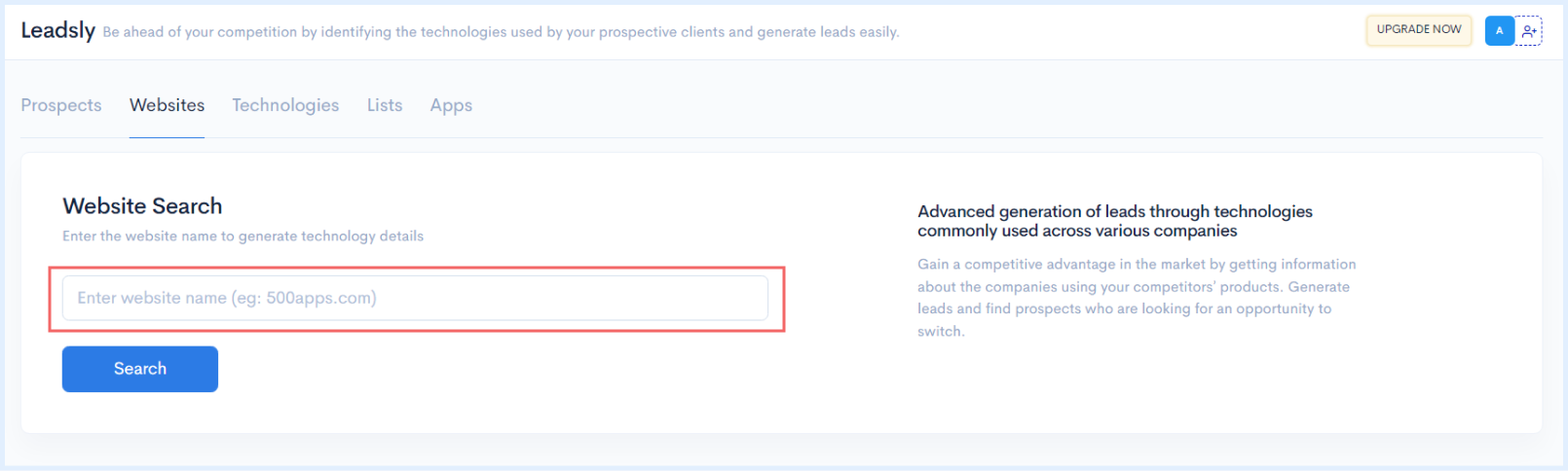
3. For businesses working in IT and Technology, we have the advanced search option available wherein you can generate leads by entering the technology used and Leadsly will give you a list of all companies using that technology.
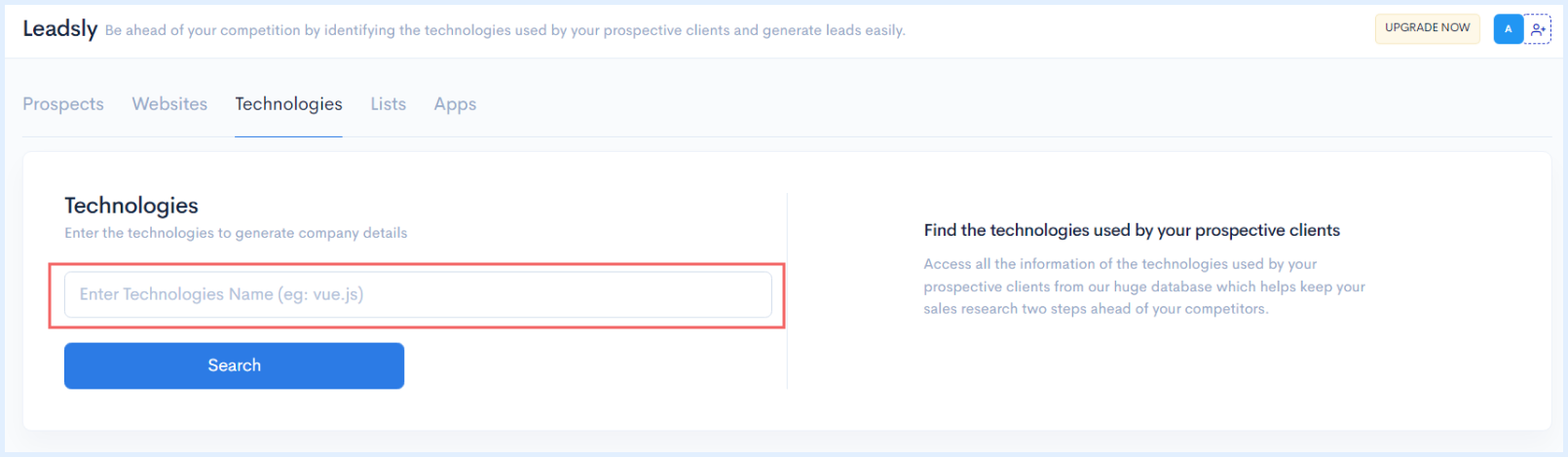
4. You can create custom lists and export the same to CSV or upload them on CRM. And, Leadsly comes with built-in integration with OutReachly (sales engagement software).
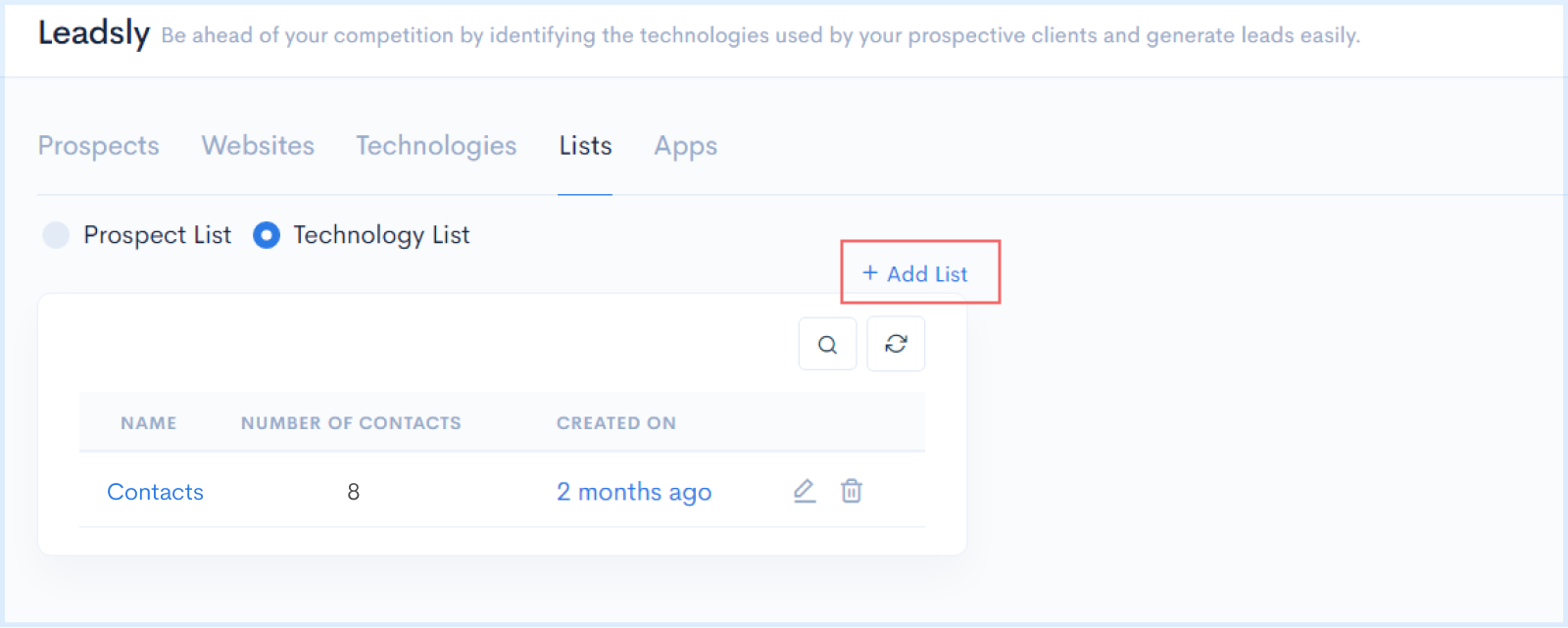
5. You can also install Leadsly's Chrome extension to find leads on the go.
This app helps you find and verify email addresses with just one click. You can search for email addresses just by entering the domain name.
1. To get the emails in bulk, go to > Domain Search > Switch To Bulk Domain Search > Upload the CSV file with the header as Domain and you'll get email addresses in bulk in one single file.
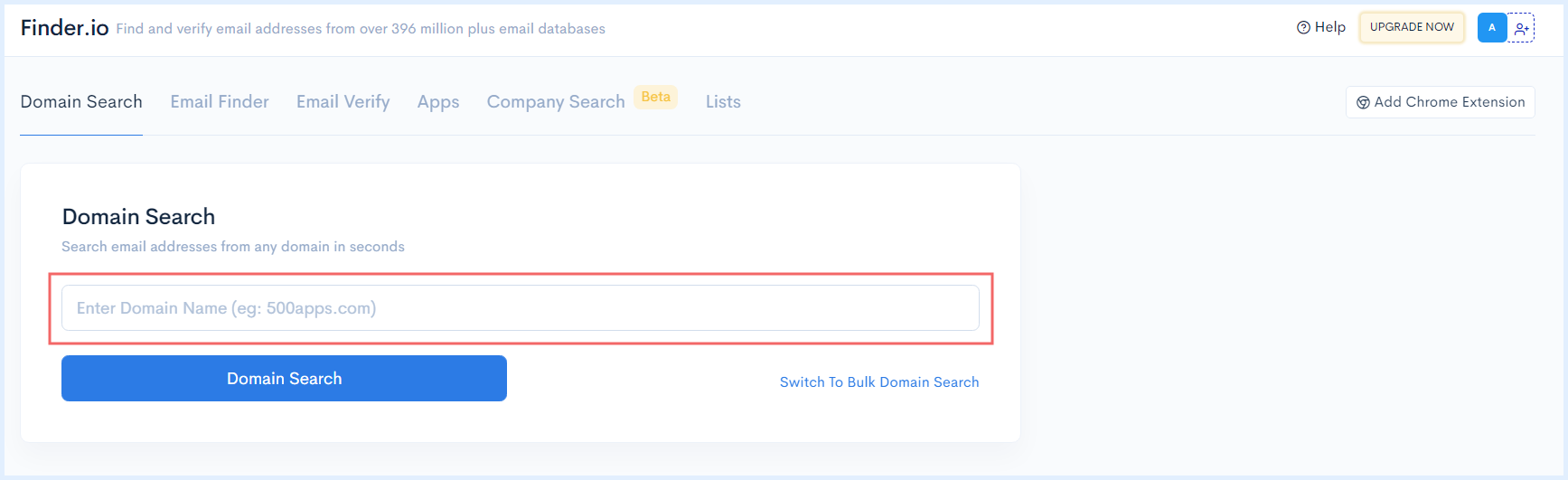
If you have a prospect's name and website and are trying to find the right email address, then you can make use of the "Email Finder" feature. Simply enter > First Name > Last Name > Domain Name and you'll get the business email you are looking for.
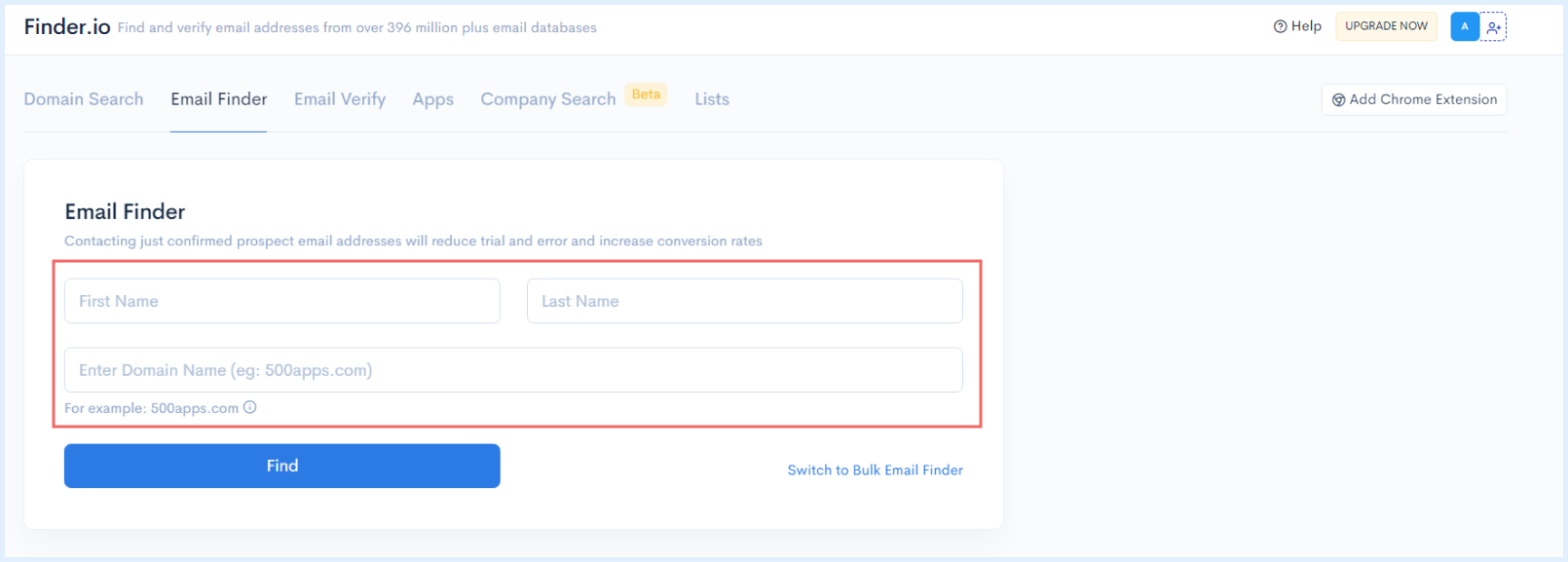
3. Finder.io is the perfect tool to minimize email bounce rates. You can integrate Finder.io with your CRM and Chrome extension is also available.
Outbound activities take place across multiple channels and there are multiple touch points as well. At this stage, leads are qualified and nurtured, and sales calls and presentations take place. We have three custom apps to help you automate your outreach tasks and streamline the sales pipeline.
With Outreachly, you can automate your workflows, set up task-based cadences, and generate SQLs at scale.
1. To set up a cadence, click on > Settings > Add Simple Cadence or > Add Advanced Cadence and merely drag and drop the various tasks from the Call-Flow column.
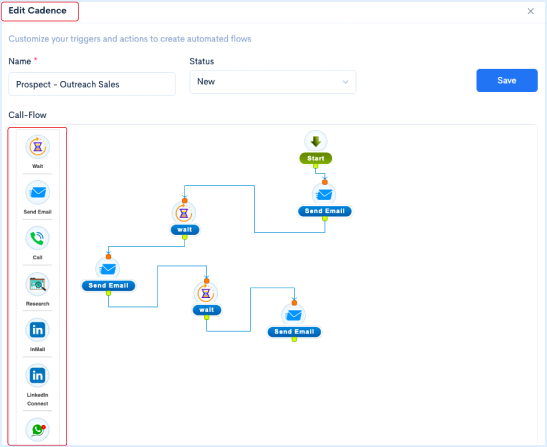
2. You can scrape leads from LinkedIn, Twitter, Yelp, and other lead sources over the internet by clicking on the > Play icon next to the platform. Once you enter the account handle the bots will work their magic and you will get a list of leads that can be added to your account.
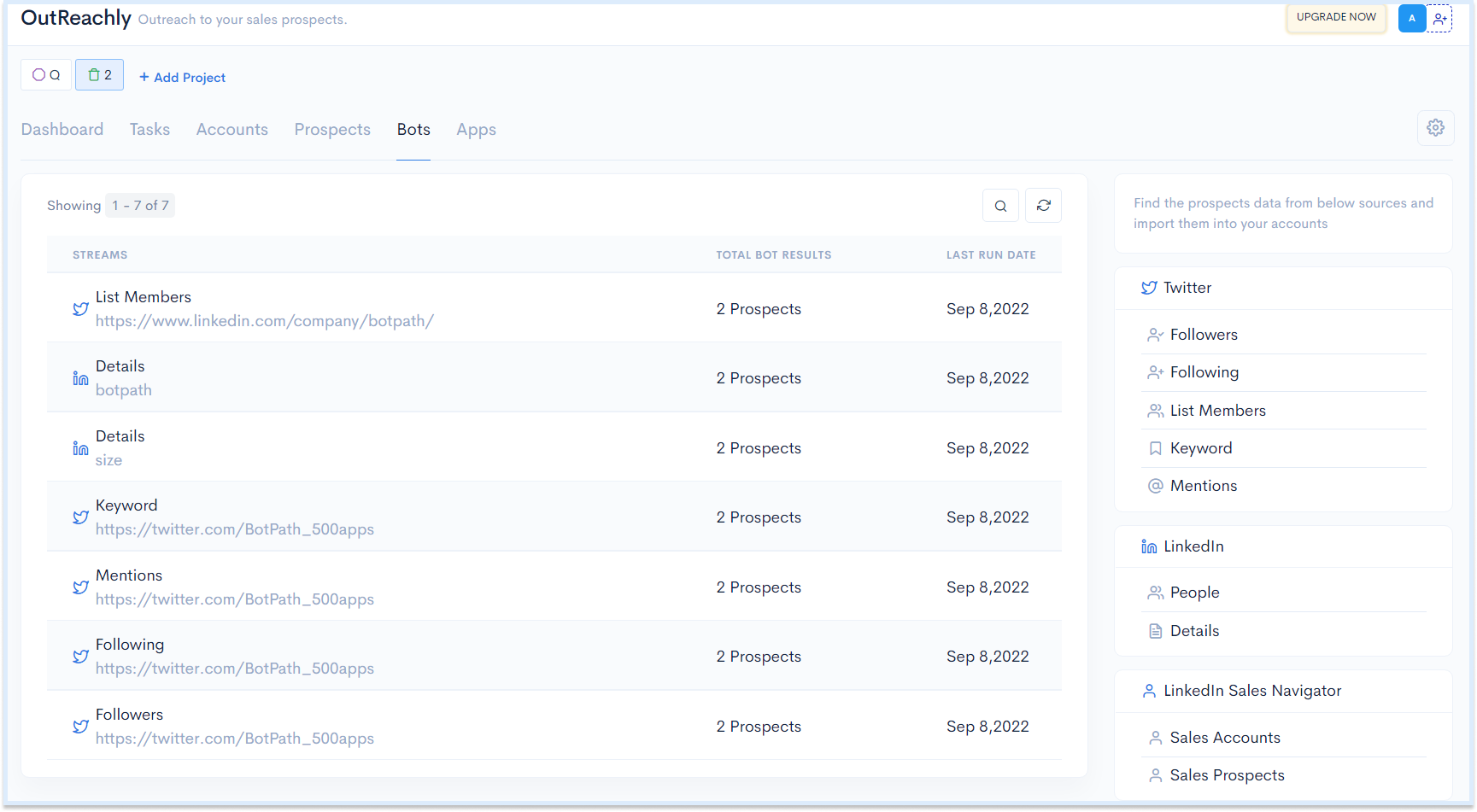
3. With OutReachly, you can reach out to your prospects through Emails, LinkedIn, WhatsApp, and Calls - all platforms from one place.
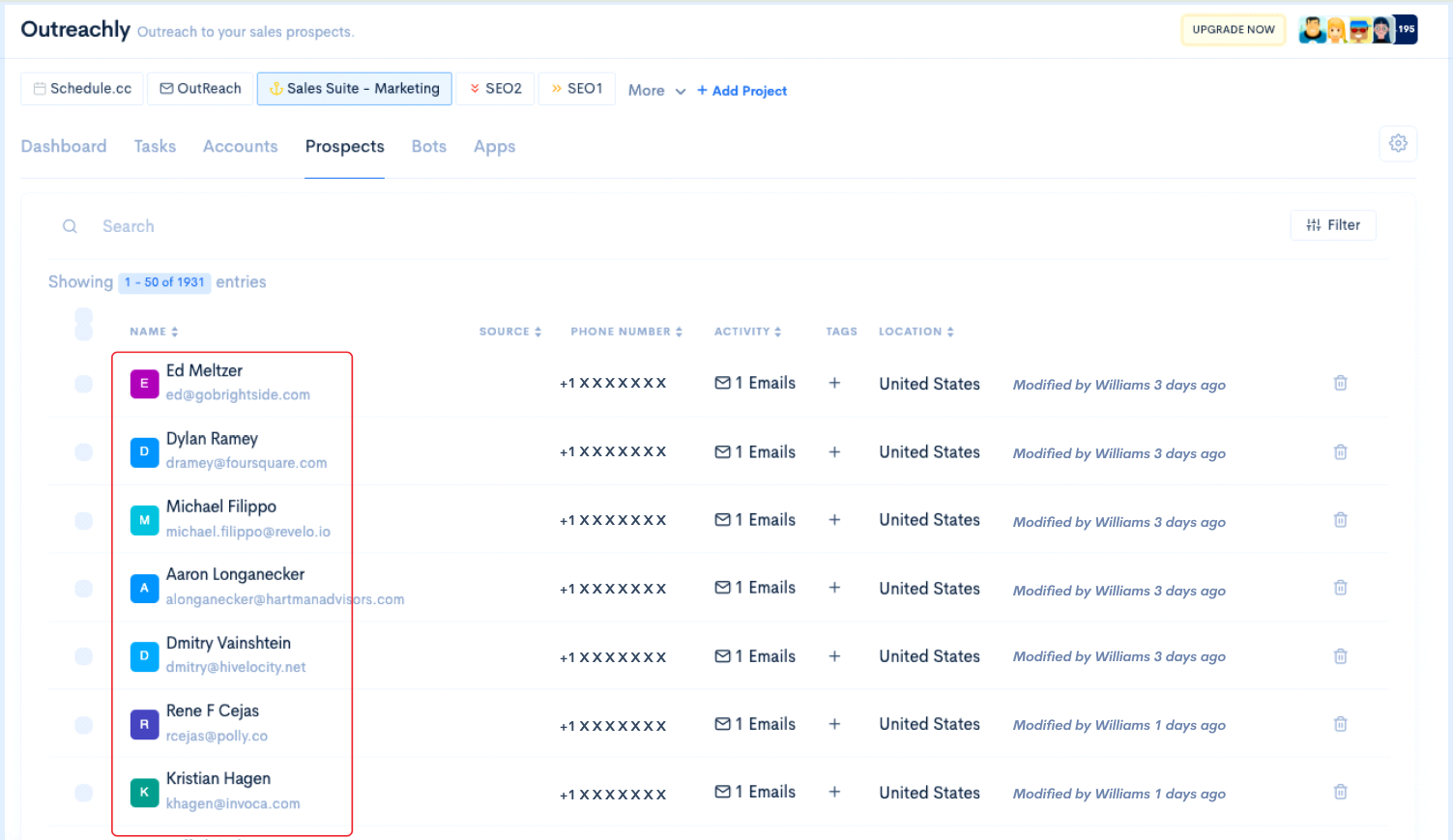
This AI content writing tool researches the profile over LinkedIn/Website before generating the customized content best suited for cold outreach. It can generate personalized content for different outreach scenarios. From creating an email with the pitch for a link exchange to sending LinkedIn connection requests, or congratulating someone on a recent job change; it does it all.
1. For LinkedIn, click on the LinkedIn tab and enter > LinkedIn URL > Company URL > Company Name and it will generate personalized pitches, messages, and connection requests.
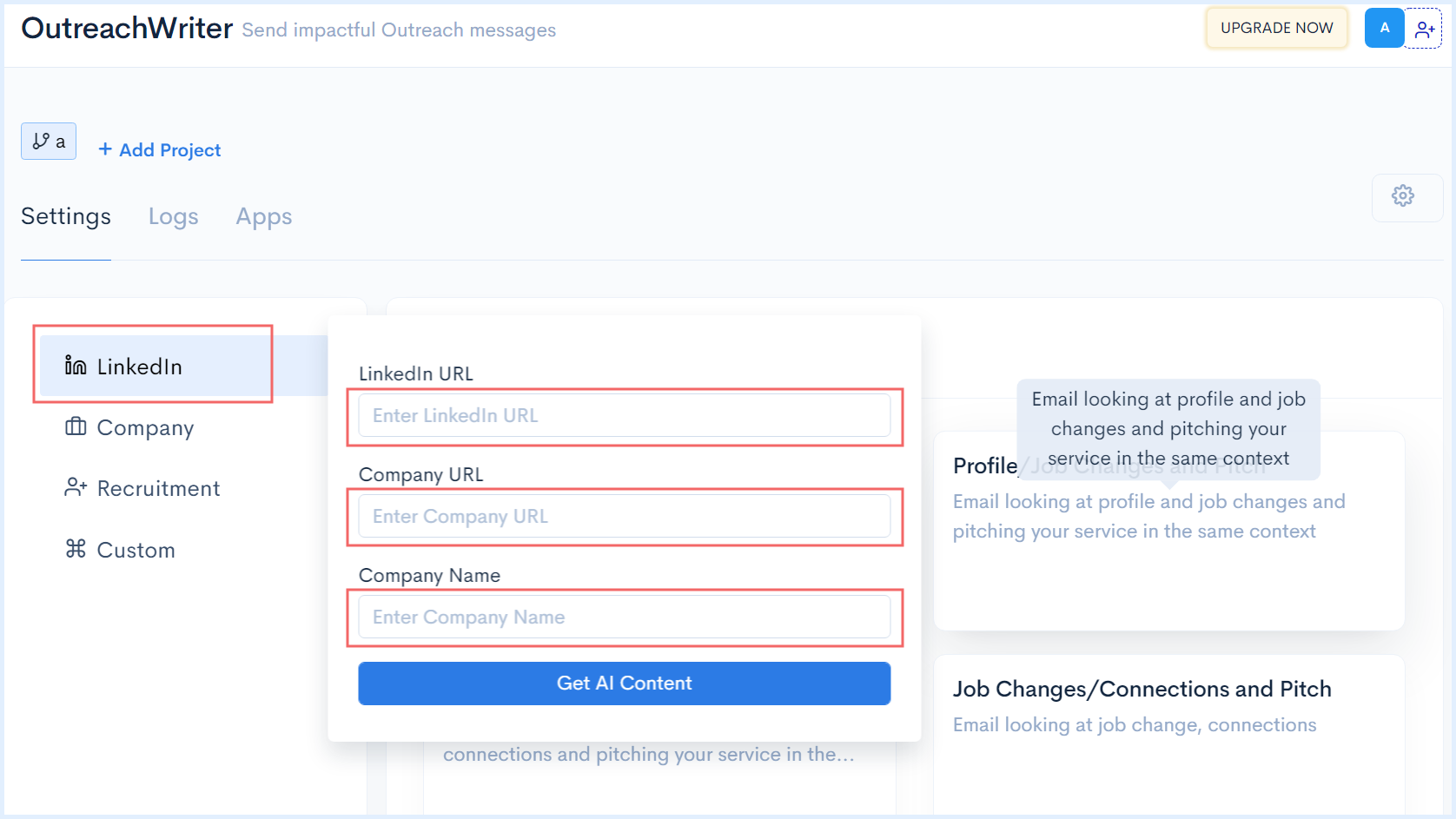
2. For Emails, click on > Company tab and enter the domain name. It will generate a personalized cold email for you.
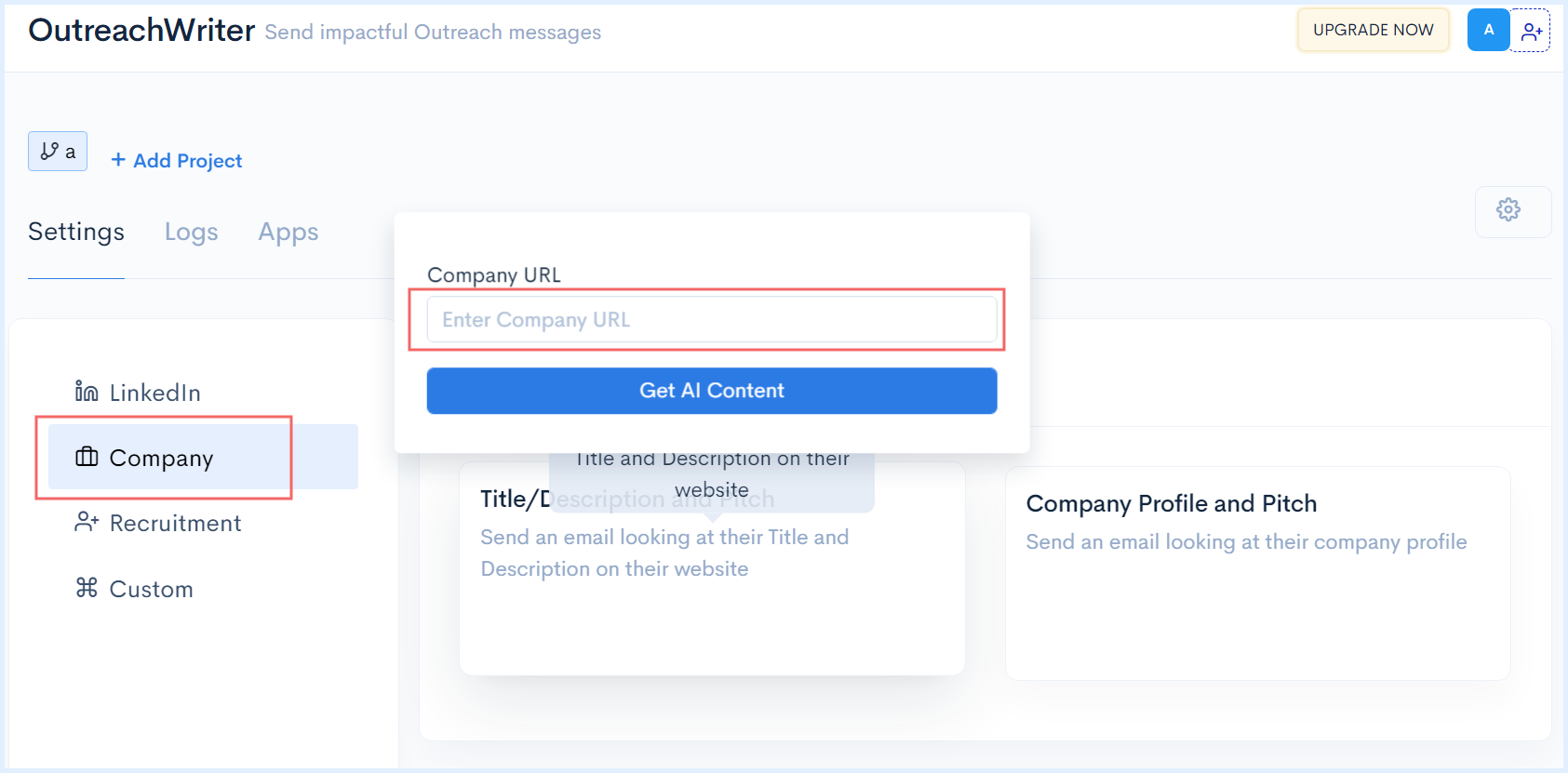
3. OutreachWriter is a great tool for HR managers and they can use it for creating customized content for drafting emails/WhatsApp messages to be sent to candidates for interviews, rejections, etc. Click on > Recruitments and choose the relevant platform and then enter the details. Personalized content best suited to the platform will be delivered with just one click.
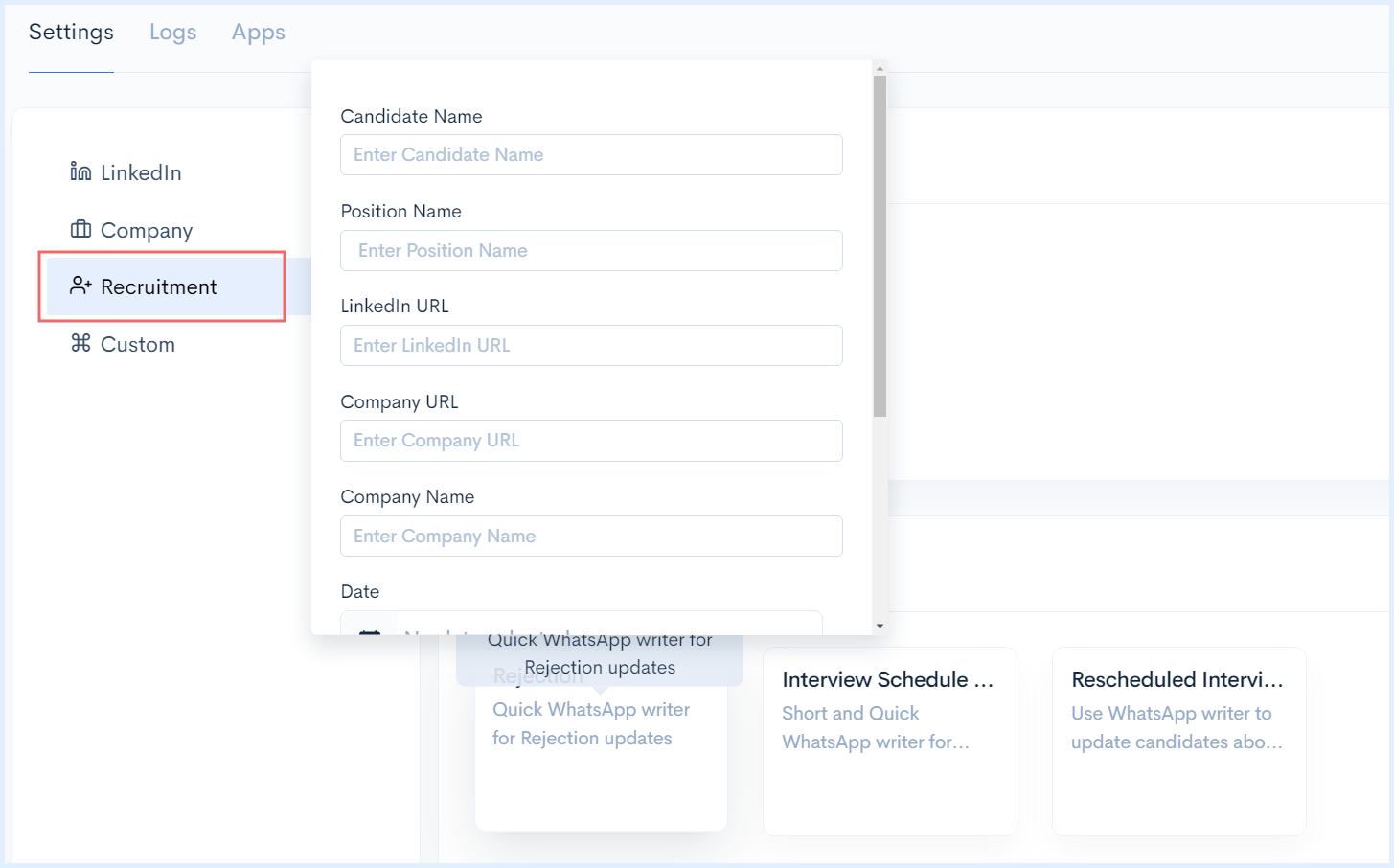
VoxDesk is an outbound predictive dialer that comes with packed features. You can reduce agent fatigue through soundboards, voicemail drops, and automations.
1. To add a project, go to > Add Project fill in the details and add team members.
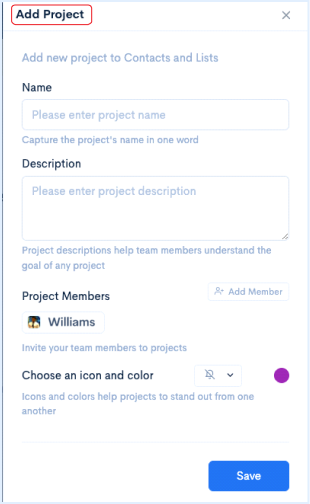
2. Add contacts by clicking on > Contacts and save them to the list. These can be assigned to SDRs based on tags or lists for them to make calls.
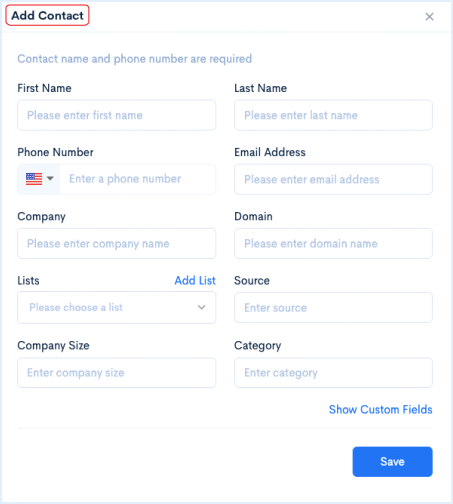
3. You can add, edit, and customize flows by clicking on the > Flow tab wherein you find different options.
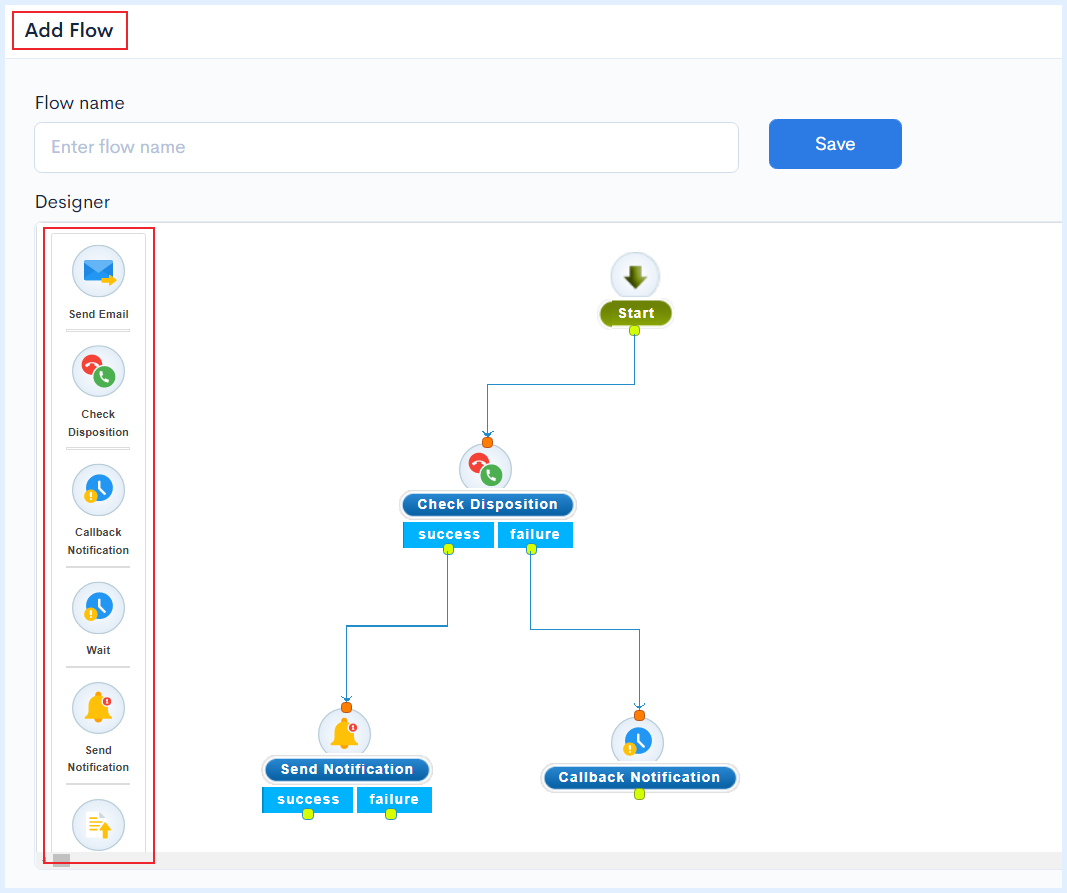
4. You can also automate tasks by going to > Automations > Add Automation where you can set the triggers and the corresponding task will be done via webhook or flow. One such automation is sending emails when you reach voicemail.
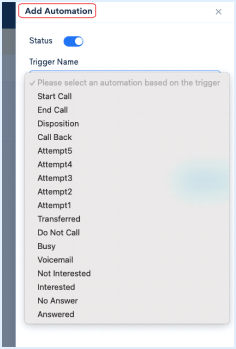
5. VoxDesk comes with built-in integrations with CRM.io and OutReachly and it can be integrated with Gmail, SMTP, SendGrid, Twilio, and other apps that you use.
To convert the leads into customers, salespeople deploy different approaches and lead management plays a crucial role. To help you with lead and sales pipeline management, we have a Smart CRM.
CRM.io comes with 360-degree contact management and advanced capabilities.
1. To add leads, click on > Leads > Add Lead. You can add leads manually or import leads in bulk by uploading your leads' CSV file.
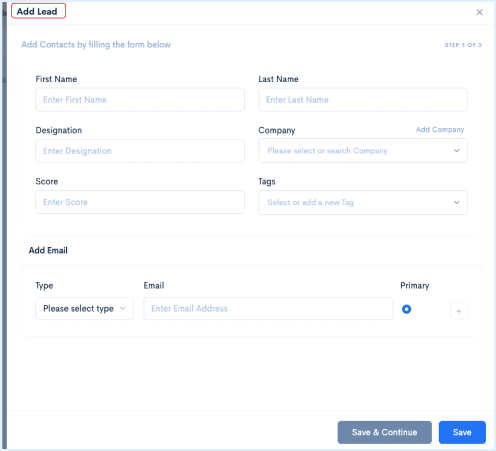
2. To upload documents, go to > Documents > +Add Document and upload your documents.
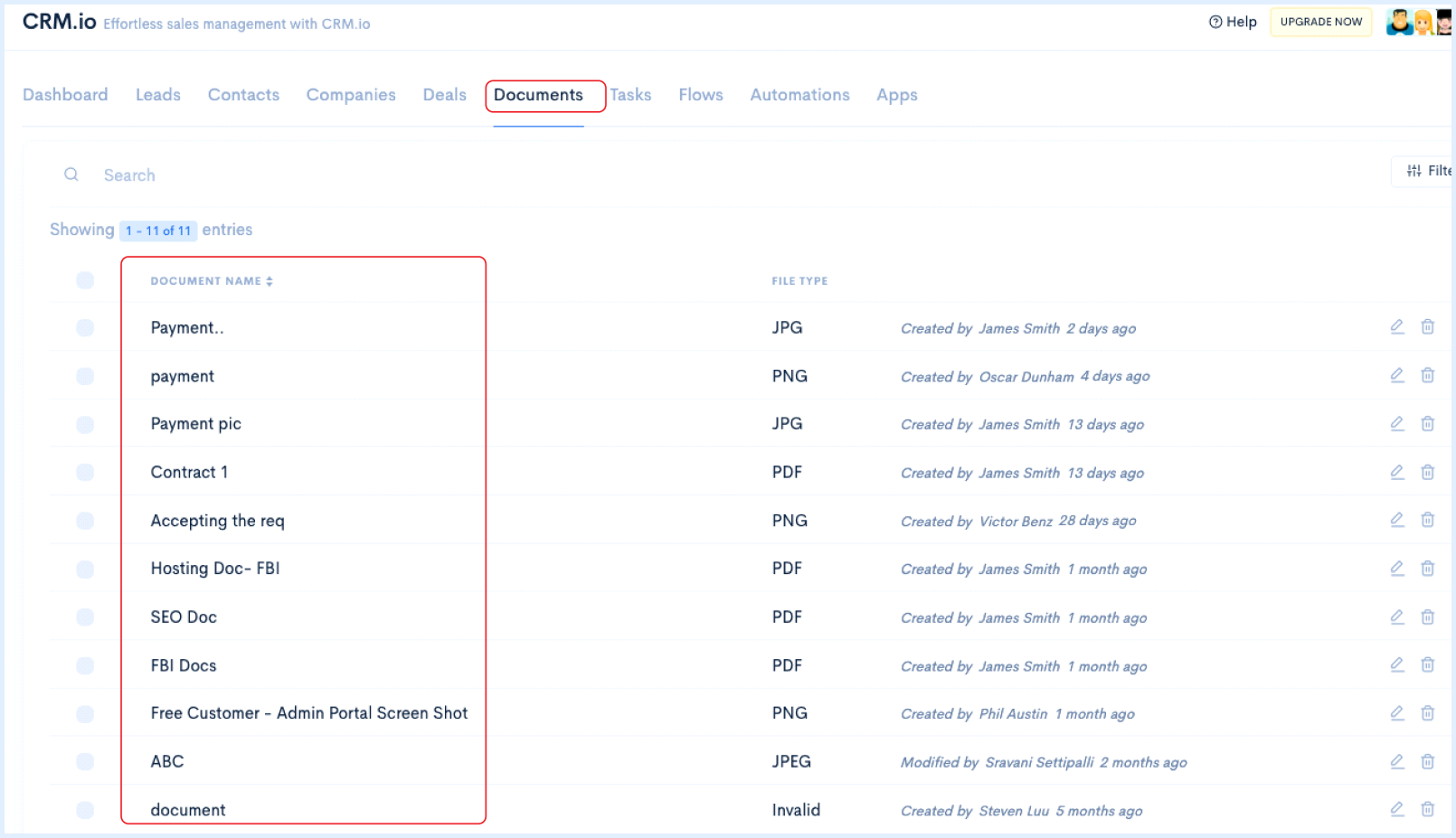
3. Using CRM.io you can manage all your outreach activities. Calls, emails, LinkedIn, Twitter - All platforms are supported.
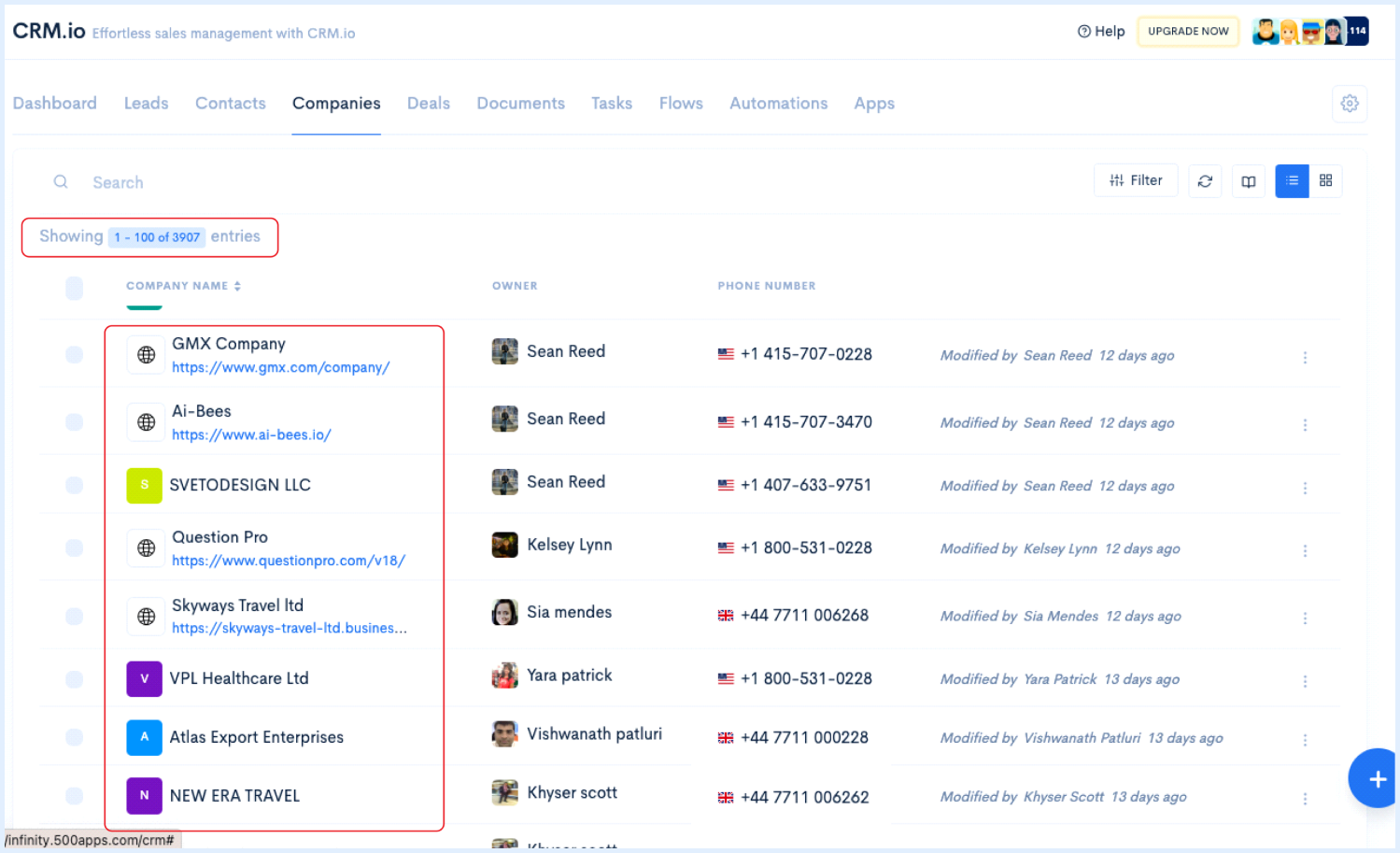
4. We understand how important outbound tasks are in the sales process and all the more so during the closure stage. To make sure no task is missed, you can set up reminders, mark priority and filter out the dead leads and follow up on the warm ones.
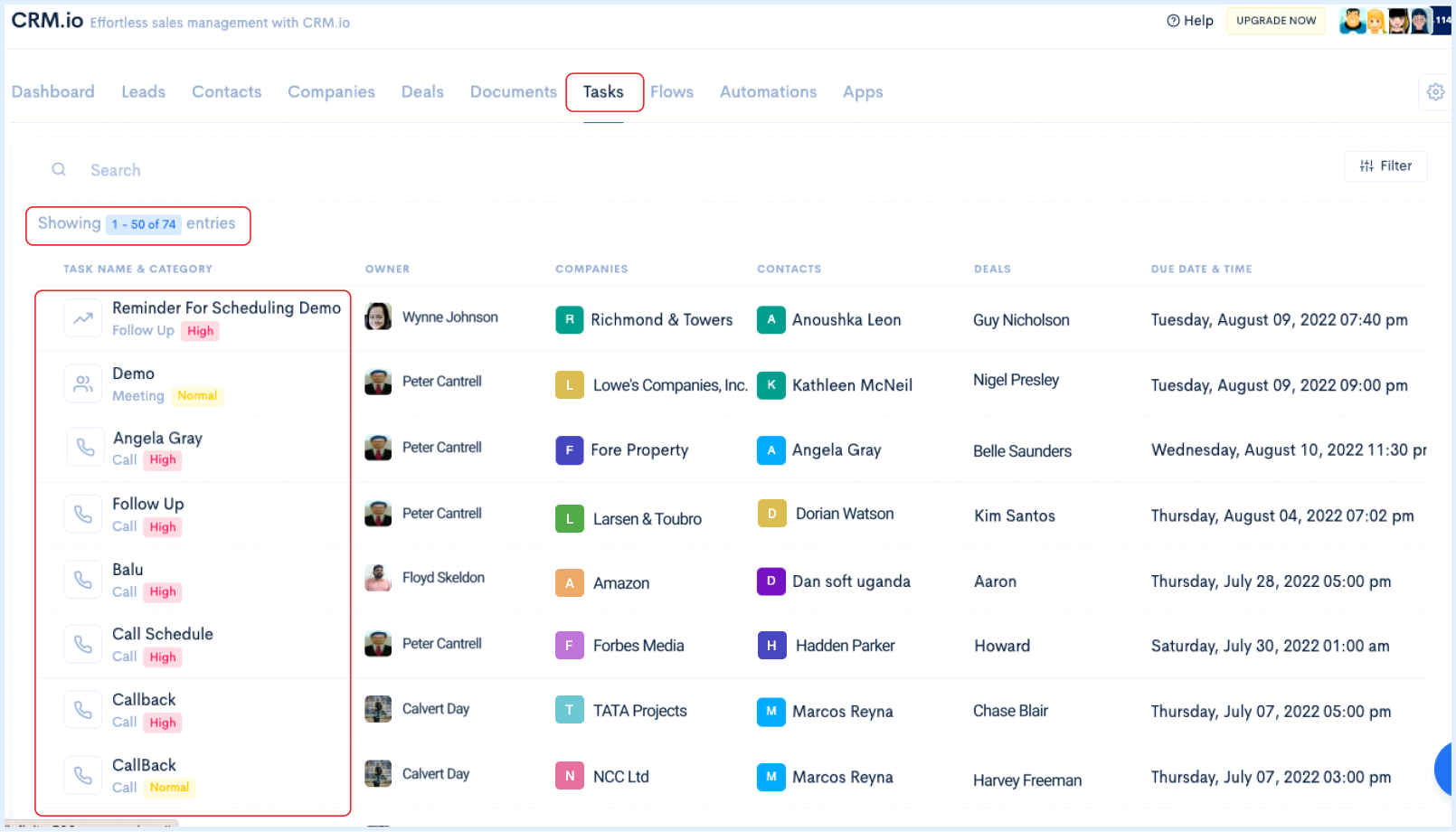
5. CRM.io can be easily integrated with your CRM, Gmail, SMTP, Hubspot, SendGrid, AgileCRM, and other tools that you use.
To help you understand and manage the steps involved in using these apps, your next step should be to refer to the getting started apps guide. There you'll find step-by-step instructions, best practices, and videos to help you get the best of our apps.
500apps has helped more than 30,000 businesses to grow like the Fortune 500 and you are welcome to join this SaaS Revolution!