Best Time Tracking Software in 2023
Time tracking software is an application or a website that is used to track and manage the time spent on a particular task.
Businesses can evaluate the performance and productivity of their employees using time-tracking software. Businesses can use it to keep track of how much time is spent on various tasks and projects as well as how much time is spent on each task individually. The most profitable tasks can then be identified as well as those that require improvement using this information. Businesses can evaluate overall productivity and gauge each employee's performance using this data.
Over the past ten years, as businesses have become more conscientious of productivity, efficiency, and cost savings, time-tracking software has grown in popularity. By 2023, the market for time-tracking software is anticipated to reach a value of over $2 billion worldwide. The need for better financial reporting accuracy as well as the rising need for software solutions to manage and measure employee productivity are the main drivers of this expansion.
Additionally, by limiting overspending, time-tracking software aids firms in saving money. Businesses may make sure they are working as efficiently as possible by tracking the time spent on tasks. As a result, any superfluous spending is reduced, which in turn results in cost savings. The efficiency of various sales and marketing techniques can also be evaluated using time-tracking software, enabling organizations to make better choices.
Regardless of the goods or services your company provides, it is essential to evaluate staff productivity using the best time-tracking system and to do it with the maximum level of accuracy. It may be difficult to maintain staff productivity in an organization because most workers find it difficult to maintain continual focus and offer their best job due to distractions.
Because of this lack of excitement and participation, corporate enterprises frequently produce poorly or average. One technique to identify which employees are the most productive is to accurately evaluate their productivity.
![]()
Advantages of Using Time-Tracking Software
There are many advantages of using time-tracking software. Some of these advantages include
Increased Accuracy: Using time tracking software can help you record your time more accurately. This is due to the software's ability to track your time spent on each activity and project automatically.
Increased Productivity: By assisting you in better time management, time monitoring software can increase your level of productivity. You can use the software to see how you are using your time and where you can do better.
Better Organization: Time monitoring software can assist you in time management. You can track your time with the use of the software to determine where you spend most of your time. You may be better able to devote your time to the tasks that are most important to you as a result.
Reduced Stress: By assisting you in better time management, time monitoring software can aid to lessen stress. You can use the software to see how you are using your time and where you can do better. You may be better able to devote your time on the tasks that are most important to you as a result.
Improved Quality of Work: Time-tracking tools can help you produce better work. This is so that you may manage your time more effectively thanks to the software.
List of 16 Best Time Tracking Software
![]()
Clockly
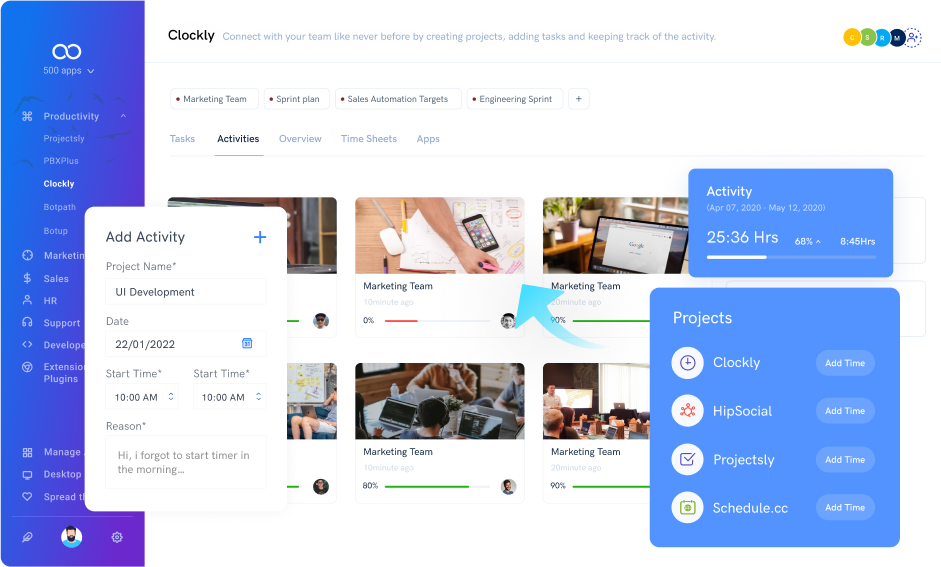
With features like employee monitoring, online timesheets, and project budgeting, the time-tracking software Clockly can keep your company running smoothly.
Features
Time tracking to make sure that projects are completed on time, monitor your team's productivity in real-time.
Employee monitoring monitor employee activity and boost productivity by using real-time data, screen captures, GPS trackers, mouse clicks, and keystrokes.
Project budgeting keep track of a project's value depending on the time invested in it. Gain knowledge to enhance project estimations and cost management in the future.
Online timesheets Our online timesheets allow you to track and report on employees' working hours in a consolidated manner on a daily, weekly, and monthly basis.
Integrate with Your PM Spend more time increasing productivity and less time toggling between several programs.
Chrome extension utilize the clockly browser extension to increase productivity by monitoring and controlling staff work schedules on your preferred web browsers. Additionally compatible with Mac, Ubuntu, and Windows.
Everhour
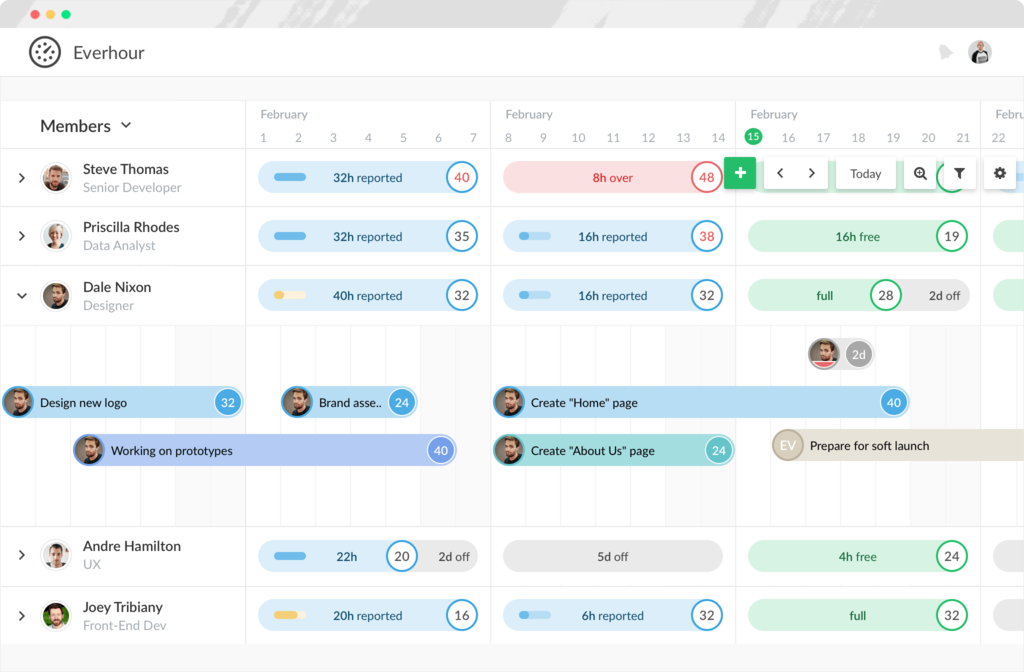
The easiest decision you can ever make to streamline your demands for time tracking is Everhour. Everhour can be integrated directly into a number of popular project management applications, including Asana, Trello, and Basecamp. This feature makes Everhour an instant favorite among agile teams. Additionally, Everhour gives its users access to some simple task and project management tools.
Features
Simple time tracking everhour has a digital timer that can be used to check in and keep track of the total number of hours spent on a task or project. Manual time tracking and tracking is also an option for team members. By including the remaining time and hourly estimates for each project, users may additionally keep tabs on the status of their work.
From the live dashboard, which offers a centralized view of all project timelines with detailed labels of "total time spent" next to each activity, a team leads or project manager can identify which team member failed to achieve his or her deadline.
Flexible reporting versatile reporting Just like tracking, reporting is straightforward. Users can arrange reports according to time or importance by using filters.
To examine work in relation to its timeline, users can give due dates, milestones, and tags to each task.
Good compatibility any web browser, including Mozilla, Chrome, and Safari, can be used to access Everhour. Using Everhour on their mobile devices, executives and consultants who are constantly on the move may handle timesheets and project schedules.
Toggl
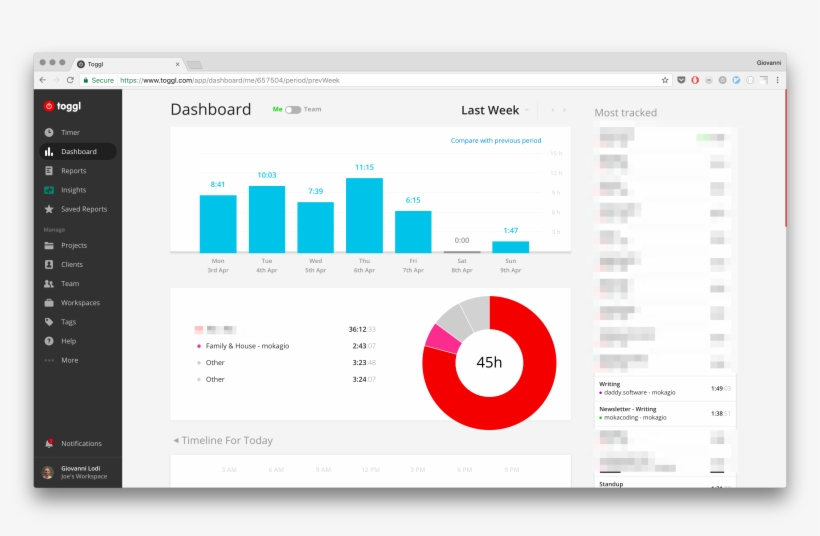
One of the best time-tracking programs out there, Toggl is cloud-based and also provides offline support. Time tracking is the main emphasis of the project management tool Toggl. Users have the option to bill hours, create timesheets, reports, and even export data outside of the tool.
Features
Time Tracking: Toggl makes it easy to track time in real time. From the moment users log in, Toggl begins calculating billable hours. It is possible to manually enter the hours worked by the users even if Toggl is not launched. Additionally, there are options for tagging the time in relation to the project being worked on or any other component.
User Rights: Depending on the nature of the user's contribution, certain permissions may be granted. Project Setup and Reporting: Various users may create projects as necessary. At the conclusion, a report containing pertinent data about the project, such as the total number of hours worked on various projects and the status of the project can be prepared.
Export Data: Users have the option to email reports to the appropriate authorities or export timesheets.
Offline Support: Toggl has an offline mode. In this method, users can record their time even when they are not online and later have the time updated on the cloud.
Flexible Pricing: Toggl provides its customers with flexible pricing. You have the option of choosing a monthly or yearly billing plan.
Timecamp
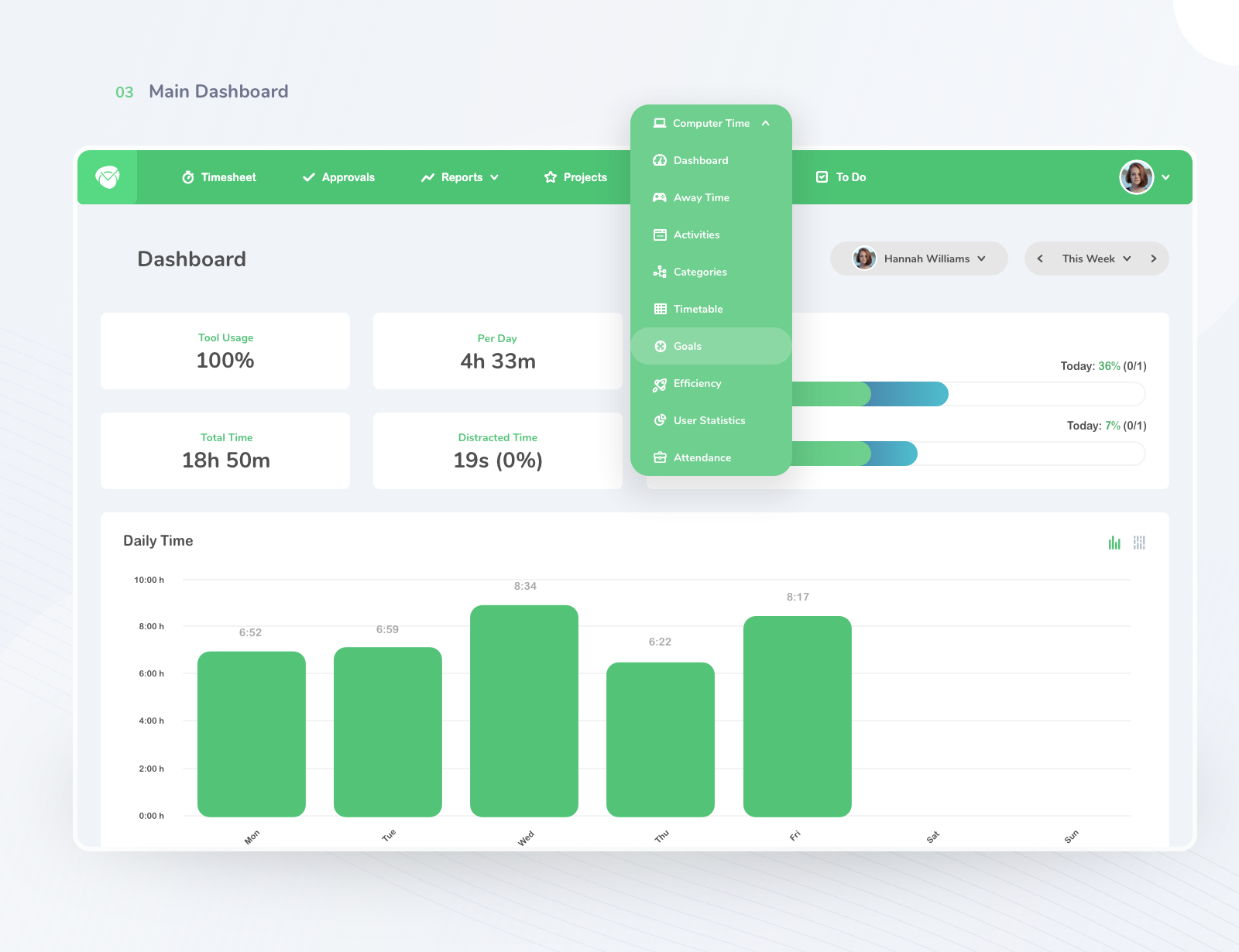
A manager's fantasy or an employee's greatest nightmare, depending on your perspective, is Timecamp. If your company is particular about attendance, the amount of time spent on projects, and other daily tasks, this application is unquestionably one of the best time-monitoring tools you can find.
Features
Time management: The time management feature allows you to effectively keep an eye on employee activity. This comprises the duties that staff is carrying out, the instruments that take up the most time, and the objectives stated. Additionally, it provides productivity analysis, weekly email summaries, user-specific daily summaries, automatic tracking of computer activity, and time spent working on documents. Then what? For users, it also keeps track of offline actions.
Attendance Analysis: Get all the details about user absences, attendance, real-time monitoring of users entering and exiting the office, holidays taken, and start and finish work time analysis.
Billable Time: Users can choose between one-click or automatic billing using Timecamp. It has tools for calculating estimates and actual hours, a graphical timesheet, subtasks, notes, budgeting, and income computation.
Reporting: For the projects, you can choose from a variety of reports, including ones that provide project profitability and project history.
Invoicing: Utilize the invoice-generating feature to help you produce expert invoices, which also supports an integrated payment method and delivers notifications when a client reads the invoice.
Harvest
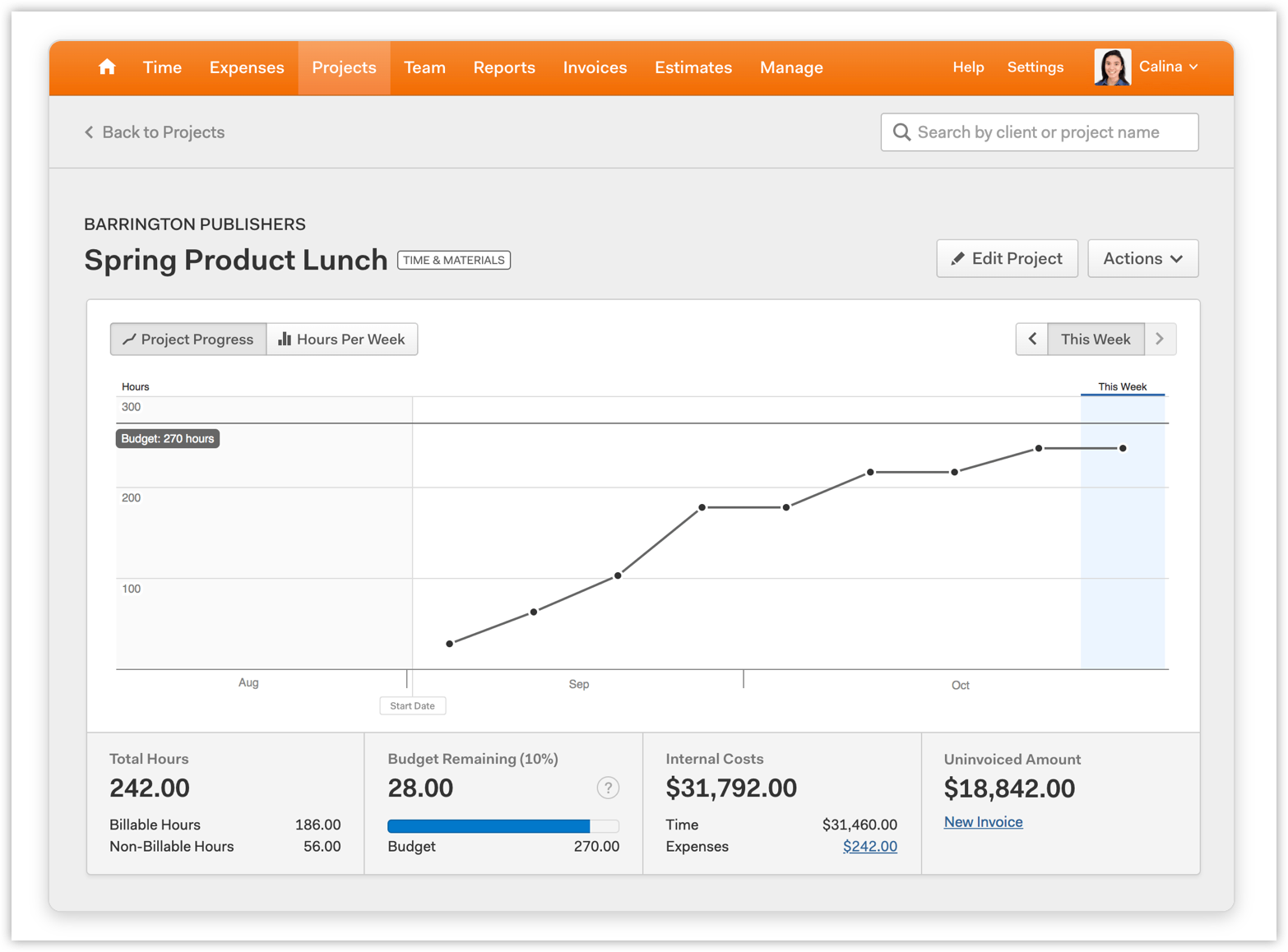
Harvest's lightning-fast interface has assisted millions, if not billions, in keeping a diligent log of endless hours. By allowing users to track spending together with the number of hours spent on a task or activity, Harvest gives its users more control over their lives.
Features
Versatile tracking a weekly timesheet can be used by Harvest users to record, edit, and track their hours. They can either use the Harvest button or manually record the number of hours they spend on each task each day.
Users can add expenses adjacent to each project in Harvest and keep track of any financial changes throughout the course of a project's lifecycle.
Invoicing with the aid of the backlog of invoiced hours and expenses, Harvest enables rapid and easy billing. The invoice board itself shows paid and unpaid invoices graphically, divided into a monthly chronology.
Team-time management harvest can be integrated with one of its sibling applications, called Forecast. Forecast assists project managers in laying out a timetable of all planned projects and responsibilities that have been given to each team member.
Automated notifications when a team member creates a time report, an automated notice is issued that the project manager can pick up to maintain closely watched accountability.
Clockify
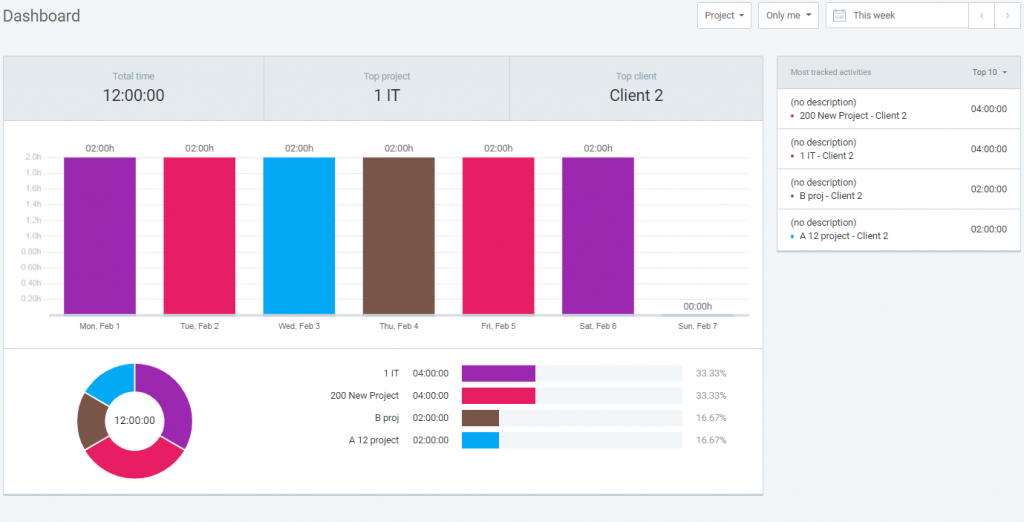
The finest time-tracking software for you is Clockify if you don't want to spend any money on it. You can use the platform for as many team members as you like because the program supports infinite users and projects.
Features
Free for Unlimited Users and Projects: The tool's essential capabilities are all completely free for countless users and endless projects.
Team Dashboard: Using the team dashboard, you can keep track of how much time you and your team are spending on various tasks.
Intelligent Reporting: To maintain openness, intelligent reporting suggests segmenting your weekly staff reports based on certain tasks.
Customizable Timesheets: View and edit each person's time input with ease to better manage time.
Workspaces for Teams: Specialized work areas for teams working on various projects. Invite team members to workspaces so they can take charge of their own attendance.
Time Doctor
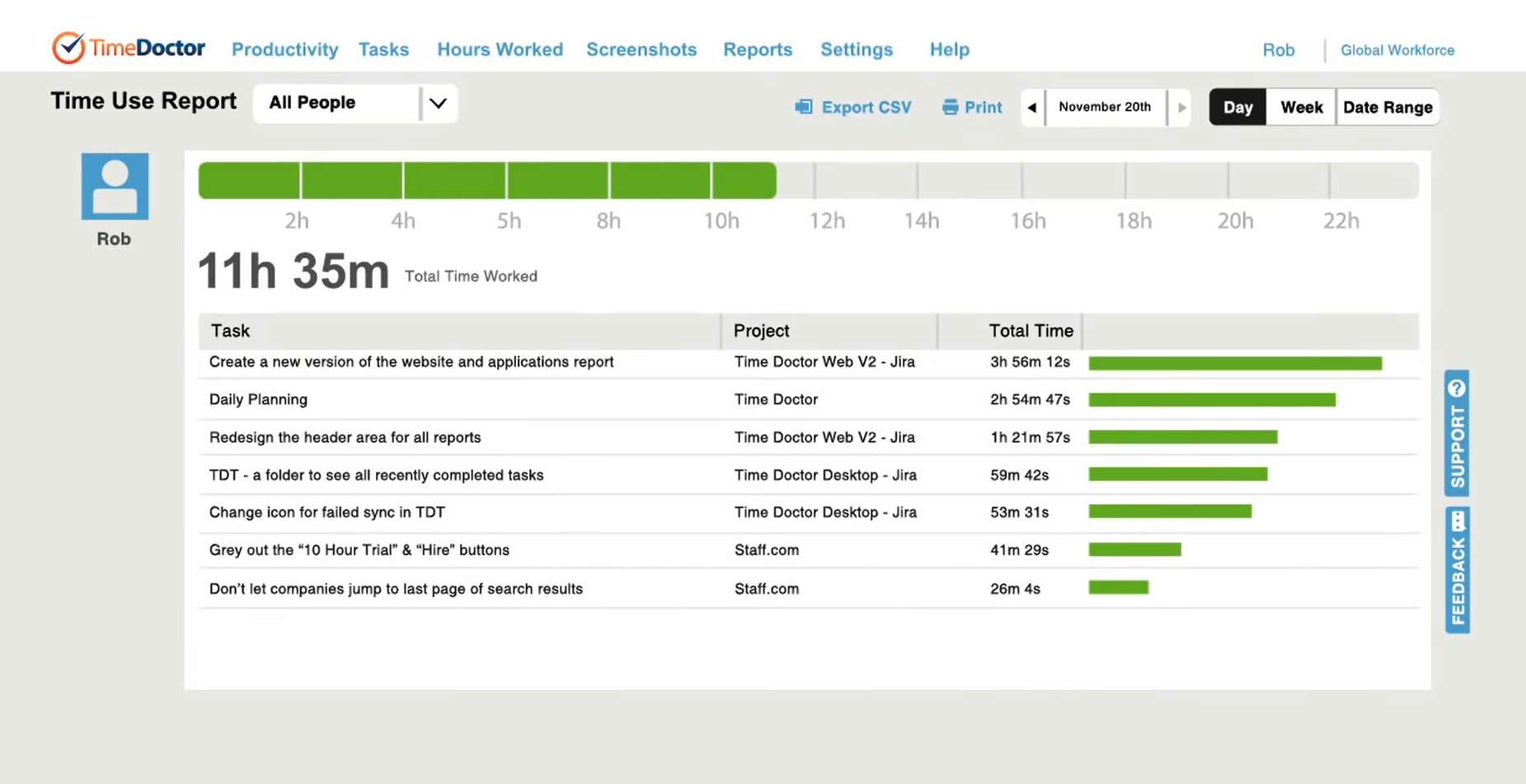
You and your team may do far more each day with the aid of the employee time tracking tool Time Doctor. It offers thorough analytics of how time is spent during the workday. Every few minutes while your staff is working, you may view the programs and websites they used and snapshots of the computer screen.
Features
Simple Setup: Time Doctor is incredibly user-friendly and simple to set up. It basically takes no time at all to begin utilizing. Once the user starts the timer, it begins to record the time spent on tasks established under projects.
Idle Time Notification: If a user has been inactive for a predetermined amount of time, they are prompted to check to see if they are working or taking a break. If the user is left inactive for an extended period of time, it also puts them on break.
Reporting in Detail: Both a chart and a table style are provided for the reports. Daily, weekly, monthly, or custom date range filters are available for the reports. For transparent billing, a client report view is available that may be distributed to the clients.
Integrations: The best apps are all enhanced functionally by Time Doctor's integrations. The Zapier integration has made it possible for Time Doctor to link with countless additional apps.
Hubstaff
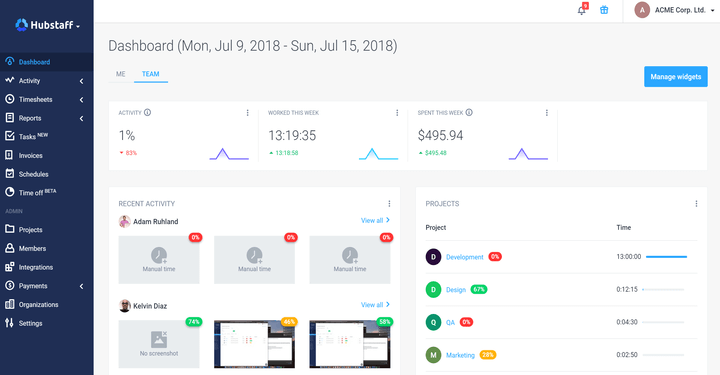
Even with the best time-tracking software, keeping track of your hours can take some effort. The best treatment for that is Hubstaff. Hubstaff makes time tracking easier than ever because of its exceptional functionality features, including screen recording, automatic payrolls, GPS tracking, and strong APIs.
Features
Advanced Tracking- Users are able to manually and digitally record the number of hours spent on each activity, and project managers can capture images of their team members' workspace as they work. By monitoring mouse and keyboard activity, it's possible to monitor employee performance. Despite how useful this function is, it can be disabled as needed by clients or staff.
Centralized Management- A consolidated dashboard gives a uniform view of the activity and performance of the entire team. The dashboard's display is divided into manageable sections that show current activity, the total amount of money spent on a project, the overall number of projects completed, the total number of active members, the total number of hours worked, and the weekly report.
Advanced Reporting- Hubstaff Tracker will produce a complete-time report for you once you have finished billing hours and keep track of total hours worked. Reports can then be quickly and simply exported through email to an external source.
Advanced Monitoring- Hubstaff's online monitoring tool lets users keep tabs on how much time each team member spends on each website while at work.
Staff Scheduling- Project managers can track each team member's attendance for his or her allocated role using Hubstaff's online scheduling app. A built-in reminder in the app notifies the user whenever a shift is missed or is late.
Timely
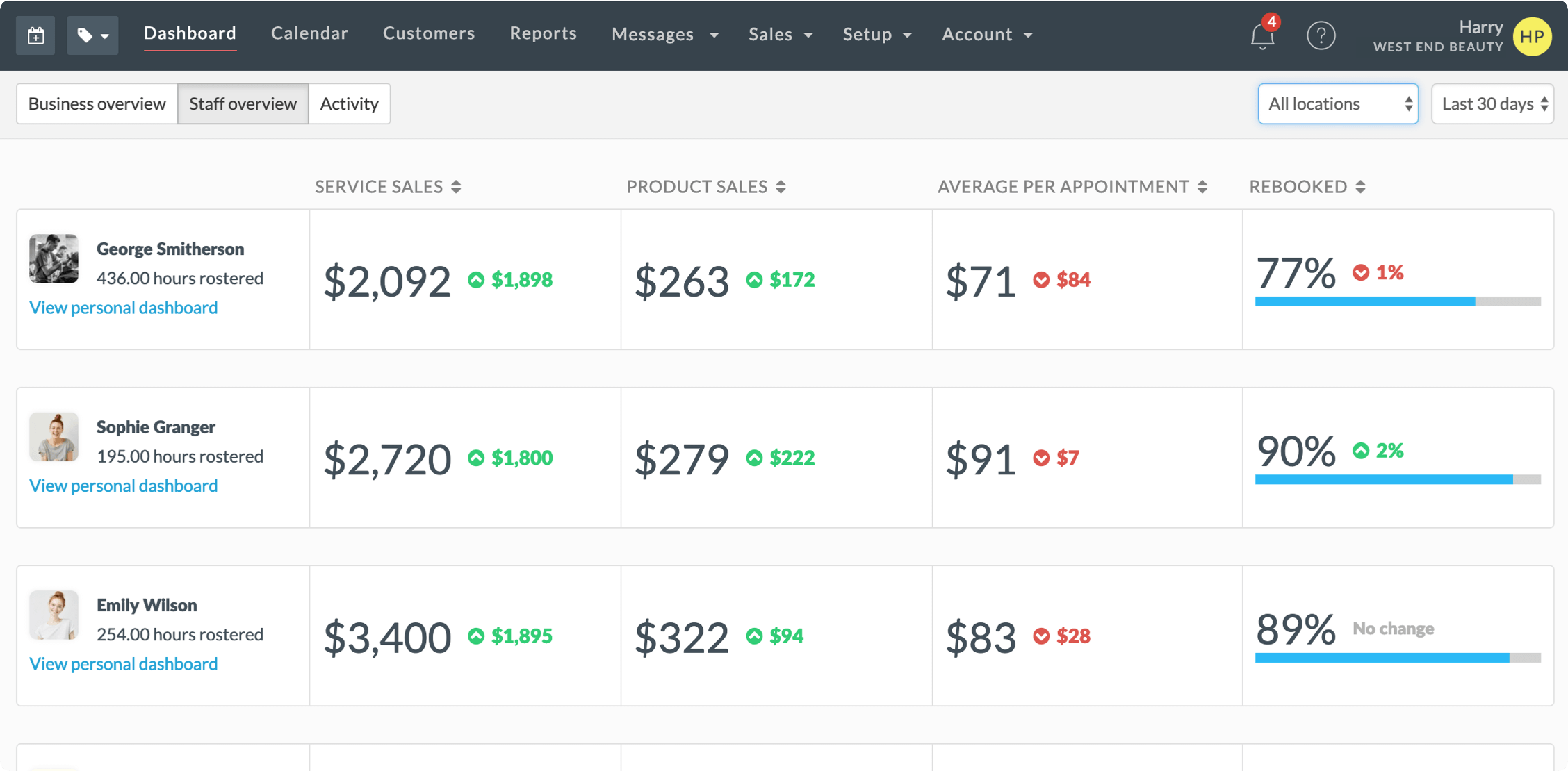
One product that offers automatic time monitoring and team time management for projects is called Timely. Keep a record of the hours spent on assignments as well as the money spent. You may also keep tabs on your team's performance by looking at the tasks that employees spend the most time on, checking employee activity instantly in real-time, and using KPIs.
Features
Task and People Time Management- Timely's built-in tagging system enables you to view time spent on tasks with two values: recorded hours and logged money. Task and people time management. You can do this to keep track of the precise cost of each task. It also makes it easier for you to view all of the hours that various individuals have clocked in. You may even observe what each participant is doing at a specific time with a Live Feed.
Bulk Editing- With bulk editing, you can delete entries all at once, mark multiple entries as "billed," and manage tags all at once.
Shareable Reports- You can make personalized reports and share them with others by using the provided links.
KPI Tracking- Easily keep tabs on the success of your team using important indicators like capacity and billable %.
Team Creation- The ability to form several teams based on different criteria, such as a country or department, is available. This makes managing and overseeing teams more convenient.
Memory Tracker- With the "Memory Tracker" feature, you have the choice of retaining your tracked data in a personal timeline that is only visible to you.
BigTime
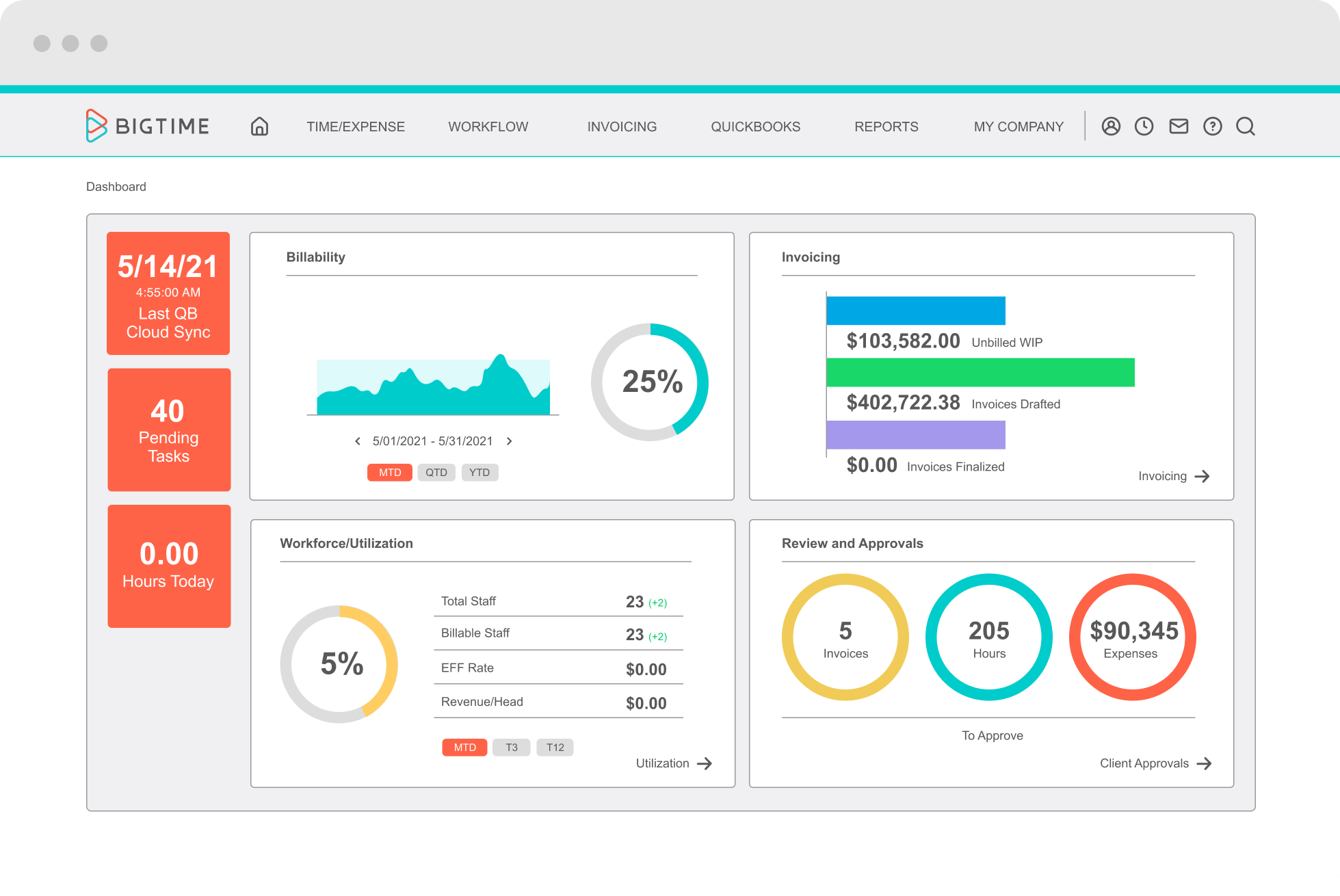
BigTime helps you track and save time while enhancing team performance with its more than 30 timesheet options and several customizable modules. Maintain control over the quantity and nature of the information provided in customizable reports as you efficiently track spending, resource allocation, and invoicing.
Features
Time Tracking- Grab a full-featured time-tracking module that enables you to use intelligent lookup fields to track time both online and offline. You can monitor the progress of tasks and staff assignments with the aid of due dates.
Billing and Invoicing- Charge time and materials using a variety of methods, such as percent complete or a number of predetermined costs billed at the milestone. Additionally, you can select the details you want your customers to receive from a variety of customizable invoice templates.
DCAA Timekeeping- Use DCAA (Defence Contract Audit Agency) compliance auditing for logging timestamps every time entry, logging notes necessary for revisions, and logging late timesheet entries.
Expense Tracking- The scanning function makes expense tracking as simple as pie. Scan receipts with your phone, then add them as an attachment to your digital expenditure reports.
Reporting- Using the tools incorporated into the reporting system, create and alter reports for analytics.
RescueTime
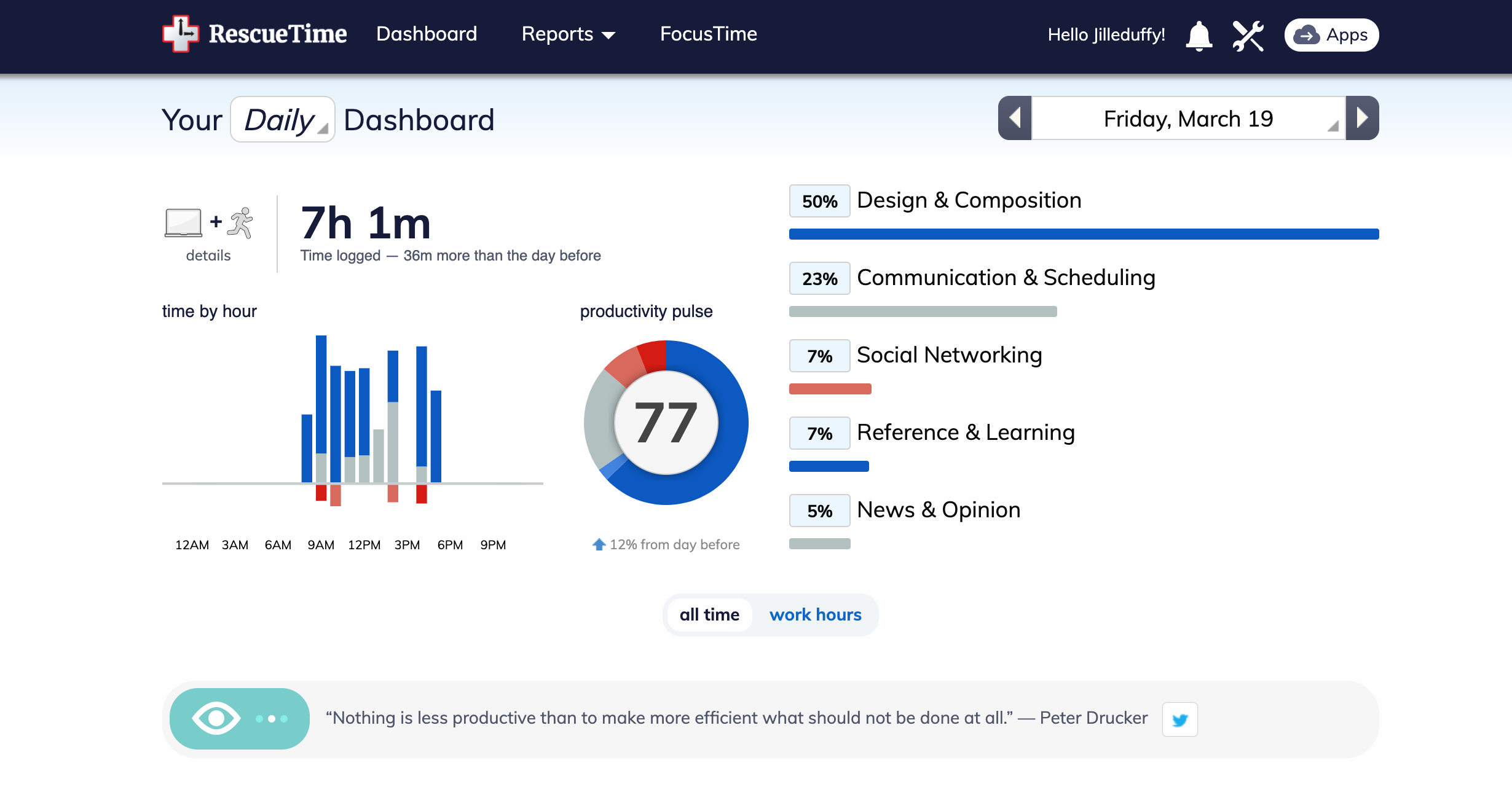
RescueTime is the automatic time-tracking tool you need if you want it to work on all of your devices. It is designed for both groups and single users. Additionally, the app is free to test out. You can receive weekly reports on your working habits, which is a benefit of this program. By doing so, you can increase your productive hours and finish more work.
Features
Automatic Time Tracking- The RescueTime application will inform you of how you have spent your time. Say goodbye to manually enter time.
Custom Daily Timetable- You can now save a number of hours every day with a schedule that is produced based on your regular work activities, productivity data, and working patterns.
Website Blocking- With a website blocker, maximize your time at work. You can now install a blocker on the websites that keep you off task and cause you to miss deadlines.
Integrations With Other Apps- Slack and your calendar can both be easily integrated with RescueTime to increase productivity.
Tick
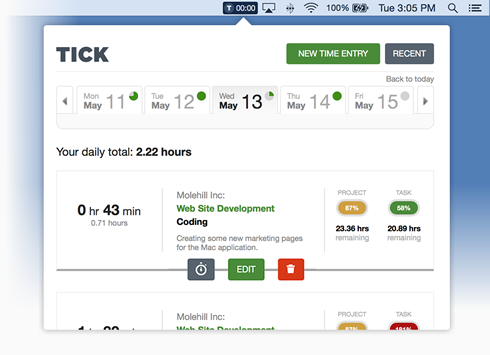
Tick is a simple time-tracking program that makes the practice of project time tracking easier. This time-tracking application allows you to focus on your work without being distracted despite having a very dull user interface and little eye appeal. The idea is based on a time card, which allows you to set time for work and add details.
Features
The Timecard- By choosing a project, choosing a task, and entering your time, you may track your time and use timesheet reporting to get budget feedback. As needed, you can continue to add remarks to the card.
Running Timers- While working on several activities at once, you can select one timer or switch between others. Create new timers for future usage using completed time entries.
Budget Feedback- Team members can monitor the remaining job completion time using the budget feedback feature. With each task accomplished, aids the team in staying under their budget.
Multiple Platforms- This tool is available as a desktop app for Mac and as an iOS and Android mobile app.
My Hours
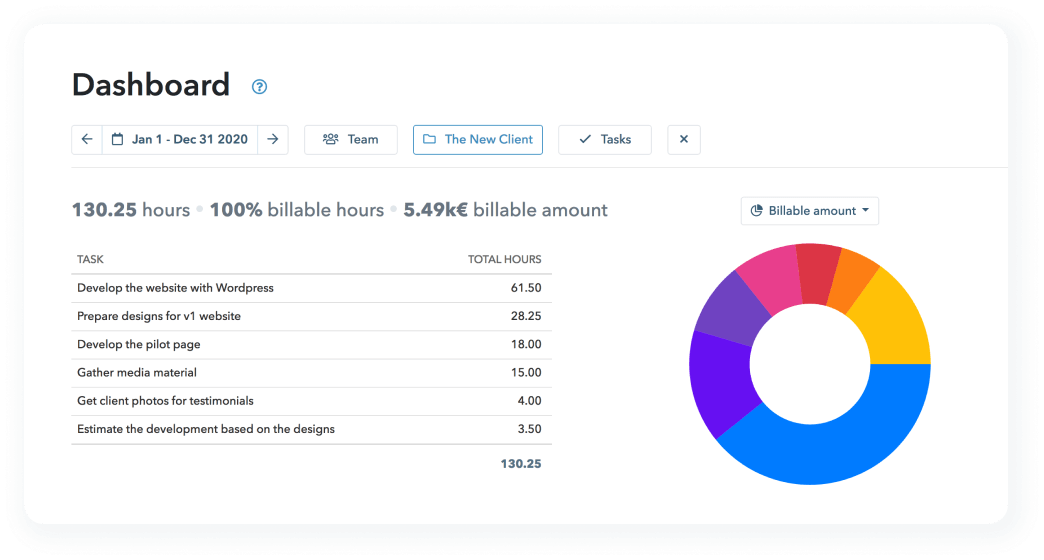
One of the greatest time-tracking and billing programs is My Hours, which enables you to monitor the working hours of your employees. My Hours is an intuitive tool that enables you to keep track of your time and invoice your customers quickly. To easily bill your clients, you can create analytical reports and set up hourly rates.
Features
Dashboard for Reporting- A thorough dashboard that shows the progress of your work over time. There are two ways to see this. One, the total amount of time spent on tasks—billable or not—and two, the precise proportion of time spent on certain tasks or projects.
Task Timer- An automatic task timer that can be activated and deactivated with a single click. enables you to carefully assess how much time your staff is spending on tasks and which tasks require your full attention.
Customized Filters- Use customized filters to refine your datasets, then produce reports as necessary. To view the reports you desire, you can also use client-based filters.
Budgeting- Use the budget management capabilities to keep expenditures under control and your projects on schedule.
Paymo
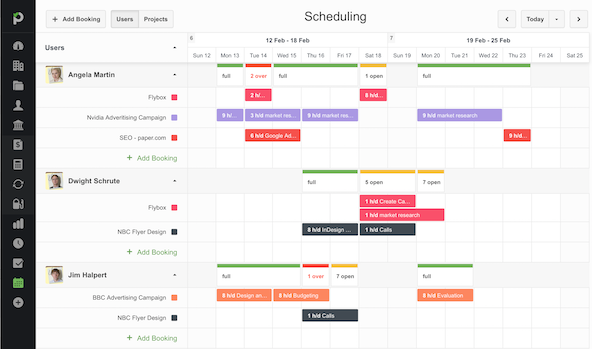
Paymo, a project management tool first and foremost, has enough reliable time-tracking features to earn a spot on this list of online time-tracking tools. All the necessary elements are included in the software to assist you in keeping track of the time spent on your projects. Paymo offers an easy-to-use yet sophisticated time-tracking system, including automatic web timers and timesheets in the form of a calendar.
Features
Simple Time Tracking- Start and stop the web timer to keep track of how much time is spent on jobs and projects. All time entries that arise from this will be kept with start and end dates so that you can keep track of performance.
User-Friendly Interface- This time tracking software has an easy-to-use interface that makes it possible for users to rapidly become familiar with the tool.
Creation of Invoices- The creation of timesheets can be transformed into invoices, which makes it simpler to charge clients. To prevent the effort of continually creating new invoices from scratch, these can also be copied.
Expense Tracking- The program also makes it easier to keep track of expenses. You may quickly add, track, and include expenses related to certain projects and tasks in invoices.
TMetric
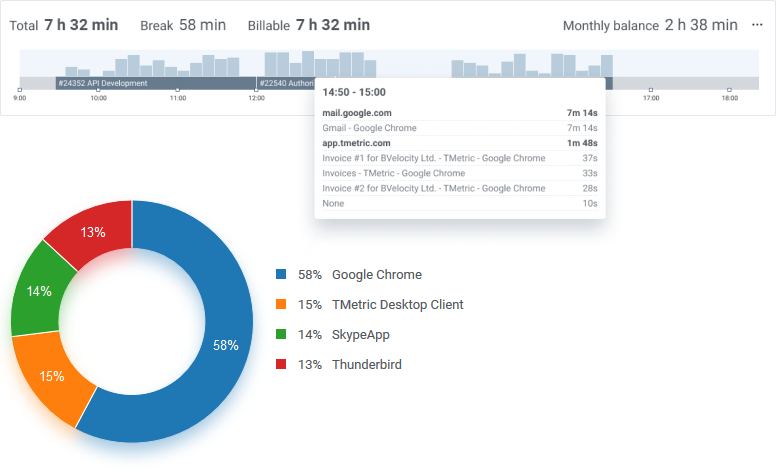
Small teams and freelancers are the greatest candidates for TMetric, a lightweight time-tracking tool. Through a single platform, the program enables you to track time, create invoices, and establish project budgets, and project revenues.
Features
Simple Time Monitoring- Time tracking with just one click. When you start working, just set the timer, and it will record every minute that is spent on activities and projects.
Strong Integrations- TMetric's seamless integration with your preferred project management program enables you to keep your workspaces under control.
Productivity Measurer- Monitor employee output by precisely dividing the time spent on various apps into different categories and doing a thorough analysis of usage patterns.
Adjustable Pricing- Teams of all sizes can be catered to by the pricing structure of TMetric. Depending on the demands of your team, you can modify your plans.
Timeero
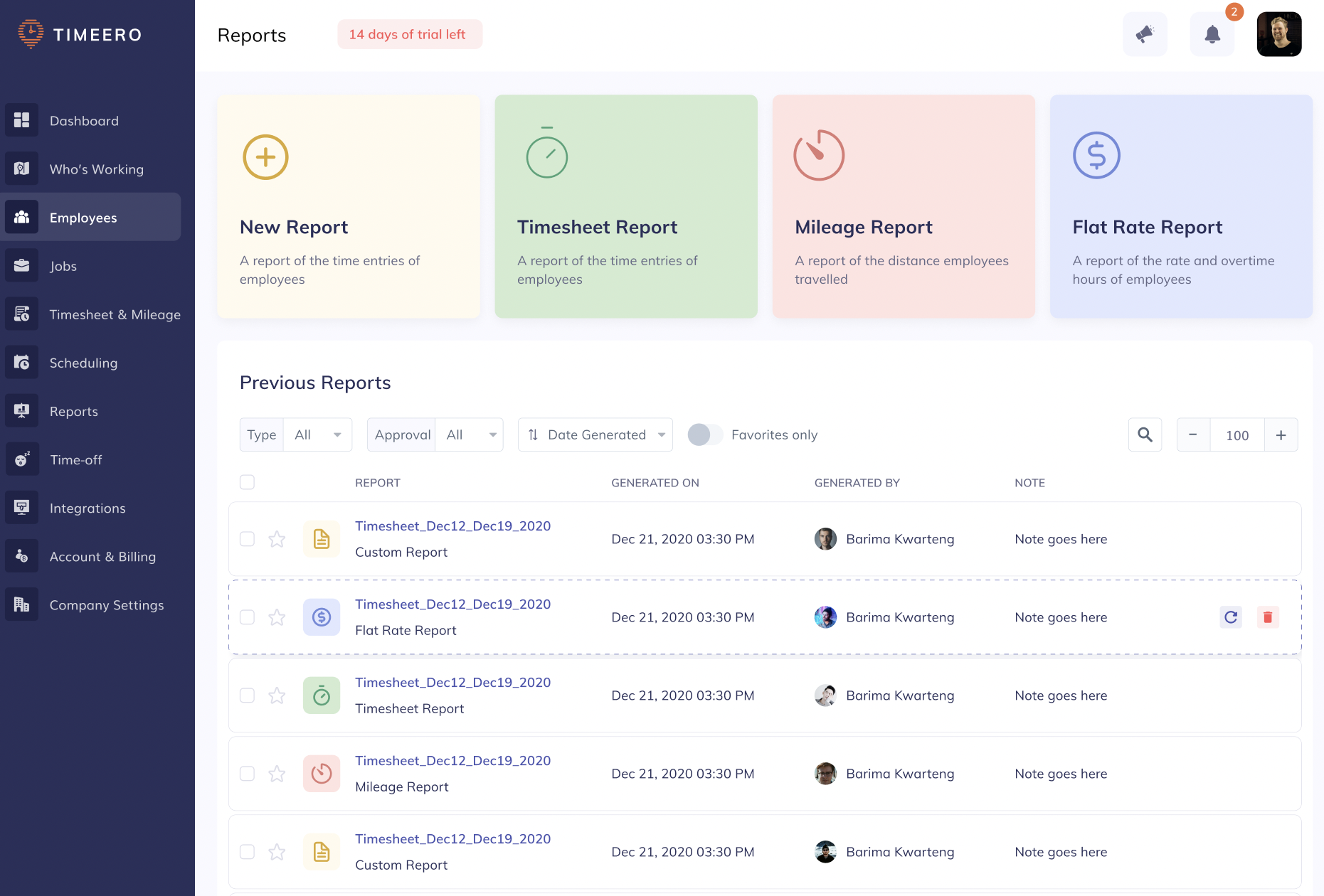
The best app for monitoring the time, location, and mileage of your employees is called Timeero. You will have a deeper understanding of where and how your team members are spending their time thanks to Timeero.
Features
Simple App- Team members can quickly accept the product due to its simplicity.
Many ways to enter time- Time input can be done in a variety of ways thanks to Timeero's flexible platform. The web application, iOS and Android mobile apps, Timeero kiosk/terminal software, SMS text, and web application are all available for entering time. Your team members can track time in a variety of ways and at any time, from any location.
Work offline- It's important to have a time tracking system that enables you to clock in and out while offline because not everyone has a strong internet connection and field or outdoor employees may not always have access to it.
What Next?
Businesses would be able to manage their HR process in one location more easily if numerous HR managing tools were included in a suite. This would make it easier to monitor progress and results as well as the overall effectiveness of the HR department.
It will be possible for you to maximize the return on your technological expenditures and make sure that your company is operating as efficiently and successfully as 500apps by having several business suites, such as Sales, Developers, Marketing, etc.
Conclusion
The time-tracking program that best suits your individual requirements is the best one to use. This question does not have a universally applicable solution. Choose the software that offers the features that are most important to you after giving them some thought.
If you run a business and want to boost staff productivity, try Clockly by 500apps, our employee time clock.
Visit 500apps right away to discover more about our 50-app All-in-One CRM Software, which is available for just $14.99 per user.
Why Choose 500apps?
Join the SaaS Revolution
-
All-in-One Suite of 50 apps
-
Unbelievable pricing - $14.99/user
-
24/5 Chat, Phone and Email Support
