8 Essential Features of Team Chat Software
Sending messages or sharing essential files and saving everything in the same place can be tedious without a proper team chat tool. A team-oriented agenda may be explored more deeply if various channels are established. Check out these eight features to learn more about what to look for in team chat software.

Team collaboration software is a simple and effective way to communicate with your team, increasing productivity, securing corporate data, and allowing for universal search, all under one platform. Team chat software has the following eight key characteristics. All these features make your workday more efficient and productive. '
New features in this software make messaging an essential component of any team's workflow.
Here Are The Eight Most Important Features To Look Out For In Team Chat Software
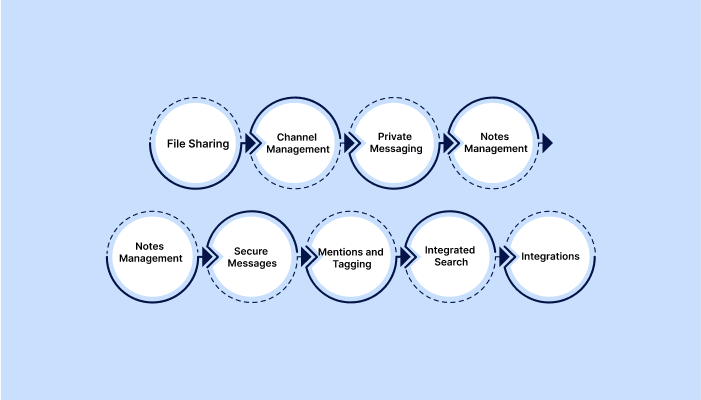
File Sharing
Team Collaboration can be more effective and productive when files can be shared and saved instantly. Without having to switch windows or tabs on your computer, you can easily share documents, graphics, images, and links from any cloud storage. File sharing makes it easier to collaborate with your team on presentations, spreadsheets, and documents.
Instant file and message sharing, whether one-to-one or within a channel, helps you get more done in less time. You can send large files or documents quickly by attaching files or documents. Secure File Sharing sends all of your files to specific members in a secure manner. It's a good idea to pin important files to both team and personal channels. All of your files, including those sent through channels and direct messages, should be synchronized between devices.
Channel Management
Create and manage different channels with channel management capabilities to boost the overall efficiency of your workflow while better organizing your team members and working more effectively. Create public channels and make them open and available to everyone in your company so that everybody may engage. Allow your team members to gather and exchange their messages and files. Create private channels to interact and exchange files with a specified number of team members in a safe environment. Make choices with your team members and keep all information secret from non-members with teamwork collaboration tools. Create an infinite number of public and private channels to connect with your team members, and there is no limit to the number of messages you can send. Add numerous users to groups to connect with all team members concurrently.
Private Messaging
Maintaining an orderly to-do list helps you handle your responsibilities more successfully. Improve your productivity and support your team in staying up to date with your daily activities efficiently. You may transform your direct and categorized communications into a daily to-do list and work appropriately. Clearly outline your daily objectives with collaboration tool and break each of them into digestible pieces on your to-do list to enhance your speed and sustain your attention. Making a to-do list and dividing the information into distinct categories can help you work faster. For better administration, group multiple chores and highlight their most critical elements on your to-do list.

Notes Management
Easily add project information, deadlines, reminder notes, and more to discussions by writing and storing notes as draught messages. Work on your priority list while easily keeping track of all of your information and alerts. Maintaining a clear record of crucial decisions that might affect your team's productivity can help you make smarter judgments. Rich text formatting is already built-in, so formatting your notes should be a snap.
Secure Messages
Your messages in various team channels and direct chats can be pinned and saved. By pinning all of your critical data, such as protocol process and other project details, in the discussions, you can easily access them later. Important messages could be pinned for everyone so that they can access them directly through channel details anytime. You can highlight and save the essential items for the project-underpinned items in the channel detail section for future reference.
Mentions and Tagging
Important and targeted messages can be delivered directly to any team member using a group chat tagging feature. To draw their attention during team discussions, create notifications for specific team members and tag them. Assign tasks to specific team members by including their names in the task message along with the task message and the @ symbol. Notify your team members directly and send them notifications for important announcements or tasks they've been assigned. You can draw your entire team's attention to critical messages that have been posted by using the @all symbol in the channel. To get a list of all the members of a specific channel or group, start with the @ sign.

Integrated Search
Go dynamic with a sophisticated member directory that enables you to search for and identify any team member easily. By just entering their names in the members' directory search box, you may instantly identify your team members in your workspace and collaborate with them. Making advantage of the member directory allows you to rapidly connect with others to discuss a follow-up or project without having to lose time. In the member directory, you may add several team members concurrently and quickly communicate with all of them. You can personalize and filter the member directory search results by selecting the advanced search option.
Integrations
Increase productivity with effortless workflow by integrating preeminent third-party applications that reduce conflicts swapping applications.
Wrapping-up
The primary strength of collaboration software is that it centralizes all activities, debates, and files in one spot to facilitate collaboration within the organization. When appropriate, keep discussions inside the team channel by choosing the option and the team. Organizing multiple channels for delving into a team-focused plan is also helpful for managing the project efficiently.
Sending unlimited messages about anything important is worth doing and discussing. You can either react to a current debate or start a new one by selecting a recent conversation. It is critical to maintain conversations inside the Team Chat Software to guarantee that they are quickly accessible to all members.
There are several tools for team collaboration, like the teams chat software by 500apps, that provide almost all the above-listed features at different pricing. Choosing a specific tool for your organization that is within the budget is crucial for the company's productivity.
Why Choose 500apps?
Join the SaaS Revolution
-
All-in-One Suite of 50 apps
-
Unbelievable pricing - $14.99/user
-
24/5 Chat, Phone and Email Support
