11 Best Application Integration Tools in 2023
The current market for these services is highly competitive, with many vendors offering a wide range of features and capabilities. To make an informed decision about which tool is right for your organization, it is important to consider key factors such as cost, scalability, security, customer support, and usability. Additionally, some organizations may need specific functionalities or integrations not offered by certain platforms; therefore, selecting the most suitable option requires careful research.
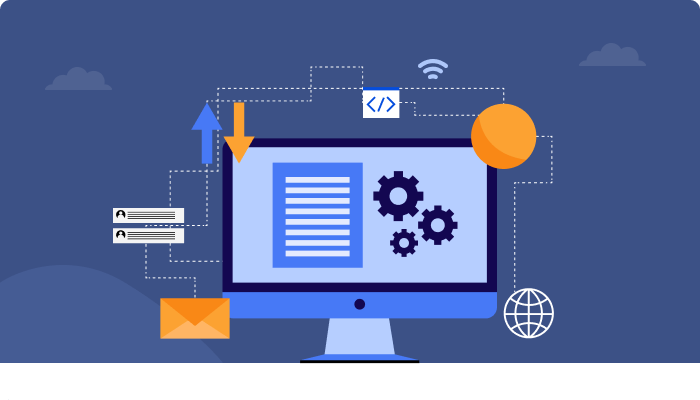
This article explores the options available on the market today and gives readers insights into what makes each service unique. It also assesses the features and performance they offer so that users can select the best solution for their needs regarding reliability, efficiency, scalability, ease-of-use and cost-effectiveness.
What Is Application Integration?
Application integration is a process used to combine two or more software applications and services, allowing them to exchange data. The purpose of this approach is to enable the various components of an application architecture to interact with each other in order to streamline operations ultimately. Application integration involves creating an integrated system from existing systems by connecting different hardware, networking technologies and standard protocols.
To achieve successful application integration, organizations must understand their current application environment as well as their desired future platform. This includes considering which existing applications need to be integrated and how those integrations should be implemented within the organization’s overall application architecture. In addition, it also requires selecting appropriate tools for accomplishing the task, such as middleware that can facilitate communication between programs and platforms. Examples of this technology include enterprise service buses (ESBs), cloud-based APIs and webhooks.
By leveraging effective application integration methods, companies can optimize processes better while maintaining control over security and compliance requirements. Ultimately, integrating applications improves business agility through improved visibility into customer demands or market trends, providing valuable insights that aid decision-making.

Application Integration Vs Data Integration
Application integration and data integration are two distinct concepts within the field of computer programming. While they both involve connecting applications, there are important differences between them. App widgets, file managers, and data integration can all be used to facilitate either application or data integration.
Data Integration
Data Integration involves combining multiple data sources into a single unified structure accessible from any source system. This process allows for easier access to information stored in various systems without requiring manual intervention each time it needs to be accessed. Additionally, this approach helps reduce redundancy since individual systems no longer need to store duplicate copies of the same information.
Application Integration
Application Integration focuses on linking up different pieces of software so that one program can use functions provided by another. This enables programs with disparate functionality to work together as if they were part of a larger single system. For example, an app widget can be used to call upon functions from a separate file manager program more easily than writing out code every time you want to access those features. Data integration provides an even higher level connection between two sets of applications where complex events such as passing messages back and forth are possible between different programs regardless of whether they are written in the same language or not.
By understanding the difference between these two types of integration, organizations can better utilize their existing technology infrastructure while still incorporating new technologies into their operations quickly and efficiently. With proper implementation and maintenance, companies can take advantage of cost savings opportunities created by leveraging existing resources across multiple platforms and departments simultaneously instead of having them operate independently with additional costs incurred for duplication efforts.
Benefits of Application Integration
Application integration is a technology that enables the connection of different applications, systems and services. It is used to improve business processes by allowing the sharing of data and information across platforms.
- More customization options, such as custom widgets to streamline processes or optimize the user experience.
- Improved scalability and flexibility, allowing for easy expansion without having to make additional changes to existing code or configurations.
- Quick deployment of new services, as well as current access to them via secure connections such as APIs.
- Reduced time spent on manual deployments and efficient solutions for managing operations across multiple sites or locations.
Besides increased customizability and scalability, application integration also offers cost savings opportunities by leveraging existing infrastructure instead of creating new ones from scratch. By connecting different applications together, businesses are able to increase efficiency and productivity with fewer resources which ultimately leads to lower costs and higher profitability levels over time. Moreover, since most integrations are automated, there’s less need for human intervention which further reduces operational expenses associated with manual tasks like testing and debugging software components.
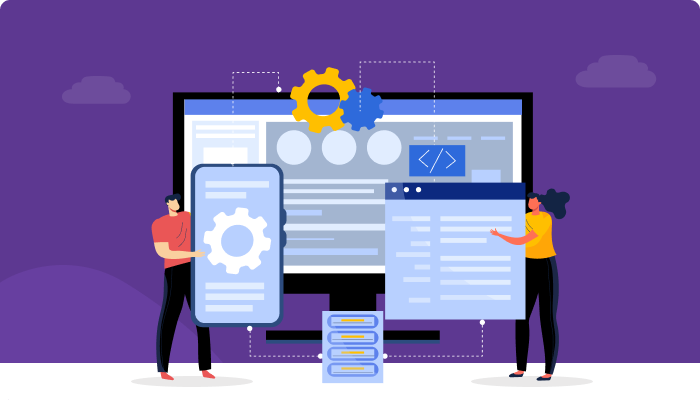
11 Best Application Integration Tools in 2023
As the demand for digital transformation continues to rise, application integration services are becoming increasingly important. This is especially true in 2023, when businesses will be looking for innovative solutions to help them effectively integrate their applications and systems. This article looks at 11 of the best application integration tools available in 2023.
Zapier
Zapier is an application integration tool that has grown in popularity since its inception in 2011. It enables businesses to automate tasks and processes while also connecting a variety of web applications without the need for coding knowledge. Zapier's services can be broken down into four distinct categories:
- Automation: Automate tasks like data entry or customer service with “recipes” crafted using triggers, actions, and filters.
- Data integration: Connect two different apps for more powerful workflows by creating data pipelines between them.
- API integrations: Integrate multiple APIs together quickly and easily via an intuitive UI.
- Multi-step integrations: Create complex multi-step procedures involving many steps and services to achieve desired outcomes.
Using Zapier allows users to connect their favourite web tools with ease, saving time from manual labour spent on integrating these systems manually or writing code from scratch. Moreover, it provides real-time notifications when something goes wrong during the process as well as detailed reports on all activities performed within the platform itself so users have complete control over their operations at any given time.
Microsoft Power Automate
Microsoft Power Automate is an automation platform that is used to design and create automated workflows. It allows users to connect different applications, services, and devices in order to build a more efficient workflow. This tool can be used for both small business needs as well as large enterprises.
The Microsoft Power Automate platform supports a wide range of features such as drag-and-drop capability, visual designer, flow triggers and actions, real-time notifications, data integration with various cloud services, and many others. Additionally, the platform provides a comprehensive set of templates, enabling users to quickly develop powerful automated processes without coding knowledge. Further, it also offers several advanced capabilities like error handling and exception management, allowing developers to handle difficult scenarios while building their flows.
In terms of security measures taken by the Microsoft Power Automate platform, it has built-in authentication protocols that protect users’ confidential information from unauthorized access or misuse. Moreover, its robust reporting system helps administrators keep track of all tasks being executed along with performance metrics like time taken for completion etc. All these features make Microsoft Power Automate one of the best application integration tools in 2023.
Mulesoft Anypoint Platform
Mulesoft Anypoint Platform is an integration platform that enables businesses to quickly and easily link applications, data and APIs in the cloud or on-premise. It provides a comprehensive set of features, including native connectors for popular enterprise systems, drag-and-drop mapping tools and graphical orchestration capabilities. The platform also offers access control, asset sharing and message tracking across multiple environments.
Anypoint Platform has been designed to help organizations rapidly develop and deploy applications without sacrificing agility or scalability. This makes it ideal for businesses seeking agile methods to build connected experiences with their customers, partners, internal teams and other stakeholders. Additionally, its ability to manage multiple API versions supports continuous delivery cycles, enabling users to launch new services faster than ever before.
Dell Boomi Atmosphere
One of the best application integration tools available in 2023 is Dell Boomi Atmosphere. This cloud-native product provides an integrated platform for connecting applications, data, and processes across a variety of on-premises and cloud systems. It enables users to easily build integrations without having any coding knowledge or experience. The atmosphere also offers drag-and-drop features that simplify complex mapping tasks and make it easier to maintain existing integrations with minimal effort.
Atomsphere's user interface makes setup and deployment fast and easy by providing prebuilt templates for quick start-up as well as extensive documentation for more advanced set-up requirements. Additionally, its intuitive visual workflow designer allows users to quickly create automated logic flows based on their business needs. Furthermore, the platform supports multiple communication protocols such as SOAP, REST/JSON, EDI, FTP/SFTB, etc., which can be used for integrating different kinds of applications together effectively.
Dell Boomi Atmosphere provides 24x7 support via phone, email or online chat so that customers always have access to assistance when needed. Moreover, the company takes security seriously by offering end-to-end encryption and other measures designed to protect customer data from malicious attacks or unauthorized access.
Google Cloud Functions
Google Cloud Functions is an application integration tool that allows users to create single-purpose, serverless functions within the Google Cloud Platform. It supports a wide range of languages, including Node.js, Python and Go as well as multiple runtimes such as Java 8 and PHP 7.1. The functions can be triggered by events from other services like Cloud Storage or Pub/Sub, HTTP requests, or Firebase notifications, making it easy for developers to connect and automate tasks across different applications without managing servers themselves.
The advantages of using Google Cloud Functions include scalability, cost savings and rapid development speed with its 'pay only for what you use' billing model, where users are charged based on the number of invocations rather than pre-allocated resources. Additionally, the platform provides built-in logging capabilities and integrates with Stackdriver Logging and Error Reporting so that errors can be easily identified and debugged quickly in production environments. Furthermore, due to its open-source nature, there are many third-party libraries available which make it easier to develop custom solutions tailored to specific business needs.
In terms of security measures, Google Cloud Functions include authentication options such as OAuth 2 through Identity Platform and identity management, allowing users to securely control who has access to their cloud applications.
AWS Lambda
AWS Lambda is a serverless computing platform developed by Amazon Web Services (AWS) that enables users to execute code without managing the underlying infrastructure. It provides an environment for developers and engineers to create and deploy applications quickly, with minimal administrative overhead. AWS Lambda supports coding in multiple languages, including Node.js, Python, Java, Go and C#. The platform also allows users to configure their own custom runtime environments.
The main advantage of using AWS Lambda over traditional application development methods is scalability; as demand increases, resources can be added or removed automatically according to user requirements. This makes it ideal for use cases like webhooks or processing large amounts of data from IoT devices. Additionally, due to its pay-per-use pricing model, users are only charged when their functions are executed, which helps reduce overall costs associated with running their applications.
Microsoft Azure Functions
Microsoft Azure Functions is a serverless computing platform that facilitates the rapid deployment of applications. It allows developers to create highly scalable, event-driven functions in any language and infrastructure without managing servers or configuring resources. In addition, it can automate workflows and integrate with third-party services.
The following are some benefits of Microsoft Azure Functions:
- Cost savings due to its pay-per-use model;
- Automation capabilities for faster application development;
- Support for multiple languages such as C#, F#, Node.js, Java, Python and PowerShell;
- High scalability to manage large workloads efficiently.
Microsoft Azure Functions also provides several features, including built-in security measures like authentication/authorization through Active Directory service, automated scaling based on demand, integration with other cloud services like Azure Cosmos DB and blob storage etc., making it an ideal tool for building modern applications in 2023. Moreover, it supports both synchronous and asynchronous execution models enabling real-time data processing with low latency.
IFTTT
IFTTT is a powerful cloud-based application integration tool that enables users to automate tasks across multiple applications and platforms. It stands for ‘If This Then That’ and establishes connections between different services, such as web apps or social media sites. These connections are known as ‘recipes', which consist of two parts: the trigger (the 'if this' part) and the action (the 'then that' part). When an event happens in one service, it automatically triggers another action in another service.
For example, if you post something on Twitter, IFTTT can be used to send a copy of that tweet to your Facebook page without you having to transfer it over manually. In addition, IFTTT also allows users to share data from devices like thermostats or home security systems with other connected services. For instance, if motion is detected at home by a compatible device, then IFTTT could turn on lights automatically or even log the event into a spreadsheet.
Workato
Workato is a cloud-based integration platform that offers an easy and efficient way to connect with applications, data sources, and APIs. It enables users to build automated workflows using drag-and-drop features without the need for any coding knowledge. Workato also allows users to schedule and run their integrations on demand or in batches via triggers.
The platform provides various customization options such as adding custom fields, adjusting data flows, setting conditions, etc., which enable developers to customize integrations according to their specific needs. Additionally, it helps teams monitor their integrations by providing real-time reports on performance metrics and status updates. Furthermore, its intuitive interface makes it easier for developers to understand how the integration works quickly.
Workato also supports security protocols such as OAuth 2.0 and SAML authentication methods, allowing organizations to securely control who has access to the applications they are integrating with.
Tray.Io
Tray.io is a cloud-based automation tool that enables users to connect their applications and automate workflows to increase efficiency. The platform provides an intuitive drag-and-drop interface, allowing users to create complex automations without needing any coding experience or knowledge. Tray.io also offers prebuilt templates for popular use cases like marketing campaigns and customer onboarding processes, so businesses can easily deploy solutions with minimal effort.
The platform integrates with over 500+ web services, including Salesforce, Dropbox, Slack, Zendesk, Google Sheets and more, via its native connectors as well as REST APIs. It also has advanced features such as machine learning capabilities and natural language processing support which make it ideal for complicated tasks like sentiment analysis and predictive analytics. Moreover, the platform’s security measures are compliant with GDPR regulations ensuring data privacy for all customers using the service.
Applet.io
Applet.io is a leading application integration tool that has grown in popularity since its launch in 2013. This comprehensive platform allows users to integrate applications and services from different sources into one unified workflow, eliminating the need for manual coding or scripting.
The intuitive drag-and-drop interface of Applet.io enables businesses to build powerful integrations quickly and easily without relying on technical expertise:
- Speed & Efficiency: It offers an array of features such as scheduled triggers, advanced error handling, templates, applets library and data transformations which help businesses automate their business processes efficiently while reducing costs.
- Security & Scalability: It ensures the secure execution of sensitive operations with end-to-end encryption, a robust authentication system and user access control mechanisms like OAuth2 protocol and API keys security policies. Moreover, it provides scalability through distributed architecture, allowing users to scale up the number of workflows based on demand.
- Automation Capabilities: It supports automation capabilities, including automated testing cycles, serverless computing model (e.g., AWS Lambda) and intelligent notifications triggered by events taking place during workflows runtimes to ensure timely response actions can be taken when needed.
Overall, Applet.io stands out as a reliable solution for small to large enterprises looking for an easy way to integrate apps across multiple systems - both on cloud and self-hosted environments - helping them streamline their operations while achieving better results faster than ever before.
Conclusion
Application integration is a valuable tool to ensure data flows smoothly between different applications and systems. It can be used for various tasks, such as creating automated workflows or integrating cloud-based services with on-premise software. Many application integration tools are available in 2023, each offering unique features and capabilities. Zapier, IFTTT, Workato, Tray.io, and Applet.io are some of the best options today that allow businesses to maximize efficiency while saving time and money.
Using an application integration tool makes it easier to manage multiple processes at once without having to enter information into various systems or platforms manually. It also allows organizations to streamline their operations by allowing them to monitor all aspects of their business from one central location. By using these tools, businesses can save time and money by automating repetitive tasks and ensuring data remains consistent across all connected applications.
Why Choose 500apps?
Join the SaaS Revolution
-
All-in-One Suite of 50 apps
-
Unbelievable pricing - $14.99/user
-
24/5 Chat, Phone and Email Support
