Top 9 Tips for Troubleshooting Rest API Issues
Have you ever been stuck trying to figure out why your REST API needs to be fixed? Troubleshooting REST APIs can be challenging, but it doesn't have to be an insurmountable task. You can quickly diagnose and solve even the most complex problems with the right tips and tricks. From logging requests to testing responses, there's no shortage of techniques that can help make sure your application is running optimally. Read on as we dive into our list of expert-approved methods for solving common REST API issues!

The landscape of modern web development is constantly evolving, making debugging more complicated than ever. As a result, developers must take extra precautions when troubleshooting their code and systems. Luckily, with the help of Restful APIs, they can interact with multiple services across different platforms in a standardized way - dramatically reducing time spent on manual labor.
What is Rest API Troubleshooting?
Troubleshooting REST API issues can be a daunting task. End-to-end API management tools provide an easy way to monitor and test APIs, allowing developers to quickly identify any problems that may arise from the underlying code or infrastructure. However, understanding how to troubleshoot REST APIs requires knowledge of both the technical aspects and the business requirements of an application.
To effectively diagnose these issues, it is important to understand the components of Rest API Management, such as authentication protocols, data formats, security policies and various other parameters, which will help you get to the root cause faster. Furthermore, monitoring performance metrics helps track errors quickly while providing insights into potential areas where improvements could be made. To ensure a seamless end-user experience with your API, effective rest API troubleshooting should involve deploying automated tests regularly for regression testing and running manual tests when needed.
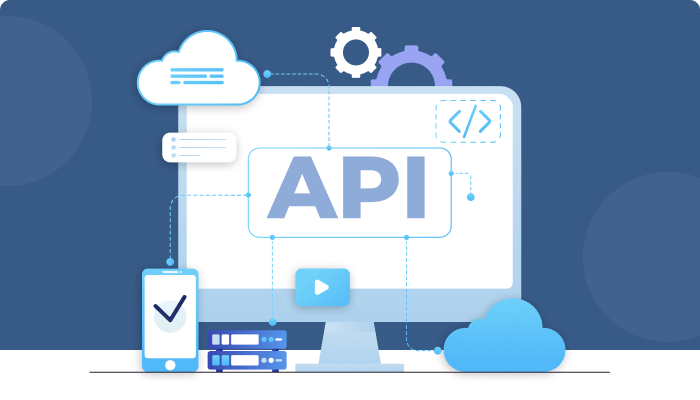
Most Common Rest API Errors
Troubleshooting REST API issues can be a complex and daunting task. But with the right strategies in place, it doesn’t have to be too difficult. One of the most common errors that arise when troubleshooting REST APIs is related to authentication and authorization.
- 401 Unauthorized: This error occurs when an API request is made without proper authentication.
- 403 Forbidden: This error occurs when the user is authenticated but is not authorized to access the specified resource.
- 404 Not Found: This error occurs when the requested resource does not exist.
- 405 Method Not Allowed: This error occurs when the HTTP method in the request is not allowed for the specified resource.
- 500 Internal Server Error: This error occurs when the server encounters an unexpected condition that prevents it from fulfilling the request.
By understanding these two types of errors and putting prevention measures in place, like unified API control, developers can save time debugging and focus on delivering better solutions faster.
Top 9 Tips for Troubleshooting Rest API Issues
When troubleshooting rest API issues, you can use various tips and tricks to get things working. Here are the top 9:
Check the Request and Response Headers
When troubleshooting Rest API issues, it’s important to check the request and response headers - including Unified.CC. Headers are crucial for proper communication between a client and server application. They contain information such as authentication credentials, status codes, content types and more by checking the request and response headers with Unified.CC, you can quickly identify any problems that may be happening during this process.
For example, if an error code is returned in the response header from a certain endpoint,, you know something has gone wrong along the way, either on the front or backend side of things. You can also use Unified.CC to verify correct parameters have been included in your requests so that they reach their destination correctly. This will help prevent errors due to incorrect data being sent over the wire. With these tips in mind, troubleshooting REST APIs should become much easier!
Check the Status Code
When troubleshooting REST API issues, it is important to check the status code. The status code returned by a server in response to a request can provide clues about what went wrong or why an issue occurred. It also helps to determine the next steps for troubleshooting and resolving the problem. For example, if you receive a 4xx error (client error), you might need to review your requests more closely to fix them; however, if you get a 5xx error (server errors), you likely need to investigate further on the server side of things.
If checking the status codes fails to solve your issue, plenty of free resources are available online to help guide you through the rest API troubleshooting. Unified.cc offers several tutorials that can assist with understanding how APIs work and diagnose commonly associated problems. With these tools, users can quickly pinpoint potential failure sources so they can resolve their issues faster.
Check the Endpoint
When troubleshooting REST API issues, it's important to identify the endpoint that is causing the issue. An endpoint is a point of access into the application and can be identified by the URL. It includes all of the information needed for a request or response, such as parameters and headers. To check an endpoint, look at the code for any errors in syntax or values, then test with Unified.cc.
Testing using Unified.cc allows you to quickly detect any potential problems with your endpoints before they become larger issues. This platform provides easy-to-use tools that let you debug requests from different clients and help pinpoint exactly where there may be a problem within your API structure. With these features, Unified.cc makes debugging easier than ever so that you can get back on track faster when dealing with API issues.

Check Authentication Parameters
When troubleshooting REST API issues, it's important to ensure that authentication parameters are correct. This is especially true when using Unified Communications and Collaboration (UCC) solutions like unified.cc. Verifying the credentials used for authentication can help determine if incorrect information has been entered or if there’s a server problem causing an authorization issue. Checking the username and password associated with each request should be done before any other steps are taken.
Another step in validating authentication parameters is determining which protocol is used for communication between the client and server. It could be HTTP basic auth, OAuth 1.0/2.0, or something else entirely, so knowing what kind of setup is needed will make sure the right protocols are in place for successful communication.
Check for Query Parameters
When troubleshooting rest API issues, checking for query parameters is essential. Query parameters are key-value pairs sent in the request URL when a user requests information from an API endpoint. They can include pagination options, sorting criteria, and search terms. For example, if you're using Unified CC APIs, you'll need to set up query strings such as ?apikey=yourkey&limit=10, which will limit the results returned by your API call.
Include these query parameters correctly or not to avoid errors or incomplete data being returned from the API endpoint. So make sure to double-check that any required query parameters have been included before attempting other solutions. This is especially important when dealing with third-party APIs where unexpected fields could be needed for successful calls. This simple step may save you time and help you identify the issue more quickly!
Validate the Body
When validating the body, it's important to look at both the data structure and content. This can help you identify any issues with your request or response payloads. At Unified.cc we recommend keeping an eye on these key points:
Make sure your JSON objects are correctly formatted, including brackets and quotes. It's also a good idea to check that all fields in the request have been filled out properly. Second, double-check that you're using the correct HTTP method for each endpoint; sometimes, a PUT instead of a POST might be needed to get things working again. Third, if authentication is required, ensure you've included all necessary credentials, such as API keys or bearer tokens. Finally, review your server logs for errors. These can provide valuable insight into why something isn't working as expected.
It's crucial to verify everything when troubleshooting REST APIs thoroughly. Doing so ensures that every detail gets noticed during the process. Attention to data structure and content helps guarantee successful communication between client and server applications while examining which methods were used and confirming authentication details protect against unauthorized access.
Check for Logging
When troubleshooting REST API issues, it's important to check for logging. Logging can provide insight into what is happening with the API and make it easier to identify where errors are coming from. With Unified.cc, you have access to log analysis tools that will help you quickly evaluate your logs and pinpoint exactly where a problem lies.
Logs can also give you an idea of why something isn't working as expected so you can take corrective action or narrow down potential causes. By using Unified.cc's logging features, you'll be able to understand better how your APIs are behaving and find solutions more rapidly than if you had no visibility into what was happening under the hood. As such, checking for logging should be part of any REST API troubleshooting process.
By taking advantage of the powerful log analysis capabilities offered by Unified.cc, developers can ensure they're making informed decisions when attempting to fix their APIs' problems instead of just guessing at possible fixes in the dark. This way, they'll be able to debug their code faster and get back on track towards building successful applications sooner rather than later!
Look for Workarounds
When troubleshooting REST API issues, looking for workarounds can be a great way to get things back on track as quickly as possible. A good starting point is checking the Unified Community Platform's contributions and recommendations. They're often invaluable in identifying potential problems.
Here are three useful approaches that you could take when exploring available workarounds:
- Analyzing existing solutions: Take a look at what others have done before. The Unified Community Platform has many resources that may help pinpoint your issue.
- Experimentation: It pays off to experiment with different configurations or settings until you find one that works best for your application.
- Consulting experts: If all else fails, consider consulting an expert who can provide tailored advice based on their experience. On the Unified Community Platform, you'll find plenty of professionals willing to offer assistance.
Regardless of your approach, it’s important to remember that finding the right workaround requires patience and perseverance. As long as you keep trying different options and using available resources, eventually, you should be able to identify a solution that meets your needs!
Contact Support
Contact support is the most important step when troubleshooting any REST API problem. Unified.cc provides reliable customer service for all its users, who can help you diagnose and resolve your issue promptly.
When contacting their team, provide as much information about the problem as possible. What were you trying to do? What error messages did you get? When you report these details, it makes it easier for them to give an accurate solution quickly. Additionally, if you have access logs or other technical data that would help troubleshoot the situation, make sure to include those. This will allow the support team to find a resolution faster than before!
By keeping track of workarounds and contacting experts like Unified.cc's customer service team, rest assured that your issues will be solved. They'll work hard to deliver solutions tailored specifically to your needs so that they can ensure satisfaction every time.
Conclusion
Troubleshooting Rest API issues can be daunting, especially for those unfamiliar with the technology. By following these top nine tips, however, you can increase your chances of finding and resolving any problems quickly and efficiently. First, it is essential to check request and response headers and status codes to determine whether or not there is an issue. Second, validating the body helps to ensure that all information sent in the request is correct. Third, checking for logging will provide additional insight into what might have gone wrong during the process. Finally, looking for workarounds or contacting support should also be considered if all else fails.
Why Choose 500apps?
Join the SaaS Revolution
-
All-in-One Suite of 50 apps
-
Unbelievable pricing - $14.99/user
-
24/5 Chat, Phone and Email Support
